|
|
Post by 13pumpkin on Mar 28, 2016 16:08:22 GMT -5
I had a request to convert a set of glassware. I was told to convert glass, you need something glass to clone. I chose the hydrangea from OM...but this was my result  LOL! What did I do wrong, or, what should I use to clone? Please help me! EDIT: I guess I should say that it is not supposed to have the flowers remaining. I did delete them in Blender. |
|
|
|
Post by orangemittens on Mar 28, 2016 18:08:36 GMT -5
Hi 13pumpkin, if you post the .package and your .blend someone can take a look.  |
|
|
|
Post by 13pumpkin on Mar 28, 2016 18:14:25 GMT -5
HERE it is. Thank you 
|
|
|
|
Post by j on Mar 29, 2016 7:50:37 GMT -5
You should always end up with the same amount of mesh groups as the object you cloned off of. If it's a regular (non-debug) floor object, it will likely have AT LEAST two mesh groups - a drop shadow and the object itself. Mesh groups must remain named the same way as in the original mesh - so s4studio_mesh_0 and s4studio_mesh_1, for example. Right now your mesh has a s4studio_mesh_0, which is your drop shadow, and a group_1, which is your goblet. Also, I'm not familiar with the original object you cloned off of (vase by Omorfi-mera?), but it looks like it had 3 mesh groups, so you'd need a mesh with 3 mesh groups also. There are plenty of in-game objects you can clone off, that have glass (so you don't end up with OM's name in your resource window). For example, you can clone off of the scrolls: 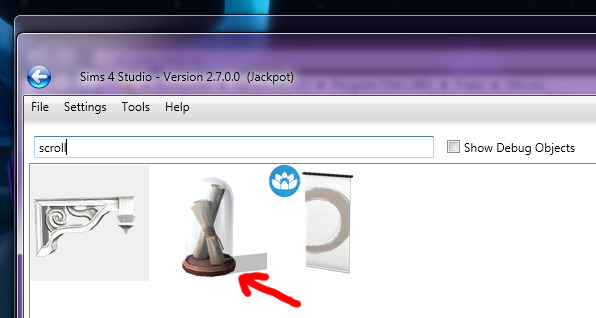 The scroll has 3 mesh groups: the drop shadow, the base and scrolls and the glass. So if you were to clone off of it, you would be replacing the glass dome with your goblet mesh. You're left with the original scroll/base mesh group, but you can delete everything but a single vertice and move it somewhere where it won't be seen. |
|
|
|
Post by orangemittens on Mar 29, 2016 8:25:44 GMT -5
Here is how Studio works when importing a LOD back to the .package: it will look at the LOD you import and it will replace any mesh group in the original LOD with a new mesh group that has the same cut number. The name of the mesh group does not matter...only the cut number matters. If there is no mesh group with a given cut number it will not replace that mesh group so the mesh group will persist and be present with any mesh groups that were replaced. This is because, as J pointed out, Studio will always maintain the same number of mesh groups on import of a LOD through the Studio tab. So what has happened here is you gave your shadow plane mesh the same cut number as the original shadow plane mesh group so your shadow plane overwrote the original. You gave your glass group the same cut number as the original vase group so your glass successfully overwrote the vase. You did not import any mesh group with the same cut number as the flowers so the flowers have persisted. One thing to note is that you imported the shadow and the glass in two separate .blends. While this will work it is not necessary...if you wanted to keep them in the same .blend you can do so. This might make it easier to position your shadow exactly how you want it. To fix the flowers problem all you need to do is open your glass .blend, stay in object mode and create a new plane mesh group (shift + a on your keyboard then select mesh followed by plane). This will result in a gigantic plane. Give this plane group the cut number 1 and shrink it so it is very tiny (s on your keyboard to scale it). Hide the resulting tiny plane under the glass mesh. Import that into your .package. The glass will once again replace the cut number 2 mesh (your glass) and the tiny plane will overwrite the cut number one mesh (the flowers). If, again as J points out, you don't want another creator's name in your .package you can clone the scrolls she suggested and just import your .blends into that .package because this is the same item Omorfi-Mera cloned for the flower vase she made. This means that the cut numbers of your item will match those of the scrolls already and you won't need to change them.  |
|
|
|
Post by tsarder on Apr 17, 2016 10:34:30 GMT -5
Did you get your issue fixed?
|
|