|
|
Post by loner on Aug 2, 2015 10:18:56 GMT -5
I followed the tutorial of one of S4studio's, and I made it! But then, when I exported the mesh, there is strange bottom parts that shouldn't be there. In blender, I can't see any meshes under the jacket, but in s4studio and in game, there is some kind of shorts under the jacket. At first, I thought it might be the uv map problem, but I noticed that strange shorts is appearing not because of texture, but because of some invisible mesh. How can I fix it?  \ the white circle part, that shouldn't be there. I can't erase it. How to fix it? please! |
|
|
|
Post by wingly on Aug 2, 2015 11:05:23 GMT -5
In Sims 4 Studio, the sims are never naked. I suggest checking it out in CAS.
|
|
|
|
Post by loner on Aug 2, 2015 12:13:15 GMT -5
I checked it in CAS, too. He is wearing some kind of shorts, not just EA's original bottom pants. Literally, he's wearing 2 shorts... I don't know where I got this wrong...
|
|
|
|
Post by j on Aug 2, 2015 13:05:50 GMT -5
At first glance I thought it's the jacket map bleeding onto the legs, but then that wouldn't explain the white seam on the shorts. Post your .package so someone can have a look at it.
|
|
|
|
Post by loner on Aug 2, 2015 13:12:22 GMT -5
|
|
|
|
Post by j on Aug 2, 2015 13:28:57 GMT -5
I don't have much time at the moment but I had a look at your .package, and while it indeed shows a random pair of shorts in S4S, they're not actually part of your mesh in the game. I'm tagging orangemittens in case she knows why the shorts decided to make an appearance in the S4S preview. Your jacket works but it's currently getting overlapped by bottoms (You may need to change the "sort layer". This is done through the warehouse on each "CAS part". See brujah's thread for layer numbers) and also there's a minor mesh seam issue.  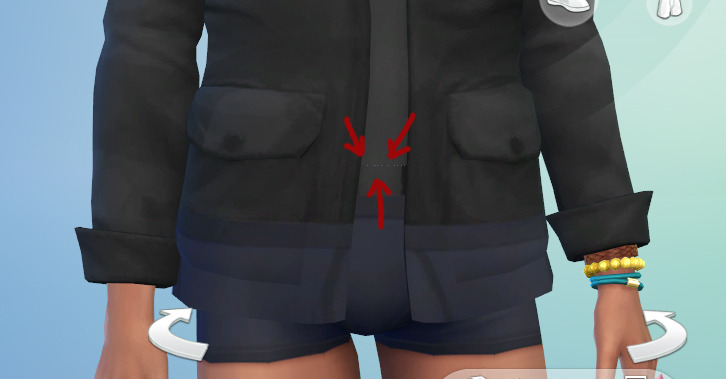 |
|