|
|
Post by spiritcc on Apr 24, 2016 7:54:00 GMT -5
So I've just been doing basic practice creating meshes, and tried making pants. Took male nude bottom as a template, made pants by scaling and moved vertexes until I decided the result was okay enough. Then I did some very basic mapping by scaling the pants to match the body template, and then I slapped the first pants texture I found in google on it. The result was rather amusing  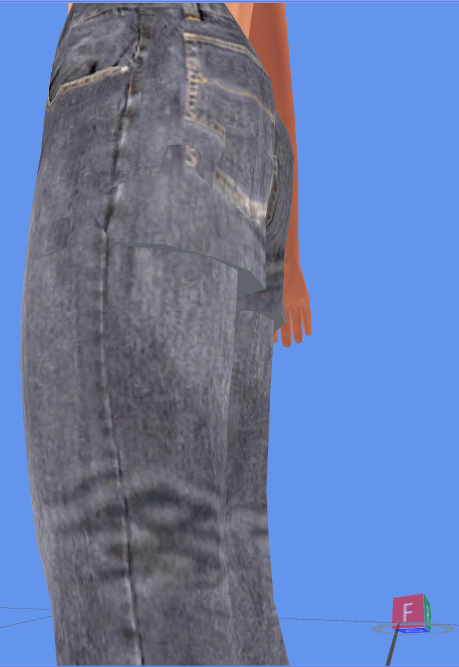  The texture dublicates in the crotch area and near the feet, plus there is a clear conture of some phantom pants on the backside, which is, obviously, not seen anywhere on the mesh in blender (the template mesh was nude, after all). I'm more interested in why did the texture land on the original template AND my new mesh (which is clearly visible on the feet), since the problem with the crotch area was probably caused by my poor scaling skills. Since this mesh has holes all over from moving wrong vertexes around, I decided to make another pants by extruding and recieved absolutely the same result. I also tried joining the mesh into, well, one mesh, in case if it wasn't, playing with the UV map to see if it was just misscaled on the feet (it wasn't), deleting every body part from the original mesh except for the pants, and closing the holes for the feet at the bottom of the mesh, because I have no idea what to do in general. Here's the package file of this beauty. And the blender file As a complete noob, I have no idea how did this happen and what should I do to fix it. I hope I provided enough information to judge me :D Thank you. |
|
|
|
Post by brujah on Apr 24, 2016 12:06:24 GMT -5
|
|
|
|
Post by spiritcc on Apr 24, 2016 13:11:08 GMT -5
I went through like 85% of CAS tutorials way before even opening blender for the first time, sadly, none of the pictures you've linked help me. I do use the body template to position my mesh on the correct area, and the maps are very clean as well, yet a some sort of phantom mesh still appears, and the texture goes onto legs altogether with the mesh. Two meshes that I've done (this one and the one I made with extrude) ended up having the same issue regardless. Is the map indeed wrong and I have no idea? The minor screw ups on it happened after I resized it so many times trying to fix the issue, yet everything stays the same. The texture is good, the crotch area, phantom pants and the original template mesh showing are not 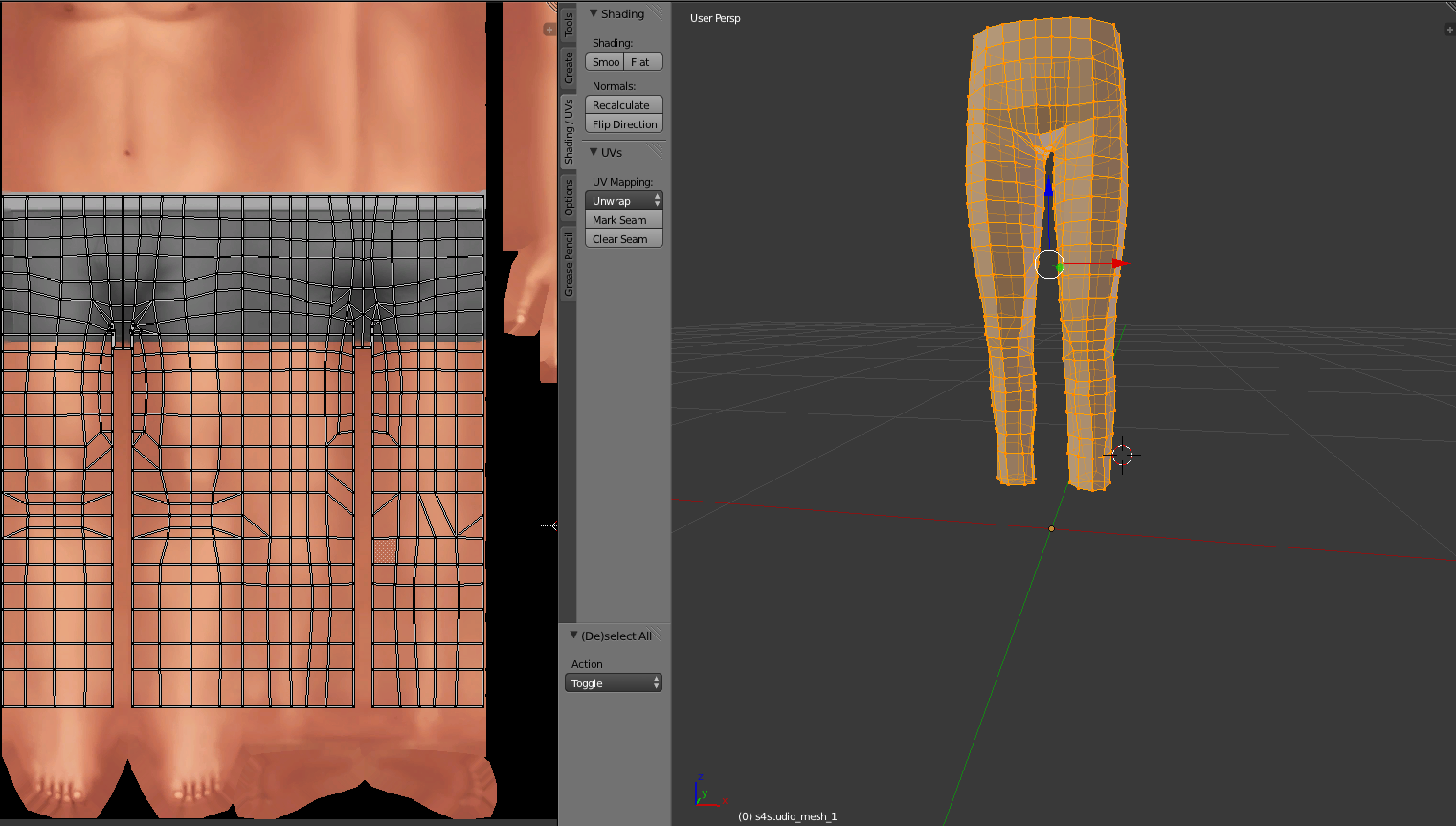 |
|
|
|
Post by orangemittens on Apr 24, 2016 13:49:29 GMT -5
The nude male bottom does not have any garment tags so Studio (and Blender as a consequence of taking direction from Studio) treats it as if there is no garment there. What that means is it will display your mesh on the default bottom chosen for the model viewer which includes shorts. To see it correctly displaying in Studio you should tag the garment as jeans and save. When you reopen the garment it will show correctly in the rear end area. If you export that it will also display in Blender without the rig bottom showing by default. The issue going on at the ankles is occurring because your texture is on top of the ankle feet area. You can see this plainly if you select the feet mesh in Blender and apply your texture to that. You will note your texture is covering the part where the top portion of the ankles are mapped:  |
|
|
|
Post by spiritcc on Apr 24, 2016 14:58:46 GMT -5
Thank you, the crotch issue did disappear after applying the tags! But since I'm a huge noob, the ankle problem still stays - the texture doesn't show in the wrong places only when it's way too short to cover the mesh. The closer I get to covering the mesh with the texture, the more it shows on the original template as well. 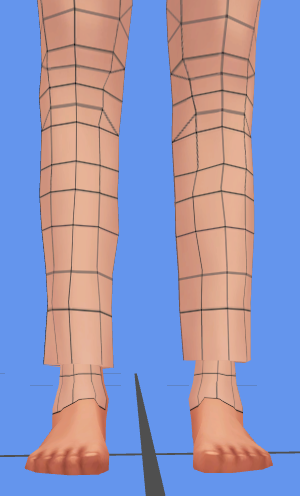 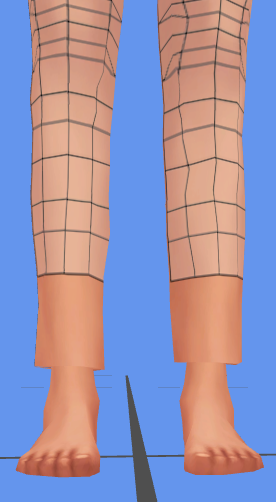 The right fit, and not covering the ankles. I've tried several maps and it's still there. What am I doing wrong as always? :D |
|
|
|
Post by brujah on Apr 24, 2016 20:24:49 GMT -5
My opinion is that you are trying to make pants from the nude bottoms and not making it from another pair of pants that already exist in the game. If you clone one of those and look to see how it is constructed you may have a better understanding of what is happening and why. I have faith that you will be able to get it to look how you want it to. Keep at it.  |
|
|
|
Post by spiritcc on Apr 25, 2016 13:30:23 GMT -5
Thank you for support, I feel like a main character in anime, will come back stronger :D
Basically, does it mean that creating your own mesh from a template simply won't work out, unless I change an existing one? It didn't seem like that to me when I read the tutorials (especially the detailed guide to creating clothing), although maybe different clothing parts have their different story, oh the joy. Does it mean that the clothing process in general is merging/deleting existing meshes and then adjusting those to my taste?
I haven't experimented with the existing meshes yet, but when I will, you will probably see me again because I always mess up :D
|
|
|
|
Post by orangemittens on Apr 25, 2016 14:17:57 GMT -5
I think what Brujah meant is that taking a look at an EA garment before trying to make your own might help make it more clear how your new pants should be constructed. You can create your own mesh but it's not a simple process and looking at an example or two before going that route is often very helpful. Currently you have mapped your pants into the area where the Sim's ankles are mapped on the composite map that all CAS items, including the Sim skin, shares. To fix the problem you need to raise your map out of that area. If you look at the picture I posted above you can see the area you need to move your map out of...anywhere the orange map representing ankles/feet overlaps your texture is an area that is supposed to be for the ankles and feet. If you have texture on your image in that area it's going to show up on the ankles and feet in the game. It isn't enough to just remove the texture from that area though...you need to move your map out of that area too...otherwise when you remove the texture the bottom portion of your pants will get Sim skin on them.
|
|
|
|
Post by spiritcc on Apr 25, 2016 15:33:11 GMT -5
Oh, thank you again for the explanation!
As always, my incredible stupidity never disappoints: I was playing with the maps and textures all complaining, and yet I never resaved the actual mesh after each map, applying different maps to the same old mesh and acting extremely surprised. Honestly, I'm so ashamed.
But thank you for your advice, I made my first trousers! Never felt so powerful in a game
|
|
|
|
Post by orangemittens on Apr 26, 2016 9:55:19 GMT -5
I'm glad you got it working now  It isn't stupid having a mistake or two when learning to make things for a game...it's pretty normal actually. Making new meshes isn't a simple thing and it takes time/practice to get the hang of it. |
|