|
|
Post by xquiller44 on Apr 24, 2016 20:06:33 GMT -5
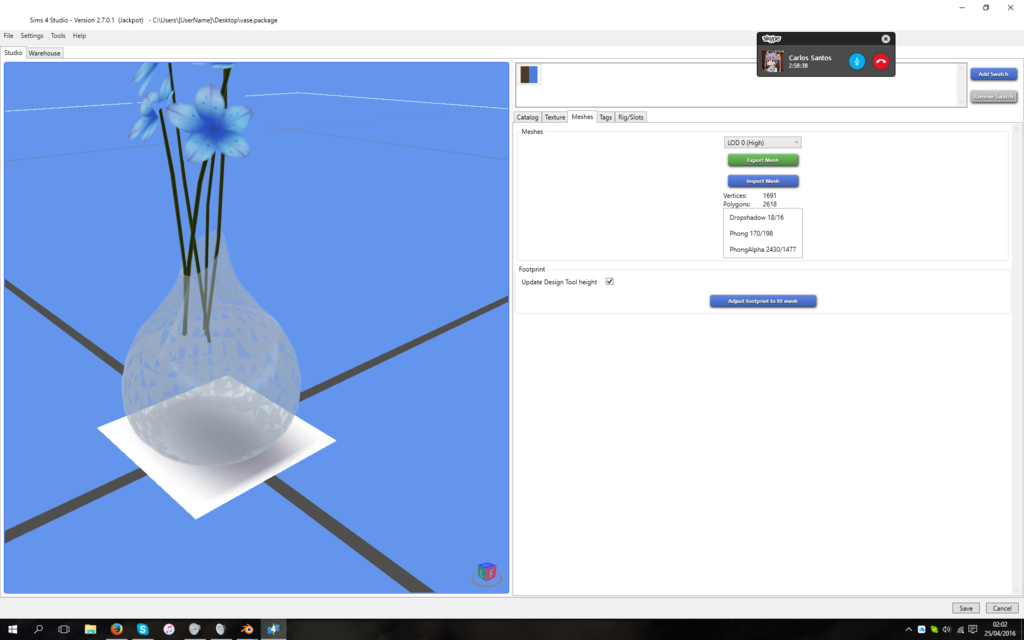 So im not used to work with glass and i want to make some decor with glass :3 so this is my problem :( it gets weird why? |
|
|
|
Post by Mathcope on Apr 24, 2016 20:23:36 GMT -5
What do you mean by problem? The texture is breaking? I can't see from the picture. Post the .package and someone can take a look.  |
|
|
|
Post by xquiller44 on Apr 24, 2016 20:38:23 GMT -5
What do you mean by problem? The texture is breaking? I can't see from the picture. Post the .package and someone can take a look.  :/ the glass gets weird all the time :/ |
|
|
|
Post by j on Apr 25, 2016 6:35:09 GMT -5
The .package you shared is just the regular EA vase you cloned off of. So either you went wrong somewhere with your mesh, or you shared the wrong file.
Most glass in the game isn't anything "special", it's a normal mesh that's set to "phongalpha", which allows varying degrees of transparency, so not just 0% or 100% as "phong" does. So the "glass effect" is achieved through a regular texture and transparency. In some cases the "glass part" has its own texture, in others the glass is mapped on the same texture as the rest of the object.
If you look at the texture of the vase you've cloned off of, the glass part is the rectangle on the right. It has obvious light lines painted on it (via texture itself and the alpha). I suspect your vase has a weird texture because it's not mapped correctly.
|
|
|
|
Post by xquiller44 on Apr 25, 2016 7:00:04 GMT -5
The .package you shared is just the regular EA vase you cloned off of. So either you went wrong somewhere with your mesh, or you shared the wrong file. Most glass in the game isn't anything "special", it's a normal mesh that's set to "phongalpha", which allows varying degrees of transparency, so not just 0% or 100% as "phong" does. So the "glass effect" is achieved through a regular texture and transparency. In some cases the "glass part" has its own texture, in others the glass is mapped on the same texture as the rest of the object. If you look at the texture of the vase you've cloned off of, the glass part is the rectangle on the right. It has obvious light lines painted on it (via texture itself and the alpha). I suspect your vase has a weird texture because it's not mapped correctly. sorry it was the wrong one :( here |
|
|
|
Post by j on Apr 26, 2016 5:02:29 GMT -5
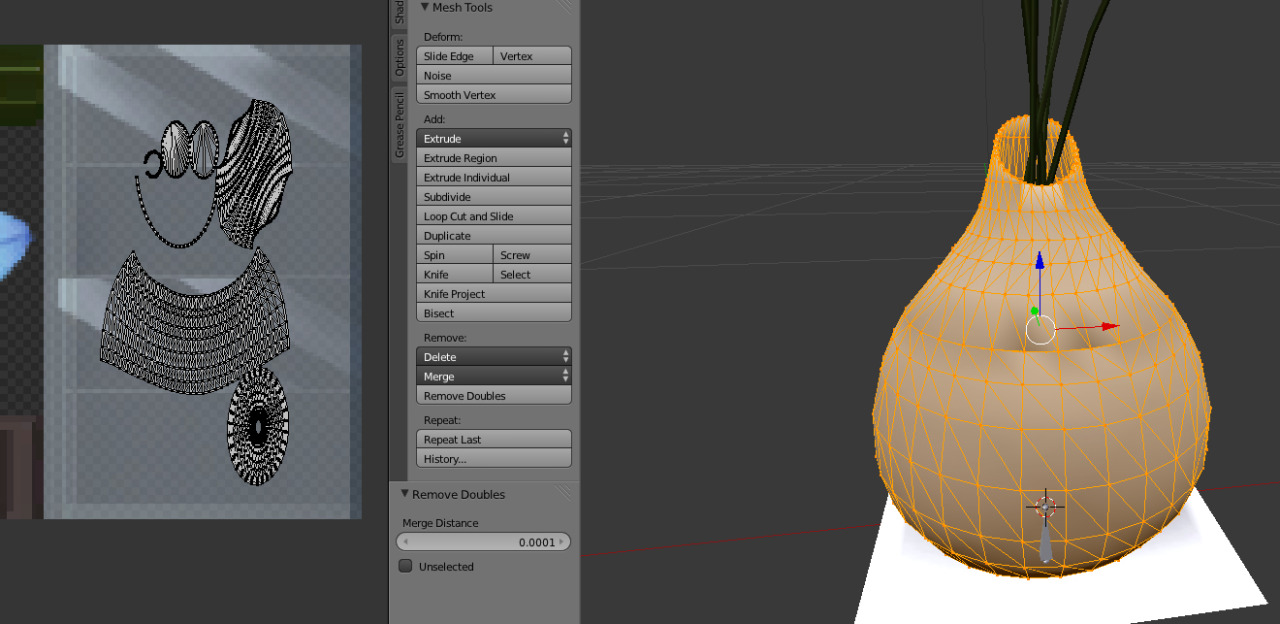 As I've already explained, it's the UV map. Glass is no different to any other mesh, it still needs a texture. Right now you can see how your vase is mapped on the glass part - it's all over the place, and you have a very specific texture here, it has light lines. The easiest fix would be replacing the glass part on the texture with a solid block of colour (same with alpha). So you'd end up with something like this:  If that doesn't fix your problem, it might be an issue with the mesh. For starters, it's far too detailed. 2,6k poly for a small vase is too much. You also have a weird middle part on the inside of the vase that's like a rim. You could try removing doubles then decimating, but it might be worth remaking it, just using less faces. |
|