|
|
Post by limalimarie on Apr 28, 2016 9:39:34 GMT -5
Hey there! New Problem with the Vertex Group is showed a few post later. 
Old Problem is SOLVEDI just gonna cry. I build in blender a wonderful modern crip, but i can't test ist, because the mapping won't cooperate with me. Badly. The tutorials here can't help me, I just downloaded "UV Mapper" but it not really helps... Maybe somebody has an idea? This should be the map, but i cant follow who is what   And this is the object. (I make the ea things unshown for the map #-# )  Thank you for help... :( |
|
|
|
Post by j on Apr 28, 2016 10:23:17 GMT -5
You can select faces (full triangles/rectangles) using this button: 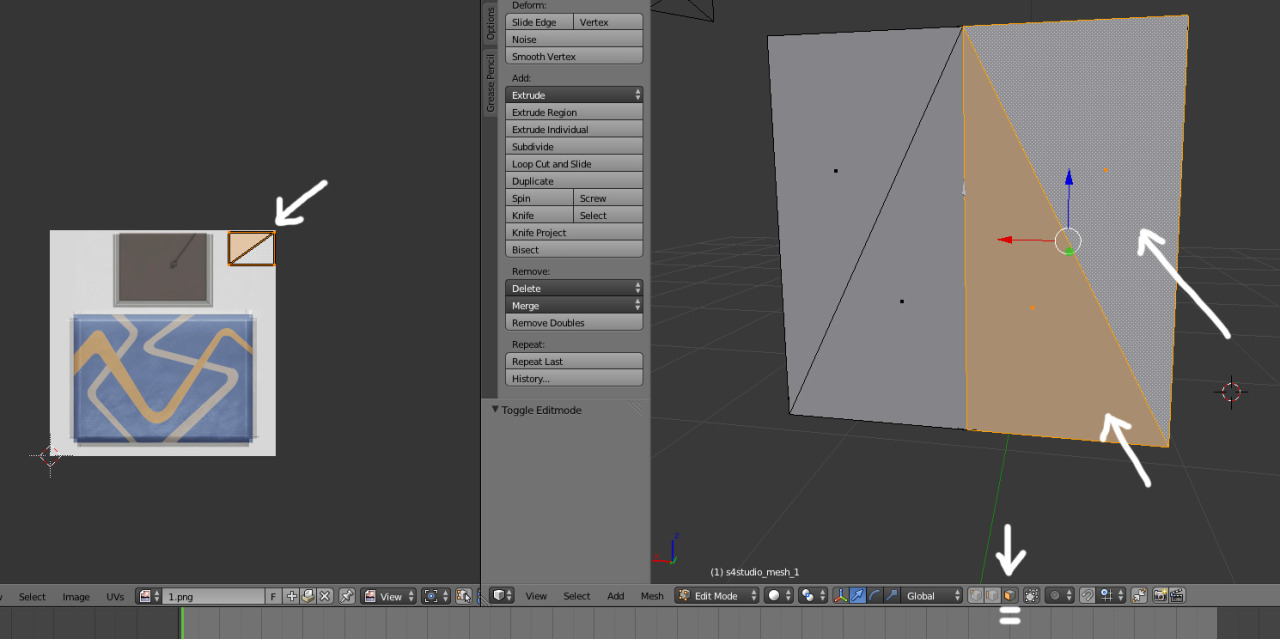 So then you can select parts of your mesh and see where you've mapped them. You seem to have many parts unwrapped separately so I can see how it'd get confusing. Technically you can move the UVs of similar objects on top of one another to save space on the UV map. So for example instead of having each beam's UV map in its own place, you can overlay them all manually. |
|
|
|
Post by limalimarie on Apr 28, 2016 10:28:37 GMT -5
Thank you for your Answer  I just used the triangle function, i will try it tomorrow again, maybe the map will be better :( |
|
|
|
Post by limalimarie on May 9, 2016 12:42:11 GMT -5
So I just solved the problem, but there is a new one. I just want to put my meshes in, but there is always this error, when I put the Medium Mesh in.
The Medium Mesh is the same as the High Mesh.. I searched in this Vertex Group, but it was there. Anyone an idea? (atrb_partsz)
Thank yoU! |
|
|
|
Post by nikadema on May 9, 2016 13:58:52 GMT -5
Hi there! It looks like you have selected "smart uv proyect" when unwrapping your mesh. That's fine, but a mess. You should follow some of this tutos: www.youtube.com/results?search_query=uv+mapping+in+blenderIt's easier if you follow the steps in videos... It's better if you mark seam your object sepparetly, for the textures and even for the bake. |
|
|
|
Post by limalimarie on May 9, 2016 14:11:40 GMT -5
Hi there! It looks like you have selected "smart uv proyect" when unwrapping your mesh. That's fine, but a mess. You should follow some of this tutos: www.youtube.com/results?search_query=uv+mapping+in+blenderIt's easier if you follow the steps in videos... It's better if you mark seam your object sepparetly, for the textures and even for the bake. Really? I always choose unwrap  And I got a new Map, which is better and already baked than the in the first post. The texture is already on the High Mesh but in the S4S I can't put in the Medium Mesh, even it is the same file. |
|
|
|
Post by nikadema on May 9, 2016 14:20:56 GMT -5
maybe you can post your blend file or package file in here so I can take a look at it?
|
|
|
|
Post by limalimarie on May 9, 2016 14:23:36 GMT -5
maybe you can post your blend file or package file in here so I can take a look at it? Well, I just have to start my computer again.  |
|
|
|
Post by inabadromance on May 9, 2016 17:23:17 GMT -5
hi! sometimes lods are not the same from lod1 to lod2. The error box tells you exactly what the issue is. It is telling you that there's an extra bone that it is not present on the original lod medium that is on the package. You need to go to your high lod blend, go into bones (Triangle tab, next to where materials is), scroll until you see the bones list, click the bone that is extra on and press the minus to remove it. Save it with another name, such as lodmed. And import. (don't pay attention to what's going on in the preview, just to show you where the bones are). You need to delete the bone in object mode.  |
|
|
|
Post by limalimarie on May 10, 2016 7:22:31 GMT -5
Thank you! I will try it and report you if it works  |
|
|
|
Post by limalimarie on May 11, 2016 13:08:42 GMT -5
Thank you, it works! But there is a new problem :( Just test it ingame and before I focus on the map the baby is already there placeing it, even there is no baby in this household.   Thank you for helping  |
|
|
|
Post by orangemittens on May 11, 2016 15:32:44 GMT -5
Hi limalimarie, the baby crib is a geostate item, and Studio is not yet able to create objects that have functioning geostates. The presence/absence of the baby within the crib is determined by geostates. In order to make this mesh you removed the geostate, so the geostate will not function correctly.
|
|