|
|
Post by KSimbleton on May 16, 2016 2:47:40 GMT -5
Hey Guys! I have been working on my first mesh for a few weeks now and have come to the point where I am almost ready to put textures on it, but have run into a bit of a problem. Everything looks fine in blender and in S4S (v2.7.0.1JP), but when I put it into the game to test I get these weird streaky shadows on the table’s legs and surface. I have already looked through the common problems thread and removed any double vertices. Let me down easy – this is my first go... Thanks! Kathy 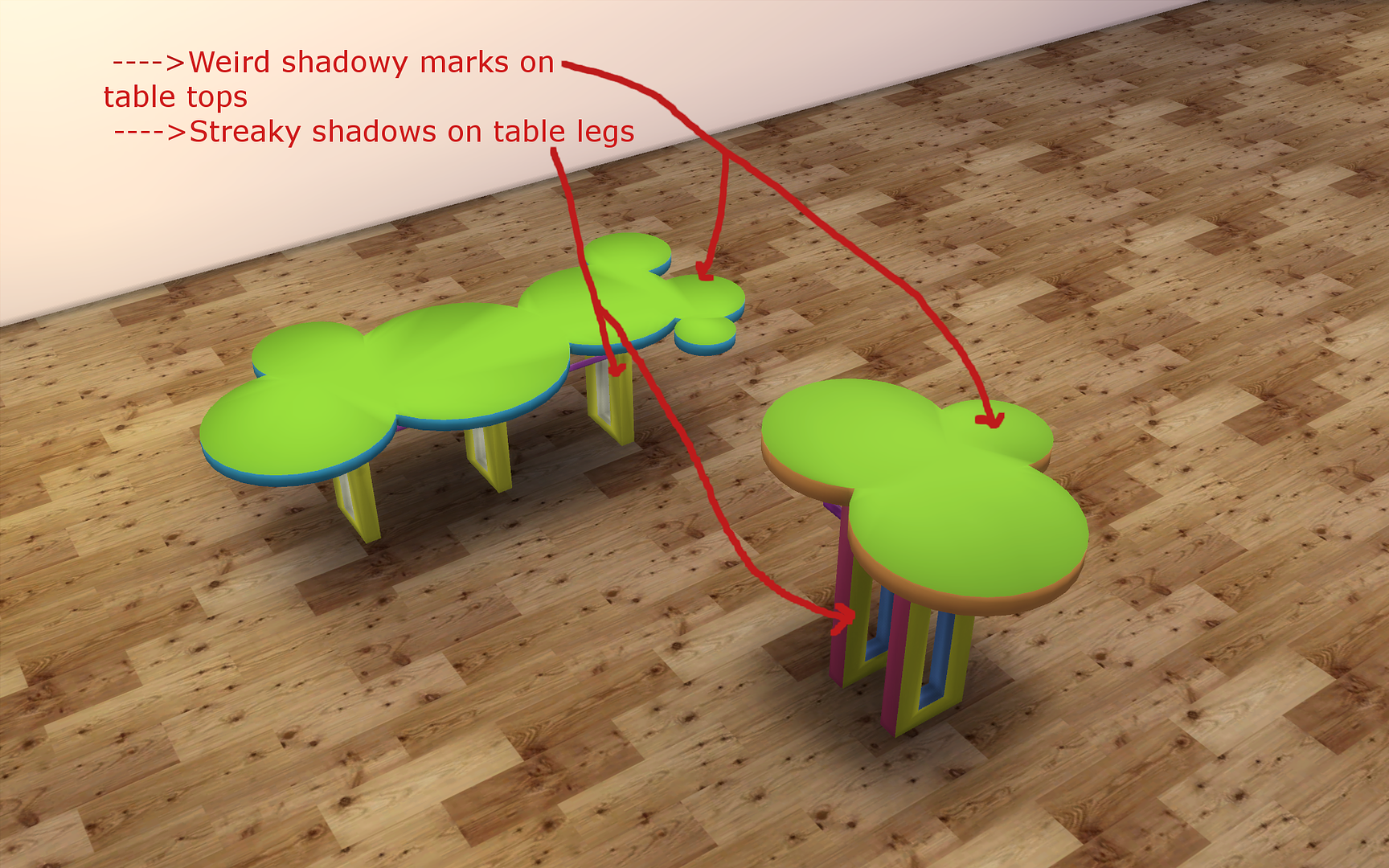 |
|
|
|
Post by nikadema on May 16, 2016 3:32:16 GMT -5
Hi! yes those ugly shadows sometimes appears when we reduce the object geometry and hit "smooth". To solve that problem, go to blender modifiers and in object mode,hit "edge split"- then hit apply  It will also help to make your object more beautiful if you triangulate your mesh in blender. That option is also on the modifiers and you must apply it on object mode. |
|
|
|
Post by KSimbleton on May 16, 2016 4:01:28 GMT -5
Hey Thanks Nikadema! I already have edge split applied but I will try the triangulate modifier and get back  |
|
|
|
Post by nikadema on May 16, 2016 4:11:05 GMT -5
all right, I took a look at your mesh and it seems that you selected the modifier but didn't hit apply  |
|
|
|
Post by KSimbleton on May 16, 2016 4:15:59 GMT -5
I just noticed that TOO now!
Testing the new package in game and will get back to you - Thank you so much!
|
|
|
|
Post by KSimbleton on May 16, 2016 4:30:12 GMT -5
Nikadema - Thank you so much for your quick response and for being kind! I've triangulated and split the end table, now off to do the coffee table.   |
|
|
|
Post by nikadema on May 16, 2016 4:32:15 GMT -5
Great!! Can't wait to see it finished!! :D
|
|
|
|
Post by MisterS on May 16, 2016 5:52:41 GMT -5
Just hit CTRL e and select edge split from the pop up menu, you don't have to apply it that way
|
|