|
|
Post by xXPastelGothicXx on May 17, 2016 2:42:52 GMT -5
So I'm trying to convert an object to an accessory, I extracted the mesh and did all the normal things but when I open it up in game it floats.  I know it's because there are no assigned bones but I'm not sure how to do it. When I go into the vertex groups there are no bones to assign it to. 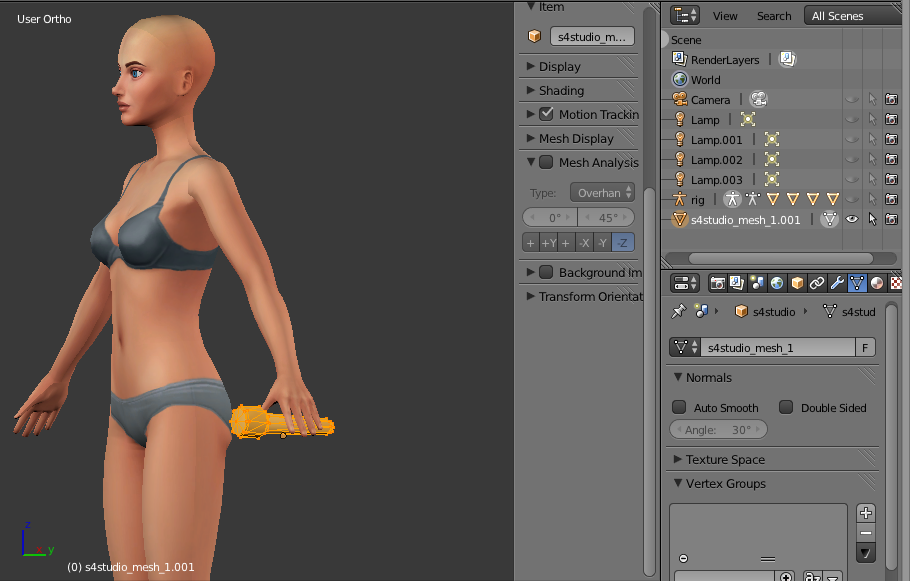 The weirdest part is that I've succesfully done this before with a paintbrush and I've no Idea how I did it.  I know I'm most likely doing something stupid or missing out on something obvious I've just no idea what. |
|
|
|
Post by inabadromance on May 17, 2016 4:28:07 GMT -5
hi! there's a begginer's www.sims4studio.com/thread/164/start-finish-accessory-mesh-beginners that covers all the steps from start to finish. The part that you should check out starts at N°22. What i usually do (because i don't remember all bones names of course) is grab the rig, make it selectable by clicking on the arrow symbol next to the eye icon to turn it white. Change from object mode to pose mode and select the bone you want to use. In your case, the bone you want is b__L_Hand__ . The bone list is by default empty if you're using items outside of the catalogue. You have to add all the bones manually. To add a new one, simply press the + on the vertex group list and right the bone i just mentioned. Apply the weight as written in the tutorial above. I'm not sure why that other item doesn't have the same issue, i'm just sharing what should be done  |
|
|
|
Post by xXPastelGothicXx on May 17, 2016 7:47:02 GMT -5
Thank you so much! I apologize for asking such a stupid question.
|
|
|
|
Post by inabadromance on May 17, 2016 17:06:35 GMT -5
It's not stupid. Specially when you have two items that supposedly have the same settings but act differently. Anyway, all accessories must have at least 1 bone attached to it. If something doesn't have a bone.. then that just luck i guess XD
|
|