|
|
Post by scoobysnax on May 21, 2016 6:24:50 GMT -5
Hi, Thanks for looking at my post. I need some help with a mesh conversion that I am working on. I am converting an EA TS3 Mesh (fairmaiden dress) for use within TS4. I have managed to convert the dress and get it to appear in the game, however when I try to expand the body of the sim wearing the dress, nothing happens apart from the sim animation? If I then click to another arear of the sim, say to add some head accessories, when I click back on the body of the sim, them menu for changing clothes or adding shoes will not come back up?  I am also getting this problem with the neck area...  Please forgive the textures, I am still working on those. I have oviously done something incorrectly during the process, somethere along the line. Iif anybody could offer some advice that would help, I'd really appreciate it. Apologies if this question has been asked before, I did search but found nothing. Many thanks Scoobysnax |
|
|
|
Post by Mathcope on May 21, 2016 12:01:31 GMT -5
Please post your files, the .package and .blend for someone to take a look a it.
|
|
|
|
Post by Kiara on May 21, 2016 12:51:02 GMT -5
For the neck, try importing a sims 4 mesh and use the neck portion from there. As for the mesh itself not moving with sliders, please check this tutorial on unwrapping a garment for uv_1. |
|
|
|
Post by scoobysnax on May 21, 2016 18:32:50 GMT -5
Hi Mathcope/Kiara, thanks for the response. I followed the tutorial as linked by Kiara; unfortunately it didn't sort out the body morph issues. I have uploaded a zip with the package & blend file to www.scoobysnax.co.uk/wp-content/uploads/2016/05/Fair-Maiden.zip If someone does take a look, I would appreciate it. If possible also point out what I am doing wrong, as my failings will help me improve.  Thanks again. |
|
|
|
Post by scoobysnax on May 22, 2016 16:07:13 GMT -5
Hi Mathcope/Kiara, thanks for the response. I followed the tutorial as linked by Kiara; unfortunately it didn't sort out the body morph issues. I have uploaded a zip with the package & blend file to www.scoobysnax.co.uk/wp-content/uploads/2016/05/Fair-Maiden.zip If someone does take a look, I would appreciate it. If possible also point out what I am doing wrong, as my failings will help me improve.  Thanks again. Just an update, I have managed to get body morphing working now on the dress; I didnt want to let this thing beat me so I started from scratch. I used the excellent tutorial for UV mapping as posted by Kiara - Many thanks for pointing me towards this.  I am still having a few issues with what looks like body showing through in certain areas and I have a weird line going around the botom of the skirt - See pic. If anyone has any tips as to what might be causing this, I'd really appreciate the help. I am a complete Noob at meshes. I shall keep on plodding on though.  Thanks again! |
|
|
|
Post by eliavah on May 22, 2016 21:54:30 GMT -5
Not too sure on skirt line issue, but naturally any body parts underneath an outfit tha doesnt show shpuld be deleted. So the clipping parts near the breast and armpit, shouldnt have body underneath, if that makes sense (because of the clothing mesh covering it)
P.s its looking great!
|
|
|
|
Post by Kiara on May 22, 2016 23:31:12 GMT -5
Scooby I've run into that issue with moving the sliders as well one some custom meshes. To fix any gaps like that I have a few solutions:
- I make sure all of my vertices have been merged together (if there is a stray vertex that doesn't have a pair, I select it and use the "dissolve vertices" option. That'll remove it without deleting faces.
- My second resolve for this is making sure the vertices are merged on the uv mapping properly. this goes for uv_0 and uv_1
|
|
|
|
Post by scoobysnax on May 23, 2016 3:16:01 GMT -5
Thanks for responding and for the advice Kiara/Eliavah. I shall go over my mesh again tonight. Your help has been most appreciated. Thanks for the great tutorial on the UV mapping, Eliavah. Creators that share their CC skills and knowledge, like yourselves, is what makes the Sims so great.
|
|
|
|
Post by Kiara on May 29, 2016 7:40:17 GMT -5
Hi Scooby, I also forgot to mention that if that seam is still showing up, take a look at the vertex paint in solid mode to make sure it's painted correctly. I couldn't figure out why my elongated sweater had that seam even after I made sure all vertices were merged and it was due to the vertex paint needing to be corrected.
|
|
|
|
Post by Mathcope on May 30, 2016 23:38:39 GMT -5
Kiara What do you mean when you say merge de vertices. I'm in a similar issue with the lines. I can't understand how I'm supposed to merge vertices from different groups. For example most garments have many groups, but as you have to split the main mesh in those groups how would I keep the vertex merged. The uv maps splits too so I have no idea how to fix it by mergin. And of course the weird lines happen in the connection of those groups. Since the mesh is split. Thank you ! 
|
|
|
|
Post by Kiara on May 31, 2016 12:12:17 GMT -5
That can be a bit of a process tbh. For meshes that have to keep those separated groups, the easiest thing I have found that works is, merging all the groups together > merge vertices or do anything else that needs to be done (remove doubles/edge split) > then I split them back up into proper groups. However for something as simple a shirt that has multiple groups, I just combine all groups and import into a mesh that originally had 1 group.
For Scooby's issue, I think it might be due to vertex painting. I merged the bottom of a dress with a top to make a longer sweater, and the dress was vertex painted yellow while the top was green. It had a very sharp transition from one another so I just painted the lower half of the shirt with the yellow to soften it a bit.
|
|
|
|
Post by Mathcope on May 31, 2016 12:57:04 GMT -5
I will try that Kiara. Thank you so much for your answer  |
|