|
|
Post by jamisue404 on Jun 4, 2016 19:20:18 GMT -5
I've tried many edits, altering meshes for clothes, hair, and heads; any time I select "Upload Mesh" in S4S, it says it's loading, but after the process has stopped, the preview image stays unchanged.
This is extremely frustrating, as I've spent hours getting the meshes just right. What on earth am I doing wrong? Please help!
|
|
|
|
Post by SYNTH on Jun 4, 2016 19:36:18 GMT -5
it would be easier for someone to help you if you had a file uploaded! but maybe try checking that the cut numbers and objects names on your edited mesh is the same as on the object you're trying to import to! check that here: 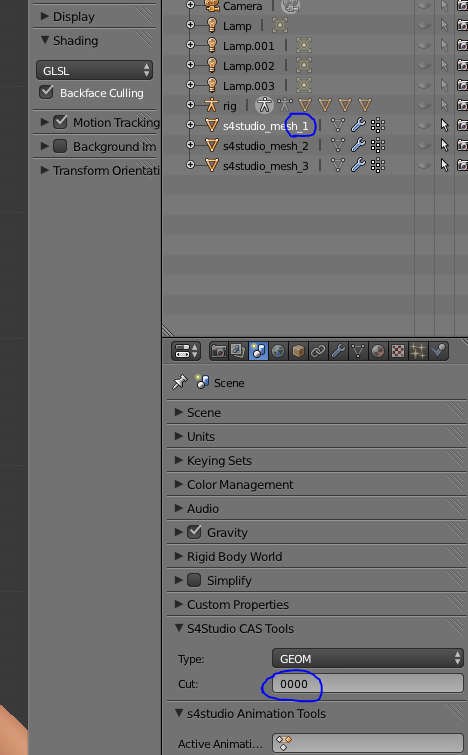 |
|
|
|
Post by jamisue404 on Jun 4, 2016 22:39:58 GMT -5
I don't even see the collapsed options titled "Sims 4 Studio CAS Tools".  |
|
|
|
Post by brutumfulmen on Jun 4, 2016 22:51:19 GMT -5
The options are typically included if you download Blender when S4S prompts you. (I.e. S4S cannot find Blender. Would you like to download it?) I noticed this when I decided to also install Blender on my Mac (I use Parallels to run Windows). However, if anyone knows of how to add these options manually that would be great! Possibly a download link to the add-on?
|
|
|
|
Post by jamisue404 on Jun 4, 2016 22:58:35 GMT -5
Ah, see, I already had blender for 3D character designing, so it didn't come with that add-on.... O_o
I suppose I'll have to uninstall & reinstall both S4S and Blender. ugh. x_x
|
|