|
|
Post by GeometricSims on Jun 5, 2016 14:11:53 GMT -5
I have recently read the tutorial on how to create custom furniture in Blender, but have not been able to apply that to creating custom content clothes. However, whenever I seem to finish a project on Blender, I can't seem to get it open in S4S. I have been able to export meshes from the base game and open them in Blender. I have also been able to manipulate them well. However, I always see problems when I try to import the file into S4S I have tried to manipulate a single mesh only minutely, but even then the content does not work. I don't get an error message, the content simply stays the same as it was before and doesn't come up with any message whatsoever. (Sorry if I've posted this question in the wrong place, I've never posted before  ) |
|
|
|
Post by AdonisPluto on Jun 5, 2016 14:41:56 GMT -5
It would be best if you post your .blend file so that someone can look into it and get back to you.
|
|
|
|
Post by orangemittens on Jun 5, 2016 15:51:01 GMT -5
The usual cause of a mesh import that does not result in a change of the mesh in the model viewer is a failure to change the cut number of the mesh you're importing so that it matches the cut number of the mesh you want it to replace.
|
|
|
|
Post by GeometricSims on Jun 6, 2016 11:52:41 GMT -5
orangemittens I have looked into the cut numbers on the meshes. However, with the dress that I am making, I have exported multiple meshes from the base game to make the dress (for example, a skirt and a top). When doing this, I am unsure how to change the cut numbers on the seperating meshes. Additionally, this one dress' mesh that I have exported has 4 layers of meshes (s4studio_mesh_1, s4studio_mesh_2, etc), all with different cut numbers. I'm so confused   . If what I'm asking is too long to explain, don't hesitate to link me to a pre-made article. Thanks again.
|
|
|
|
Post by orangemittens on Jun 6, 2016 19:22:46 GMT -5
Hi GeometricSims, the cut number is the number Studio uses to determine which of the original meshes in a .package to replace with your mesh. What this means is that the cut number set up you need to duplicate for your mesh groups is the cut number set up of the item you have open in Studio when you hit the import button. For example, let's say you take skirt A and blouse B and you merge them to make a full body garment. You then clone a full body garment to replace with your new one. Before trying to import anything, export the mesh from the full body garment that you're replacing and look at its cut numbers. Let's say the legs and skirt part are cut 0 and the arms and top part are cut 1. You need to then open your new full body garment and make the legs/skirt part cut 0 and the top/arms part cut 1 before importing that into the .package to replace the original full body garment  |
|
|
|
Post by GeometricSims on Jun 8, 2016 10:57:27 GMT -5
orangemittens What do I do in the situation that the full body item has different mesh groups and cut numbers for the top and parts of the arms and then the top that I want to make into a dress only has one mesh group and cut number for the top and the entirety of the arms? 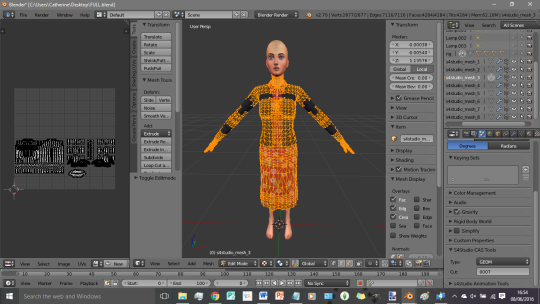
|
|
|
|
Post by GeometricSims on Jun 9, 2016 8:57:39 GMT -5
(I've managed to solve this by using a different dress that only had one mesh group and then with the skirt and top, I joined them together and gave them the same cut number as the dress with only one mesh group).
|
|