|
|
Post by Brajan Summers on Jun 5, 2016 16:41:09 GMT -5
So i know how importing tops works. but it's not the same for body/pants and shoes. The top is actually pretty easy since you have this naked top you can make a new mesh from. BUT. Bottoms have naked mesh as well, but it's only one of studio_1 mesh. while whenever i start my project and export the EA bottom mesh. it's seperated in 3 groups. each of them has its joints in groups in the uv column. NOW. the question is. once i am done with the vu. and i JOIN the custom mesh with naked bottoms mesh. should i transfer all weights from studio mesh 1-2-3 to the new mesh i joind with naked bottoms mesh? i couldn't quiet figure it out on my own. same goes for whole body outfits. ?? Also. where do i place whole body outfits and bottoms and shoes in the templates? if someone could answer me these and tell me where to place these items it'd be awsome! thanks! PS. Also i know you can make outfits as accesories. what steps with the studio meshes should i follow there? thanks in advance. Also since i am using UV that already exist. does anyone know if u can use the vertices somehow on UV editor to cut the image so i can just save it afterwards and i'll have my image cut on the place where the vertices are in UV editor. THANKS!  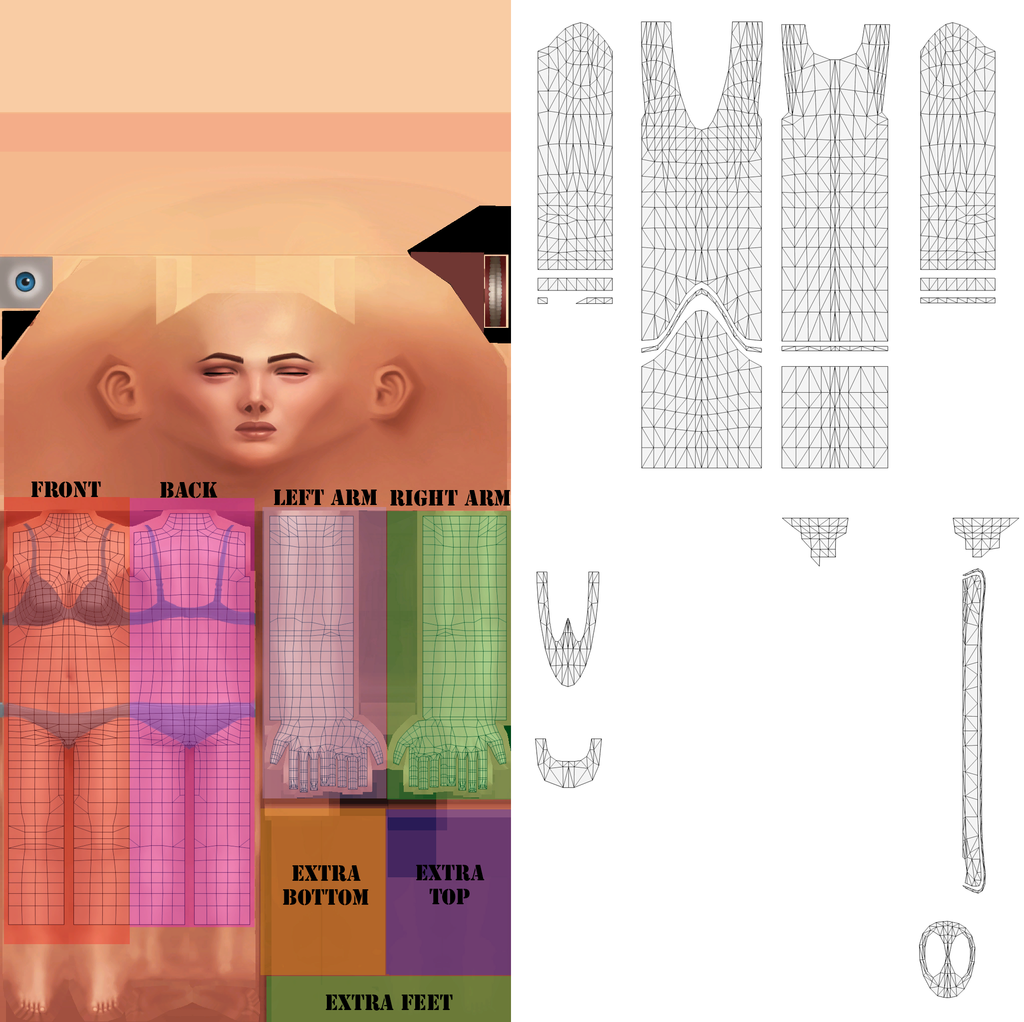 |
|
|
|
Post by eviltiptip on Jun 6, 2016 5:56:49 GMT -5
Hello there, first you need to understand, when people make a CC for sims 4, there are different levels of creation, i see people make items in a bad way, but it somewhat work for them, but when you make something not correctly even if it works, it will get bugged in some situations, and it can be small bugs or big once, i dont give advises on who to make something fast but not good, i dont think people should do it.
so it you want to make a body or lower body item correctly, you got 2 options, you can make everything from start, this will be very hard for you, you will have to learn about vertexes groups, weight, bones, tunning, sims4 xmls and so on, if you want that you should go and start watch tutorials and learn about it.
the other option you have to make fairly fast and easy item correctly is to take the attribute from a default mesh, so if you you starting with a mesh who made from 3 parts or 4 or 5, move these once to the side, create your own mesh, cut your mesh to mach the number of cuts the original mesh had, then take attribute by join every part of your mesh to the part of original mesh who ius in same position, make sure vertex paint and joint all same as the original, and use the same uv position as original. that way you dont have to really understand every part of the proccess and you get a fairly easy good creation.
|
|