|
|
Post by lablue0314 on Jun 20, 2016 19:52:36 GMT -5
I just downloaded this a few minutes ago, someone pointed this out to me. What I'm needing to do is this. I have some CC hair, that was created before the unisex patch (not my creations), anyways they mentioned that this would help me in getting those items fixed so that they would show up in my game. At the moment, I have them in my folder, but they are not showing up. I'm not sure what I need to do with this and those items to do this correctly. Is there a discussion that already talks about how to use this?
|
|
|
|
Post by Mathcope on Jun 20, 2016 20:58:07 GMT -5
Hi, What Studio is able to do is a batch fix to the files that needs to be updated. You can do this by opening the program and going to Tools/Batch fixes/CAS/Update CAS CC for all genders. This will generate a backup of your files so if somehow you don't like the result you can restore those files. The backup is in the Studio Folder (Batch fixes folder) in your Documents folder.  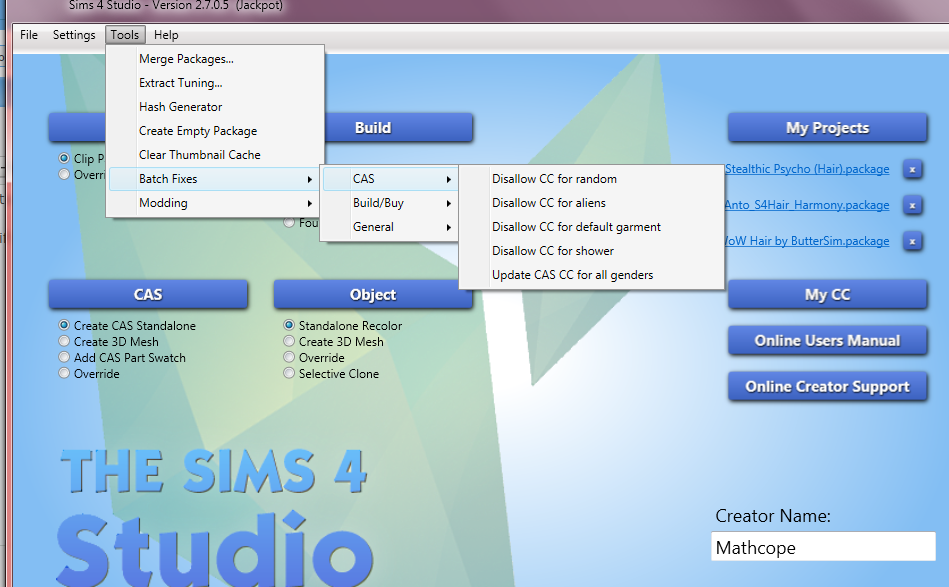 |
|