|
|
Post by simgo689 on Jun 24, 2016 13:57:43 GMT -5
Hello, I have a problem with my mesh I recreate from pencil holder for children.  There are still traces of the old mesh in the game: 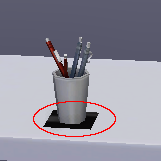 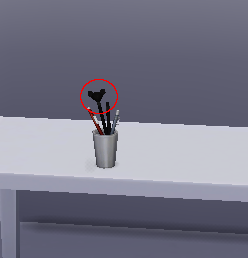 |
|
|
|
Post by simgo689 on Jun 24, 2016 15:23:44 GMT -5
|
|
|
|
Post by inabadromance on Jun 24, 2016 16:52:59 GMT -5
hi, first of all. The blend you should be sharing is the one that ends with .blend, not the one with .blend1 Secondly, i highly suggest you reading this tutorial that details all the steps you should be doing. For the high lod mesh, i suspect that there's either a duplicated plane for the shadow, or maybe you grouped both groups into one. Either way, check the tutorial and the cut numbers of the original item so that it matches your item You have to change ALL lods so that when zoomed out, the mesh remains the same. In this case is a small decorative object, but if it were to be something bigger with more polys and geometry, you should do lower versions of polygons for medium and low. |
|
|
|
Post by simgo689 on Jun 25, 2016 4:54:21 GMT -5
Now, when I import my mesh in studio, this message appears : " Your mesh s4studio_mesh_1.000 has a vertex group transformBone that is not part of the mesh that you are replacing."
I changed the share of the file of blender and package
|
|
|
|
Post by AdonisPluto on Jun 25, 2016 5:55:04 GMT -5
Now, when I import my mesh in studio, this message appears : " Your mesh s4studio_mesh_1.000 has a vertex group transformBone that is not part of the mesh that you are replacing." I changed the share of the file of blender and package I would suggest you start over with a new clone of the base object that you want to use and then follow the tutorial that inabadromance pointed you to. Its well detailed and if there is a problem after that please post again. I tried downloading the files but cannot. Dont know why |
|
|
|
Post by simgo689 on Jun 25, 2016 6:36:12 GMT -5
Thank you very much !!!!
|
|
|
|
Post by inabadromance on Jun 25, 2016 16:21:14 GMT -5
Now, when I import my mesh in studio, this message appears : " Your mesh s4studio_mesh_1.000 has a vertex group transformBone that is not part of the mesh that you are replacing." I changed the share of the file of blender and package hi! That means that there's an extra bone on your mesh that the original doesn't have. You have to head over the bones tab, click on the bone that is giving you error (in this case the transformbone) and click the minus icon to delete it. Save and try to import again  |
|