|
|
Post by gloriatochi on Jun 28, 2016 4:17:11 GMT -5
hi there! i created my frist clothe buy changing the uv map of my mesh so i can have more space to be able to put more mesh part on my uv map and when i load up my game it look like this ll my clothe and the sims look all blck up...does it mean that it impossible to change tu uv map of the textur? 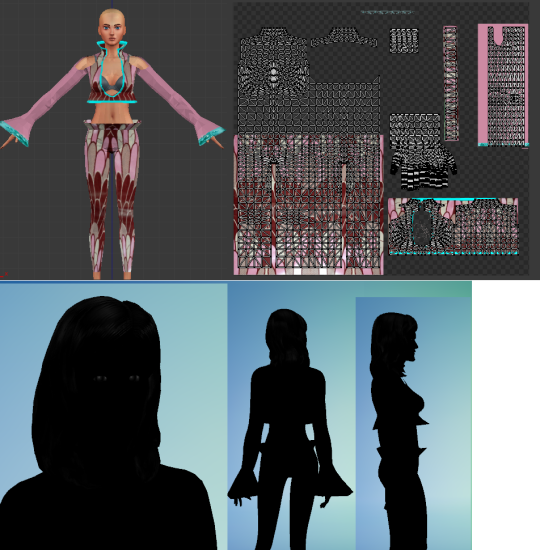 ![]() |
|
|
|
Post by inabadromance on Jun 28, 2016 13:47:51 GMT -5
hi! i don't really understand exactly what the problem is. Please include pictures of the issue, blend & package files. Every item that your sim can wear has an specific place over the skin texture. You can see the it here. You can either map your clothing following the guidelines of the original item you clone it from.. or maybe using the extra parts to have more space. But apart from that, there's no other space you should use since it's going to collide with other items. |
|
|
|
Post by gloriatochi on Jun 30, 2016 3:39:46 GMT -5
hi there here is the image i re-edit my post
|
|
|
|
Post by AdonisPluto on Jun 30, 2016 6:01:06 GMT -5
As long as the SUVs are mapped at the correct space you should not have a problem. I guess you should check your mapping and make sure its in line with the image inabadromance provided. |
|
|
|
Post by inabadromance on Jun 30, 2016 20:28:28 GMT -5
hi! Please provide blend file and package  |
|
|
|
Post by gloriatochi on Jul 1, 2016 8:06:21 GMT -5
he there well since couldn't find a way to make the body of the mesh having one uv map i just moved my mesh that all i could do ;/
|
|