|
|
Post by GeometricSims on Jul 11, 2016 10:45:45 GMT -5
So, I've been making Custom Content for a month, but I had a short break so I am rather rusty. I have made one creation before and it got a lot of downloads so I guess it was good. Anyway, I've just started trying to make my new creation and this keeps happening: 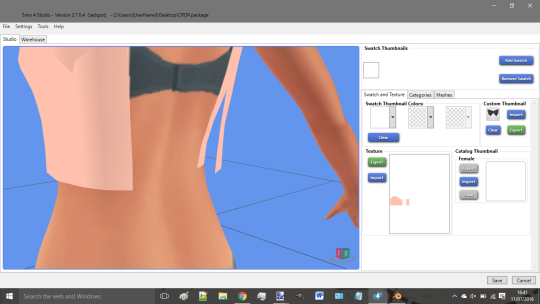 The texture goes on the mesh but also goes flush to the body? Why is this? I never had this issue before so can someone refresh my memory? |
|
|
|
Post by bukovka on Jul 12, 2016 2:30:38 GMT -5
Hi! Most likely - UV map T-shirts are on a body map. It should be placed elsewhere. 8-|
|
|
|
|
Post by GeometricSims on Jul 12, 2016 2:58:20 GMT -5
bukovka I've placed the UV map but I have a feeling that I'm using the wrong method because I took it from someone who make CC with no meshes and just made a flat top. Could you possibly link me to a better UV mapping tutorial or explain it because I have been using the method where I highlight the UV map and then select the image icon and then 'yfbody.dds'. I know this is a way to make sure that your textures are the right size but I'm not sure if it's placing the mesh and UV.
|
|
|
|
Post by bukovka on Jul 12, 2016 3:52:24 GMT -5
|
|
|
|
Post by GeometricSims on Jul 12, 2016 4:32:15 GMT -5
bukovka hmm, looking at this article, it looks like my issue can be resolved on the Warehouse part of S4S, which is what I suspected but I did not know how to go about it. I shall try this method now and I will get back to you. Thank you c:
|
|