|
|
Post by spiritcc on Jul 15, 2016 16:12:45 GMT -5
So I have changed someone else's turban mesh (just for myself) and converted it for kids. One problem is, both of them have this   At first I thought I made the mesh too low so the hair were clipping through (different hairstyles have different levels of badness, from none at all to huge gaping holes), and after adjusting the mesh thousands of times I kind of realised that even if the mesh would be a cone the size of a grown man, the hole will still stay on the exactly same spot, so its size was not a problem. I have actually managed to solve the problem somehow, unless I thought I did: the vertex paint on the turban was black for some reason, so I changed that and removed doubles, so the hole was gone. Now, without me even touching the package, it came back. Removing doubles for all LODs didn't help, the vertex paint was all right, the UV map wasn't screwed (since I have only scaled the original mesh down without anything major), no holes showing on the mesh and on the texture (as I've said, no issues are present with certain hairstyles). Unless I'm really stupid and missed something from everything I described, now I have no idea what the issue is. The texture also shows on glasses if they are worn, but right now this is the least of my problems (glasses that match the hat with no extra work, high five, you unfortunate glitch). Here's the zip with packages and blender files |
|
|
|
Post by Mathcope on Jul 15, 2016 16:31:20 GMT -5
Well the file you sent has the black vertex paint all black and the Uv 1 missing. What do you mean that it was all right this time?
I mean the one you export from Sims 4 Studio. For some reason the vertex paint is not sticking when importing.
Edit: I just imported the file you sent back and the vertex paint imported just fine. As for the "hole" It is a texture problem due to the UV map placement. You need to stick it to the hat boundaries space. You see that the purple space is the correct place for hats textures. Your's extend that limit. So it is showing for wrong textures. Get the Brujah's template HERE
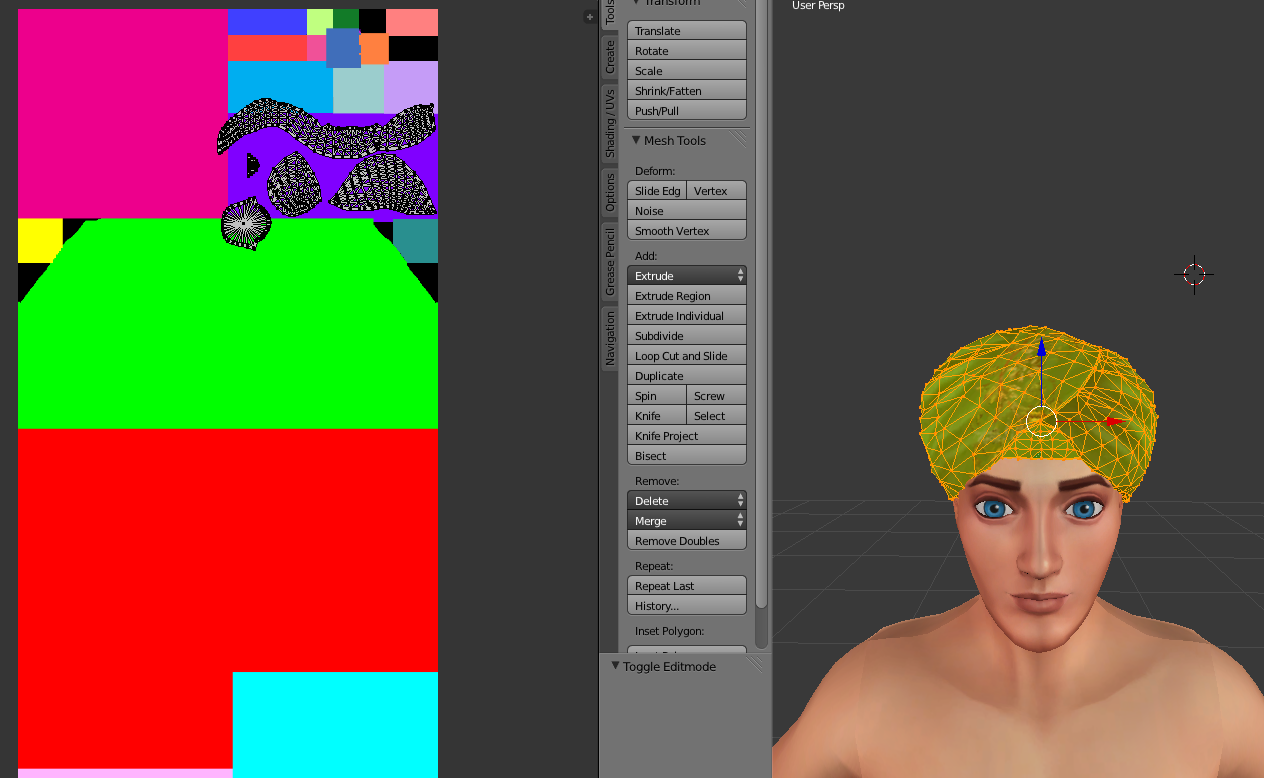 |
|
|
|
Post by spiritcc on Jul 15, 2016 16:38:03 GMT -5
...wait a second, I changed the packages right in the mods folder, not in the working one, and yet still dropped the working one in the zip, oh my. Here and here are the proper packages. Although the UV 1 could be a thing, I never touched anything related to that in any of the files |
|
|
|
Post by Mathcope on Jul 15, 2016 16:39:46 GMT -5
There you go, sorry I edited my first answer, you answered first. Lol
THe uv 1 is for the hat to work with sliders, if you don't mind that to much, there's no need to edit it.
|
|
|
|
Post by spiritcc on Jul 15, 2016 16:46:04 GMT -5
Wow, learn something new everyday, here's one more thing to worry about in every day modding :D
Thank you so much for the quick reply! now let's hope I won't need to adjust every single texture out of a thousand that this turban has for the new placement
|
|