|
|
Post by Nicotto33 on Jul 15, 2016 17:24:10 GMT -5
Hello everyone! With the bloody update fron the 14th of july mainly all my lights are broken.... I tried to fix it with your update but unfortunately it's still the same problem :( What can I do?
Thank you for your answer
Meinkatz
|
|
|
|
Post by Mathcope on Jul 15, 2016 18:00:32 GMT -5
Ea changed the tunings. So you would have to change the new tuning to replace your old tunings. The batch fix should work for it. Can you share the you're having trouble to be investigated.
|
|
|
|
Post by Nicotto33 on Jul 15, 2016 18:09:00 GMT -5
I know but even if the program says it worked in my game it's still the same problem :(
|
|
|
|
Post by Mathcope on Jul 15, 2016 18:22:21 GMT -5
That is what I mean. Can you share one file that you're having problems with? So it can be investigated.
|
|
|
|
Post by Nicotto33 on Jul 15, 2016 19:20:54 GMT -5
Yes you can for example download this lamp on my website. I fixed it with the program but it's still the same problem... LINK |
|
|
|
Post by Mathcope on Jul 15, 2016 19:51:42 GMT -5
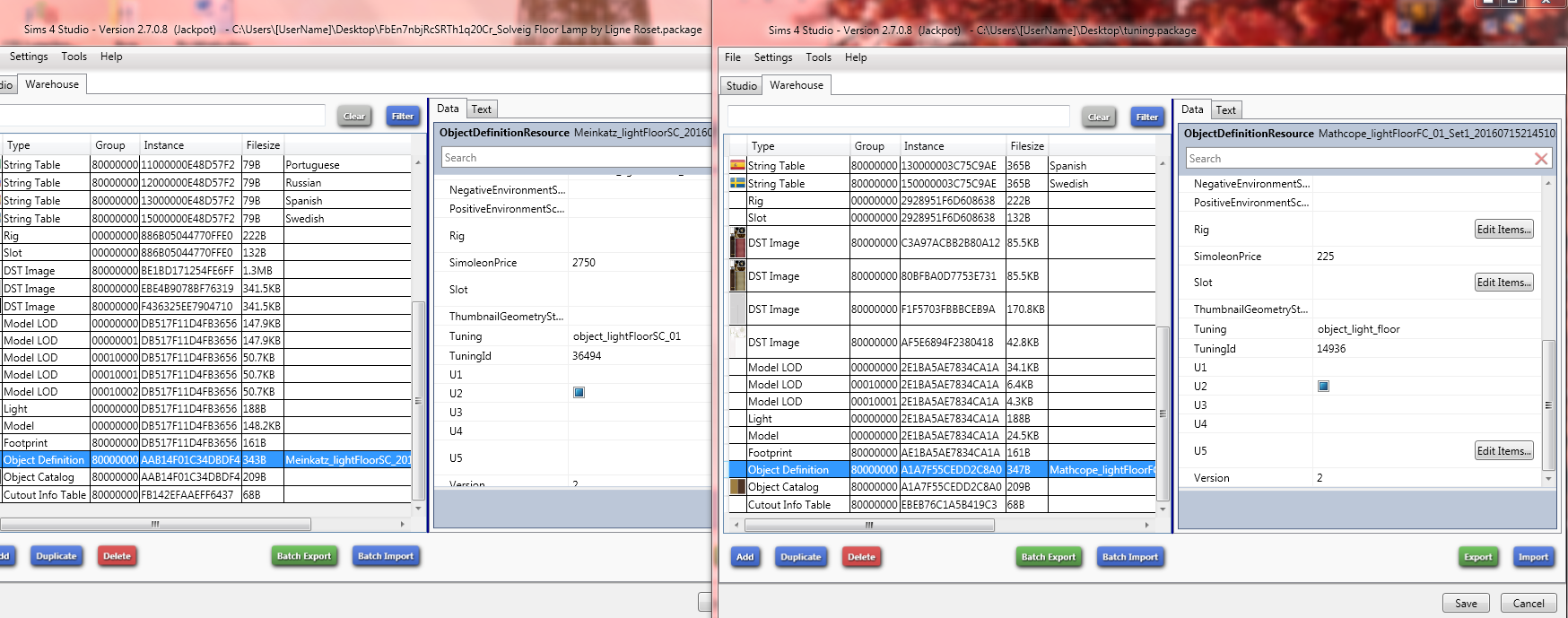 I don't know the reason that your light tuning did not change with the fix. But in the mean time you can do the following. In the left windows you can see the tuning your light had, that tuning has been decraped with the patch so you need to change it for the new tuning EA uses for floor lamps now. So I cloned a floor lamp and looked at the tuning and tuning id. You can see that in the right windows. Just copy that values and paste them in your lamp's tuning, tuning id values. Replace them with the new ones. Save and check in game. It should work now. Have in mind that if the lamp happens to have many swatches you will need to do this with all the object definition within the .package. Hopefully this issue will be fixed, but I the mean time try this. Let me know if it worked for you. |
|
|
|
Post by Nicotto33 on Jul 15, 2016 20:28:05 GMT -5
I'll try that! Thank you very much  |
|
|
|
Post by orangemittens on Jul 15, 2016 21:42:22 GMT -5
Hi meinkatz, I just ran the batch fixer on my Mods folder with your lamp in it and Studio fixed it without any problem. Are you sure you had Studio pointed at the right folder containing the lamp? There really is no reason it wouldn't fix this lamp as the tuning name it has is on the list of names Studio is looking for to switch to the correct tuning name.
|
|
|
|
Post by Nicotto33 on Jul 16, 2016 5:57:38 GMT -5
I tried again and it's still not working so I guess if it works for you it means there is a problem somewhere else.... I'll reinstall my game and Sims 4 studio completely and try again!  I'll let you know |
|
|
|
Post by Nicotto33 on Jul 28, 2016 16:42:01 GMT -5
It's working thank you guys!  |
|