|
|
Post by webbymom on Jul 16, 2016 12:05:48 GMT -5
I'm wondering if there is a way to mod CAS parts so that they don't show up in the catalogue at all. There are several EA eyeliners, lipsticks and eyeshadows that I will never use and would rather they just don't appear.
Any help or a link to a tutorial would be so appreciated! I have the S4S 2.7.0.8.
|
|
|
|
Post by Mathcope on Jul 16, 2016 12:14:42 GMT -5
There's a tutorial here that might help you. I guess you could make a Override for the item you don't want and uncheck the Show in CAS rather than checking it. HERE |
|
|
|
Post by webbymom on Jul 16, 2016 12:19:55 GMT -5
Thanks, Mathcope. I tried unchecking that flag but it didn't seem to work. Hmmm...
|
|
|
|
Post by Mathcope on Jul 16, 2016 12:30:30 GMT -5
That is weird because I just tried doing it again and it works fine. What you need to do is the following.
1- Go to Studio and choose "Override" under the CAS options, this is the most important part I'd say, make sure you do that.
2-Save the .package in your mods folder.
3- Go to EVERY "CAS part" resource in the .package and UNcheck the tag "Show in UI".
4- Save and check in game.
I've done this with some hats and they do not show in my game anymore. Make sure you have the game up to date.
I guess you will have to make every item individually but you could merge the packages after you have many.
If you have more problems, share the .package you created and it's not working so I can take a look at it.
|
|
|
|
Post by webbymom on Jul 16, 2016 12:35:21 GMT -5
Thanks, I'll give it another try and test it again.  |
|
|
|
Post by webbymom on Jul 16, 2016 12:44:15 GMT -5
Argh, still showing up in the catalogue. I choose override, I choose ALL the colours, uncheck the flag for ALL the parts. My file is here. Thanks for looking! EDIT: Tried this trick with a party hat. Totally worked! So it appears the makeup might be different somehow? Hmm... |
|
|
|
Post by Mathcope on Jul 16, 2016 14:37:17 GMT -5
hmm.. didn't know that makeup worked differently. Try unchecking all the tags. Like the colors, the femenine/masculine. And so on. Do it for one swatch and then you can click the button apply for all swatches. SO everything is unmarked. If it is still showing I have no idea. Lol maybe someone else knows.
|
|
|
|
Post by webbymom on Jul 16, 2016 14:52:21 GMT -5
Well, tried unchecking everything, but it still shows up. Very weird! And I've tried with an eyeliner and another eyeshadow with the same [non-]results, so it does seem to be a makeup thing.  Thanks for the input, Mathcope!  |
|
|
|
Post by Spirashun on Jul 16, 2016 15:22:45 GMT -5
Not sure why it isn't hiding either, but when I looked at your package I noticed it was a alien makeup you're trying to hide- Niksim has alien makeup hiders HERE that do what you're trying to do, assuming you don't want any of the alien makeup enabled for normal sims! Maybe you could look at that package and see what they did to make it work also? |
|
|
|
Post by webbymom on Jul 16, 2016 16:29:27 GMT -5
 Thanks, Spirashun! The alien stuff is some of the stuff I'm trying to hide, so that will come in terribly handy! Most appreciated. I would like to hide some of the "party" sorts of eyeshadows and lipsticks, as well, but this is a great start. And I will definitely be looking at her package file to see what gives. 
|
|
|
|
Post by webbymom on Jul 16, 2016 17:13:10 GMT -5
Sorry for the second double-post, not sure folks would see an edited response here. Eureka! Examining those files did help, Spirashun! Apparently, you have to have "Alien" ticked and "Human" unticked, like so: 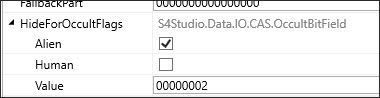 As well as having the ShowInUI unticked: 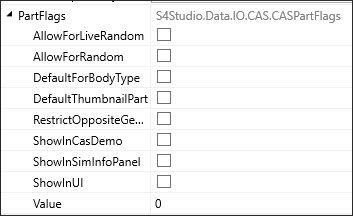 This has worked for me with two eyeliner packages so far.  It definitely does not work the other way around.  Thanks for all the help! |
|
|
|
Post by Mathcope on Jul 16, 2016 17:33:52 GMT -5
That is interesting information! I did not know about that "HideForOccultFlags" marks. Thanks for sharing the solution and I'm glad you got it fixed.  |
|