|
|
Post by j on Aug 22, 2015 4:24:52 GMT -5
I've edited an old mesh of mine on request and while it looks and works fine, I noticed that it does this weird thing when MOO is off, and it's placed somewhere it doesn't go, like over another object, or inside a wall, etc. The graphic flattens and warps. Does anyone have any idea why?  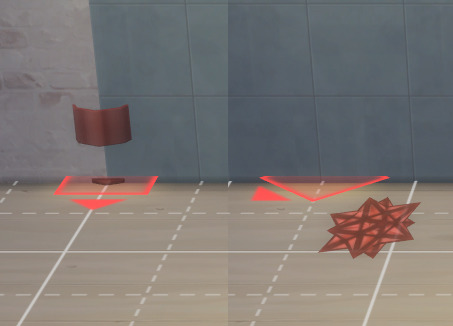 |
|
|
|
Post by j on Aug 24, 2015 16:50:25 GMT -5
Giving this a nudge.  |
|
|
|
Post by brujah on Aug 24, 2015 17:55:34 GMT -5
My only suggestion at this point is to share the package so someone can take a look.
|
|
|
|
Post by j on Aug 25, 2015 5:46:03 GMT -5
|
|
|
|
Post by j on Sept 3, 2015 5:49:31 GMT -5
Here's a bump.
|
|
|
|
Post by j on Jul 20, 2016 6:26:19 GMT -5
So almost a year on I have completely accidentally found a solution to this. I was updating some old lights and when I tried to import a mesh with improved vertex paint, I got this error: 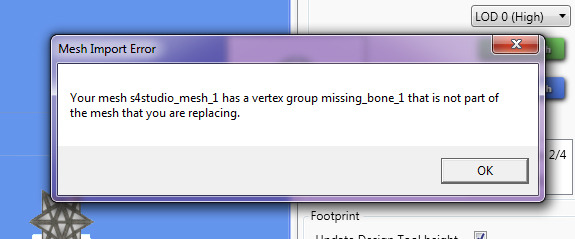 Sure enough, there is a "missing_bone_1" bone in the list in Blender, it was not there before, and I did not receive this error when I originally created this object in September of 2015. 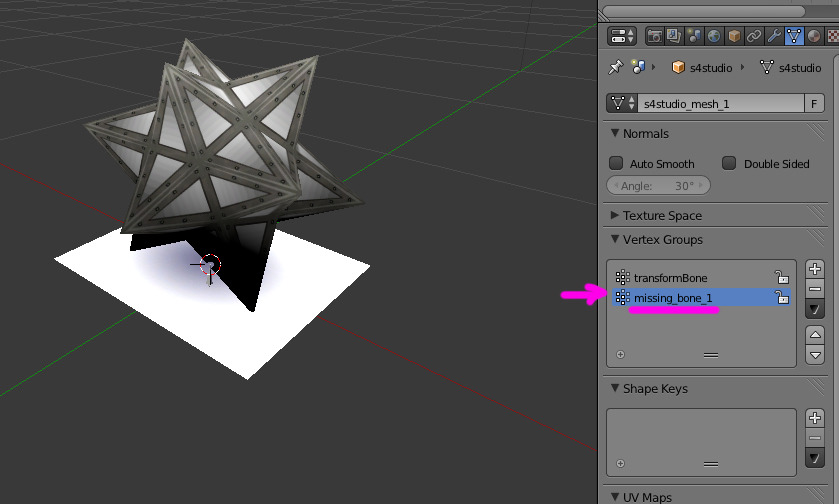 As soon as I removed that wonky bone, the light no longer goes 2D when placed somewhere it can't go without MOO: 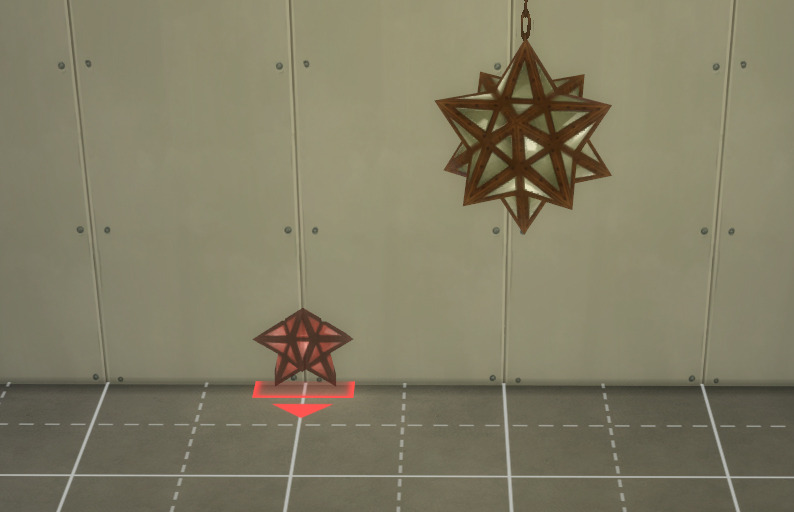 |
|
|
|
Post by inabadromance on Jul 21, 2016 14:45:11 GMT -5
what a set of strange things you got there. i've never seen that missing bone issue before, glad you could work it out!
|
|
|
|
Post by freeasabird on Jul 22, 2016 5:51:26 GMT -5
I have had the missing bone message in studio a couple of times, always on a second or third lod mesh. I went to Blender and deleted them but it didn't show as 'missing bone' just an extra entry under transform bone. I did have one object a few weeks back that I just couldn't fix with this problem so I started again. But After giving the problem some thought I wondered if when I exported the object as an .obj file the rig had gone with it and this could have been the problem. So I try to remember now to delete the rig with any objects that I export and mean to re import just in case it was the cause.
|
|