|
|
Post by keysmuse on Jul 21, 2016 8:07:54 GMT -5
I'm trying to make a tight turtleneck shirt. I'd like to make the neckline straight but no matter what I do I can't connect it entirely around. I've tried a lot of back and forth testing but I think I'm gonna need some guidance on this if somebody could help me? My dds file looks like this currently:  And this is the issue I'm having with the neckline: 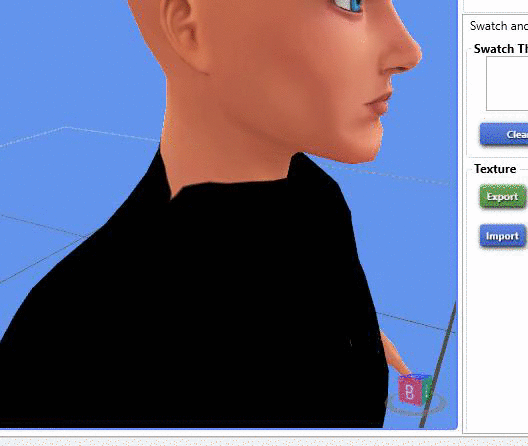 |
|
|
|
Post by phyre on Jul 21, 2016 8:41:04 GMT -5
It looks like mesh itself is not actually a turtleneck, and this is why your changes to the texture file do not work. You can only recolour surfaces that are mapped on the mesh, because the mesh itself has a hole around the neck you will have to change that, first. You can export the mesh to blender and fiddle around with the area until it looks right by trying to move some of the vertices in that "hole" upwards. I think what you are trying to achieve is pretty simple and should not need any additional geometry, meaning you do not have to remap the mesh either.
|
|
|
|
Post by keysmuse on Jul 21, 2016 8:56:11 GMT -5
It looks like mesh itself is not actually a turtleneck, and this is why your changes to the texture file do not work. You can only recolour surfaces that are mapped on the mesh, because the mesh itself has a hole around the neck you will have to change that, first. You can export the mesh to blender and fiddle around with the area until it looks right by trying to move some of the vertices in that "hole" upwards. I think what you are trying to achieve is pretty simple and should not need any additional geometry, meaning you do not have to remap the mesh either. See I was thinking that but I used the nude body mesh so I was assuming it'd all be dependent on the texture file itself  I'd say it should be pretty capable of becoming a turtle neck, I think I just need to take the texture up higher. |
|
|
|
Post by phyre on Jul 21, 2016 9:37:03 GMT -5
I see what you mean, though it actually looks like the top clips into the sims neck. Try to widen the mesh a bit around the neck and see if that fixes it.
Because of the jagged edges to the texture it seems unlikely that it is a texture problem. You can test this by selecting the mesh in Blender and then opening the UV map. It will show you where the shirt is mapped and you can instantly see if you have added your black texture to every area of the mesh.
|
|
|
|
Post by whitecrow on Jul 21, 2016 10:10:37 GMT -5
This is because of the UV-Map of the upper body body mesh is not totally straight, but curved upwards. You should take a look into someone else's clothes. The way you did it would only work on the lower back as it is a straight UV line there. Edit: This is an example.  |
|