|
|
Post by kgedward on Jul 21, 2016 20:01:50 GMT -5
Can someone direct me to a link on how to combine a face and body overlay. I have two of my favorite overlays in my game, one is for the face and the other is the body I want to combine them so I can keep the face overlay but also add the body all into one. I don't think this is supposed to be done in Photoshop and I cant find a tutorial on how to do this. These are the two skins. I want to combine the face on the right over to the body. 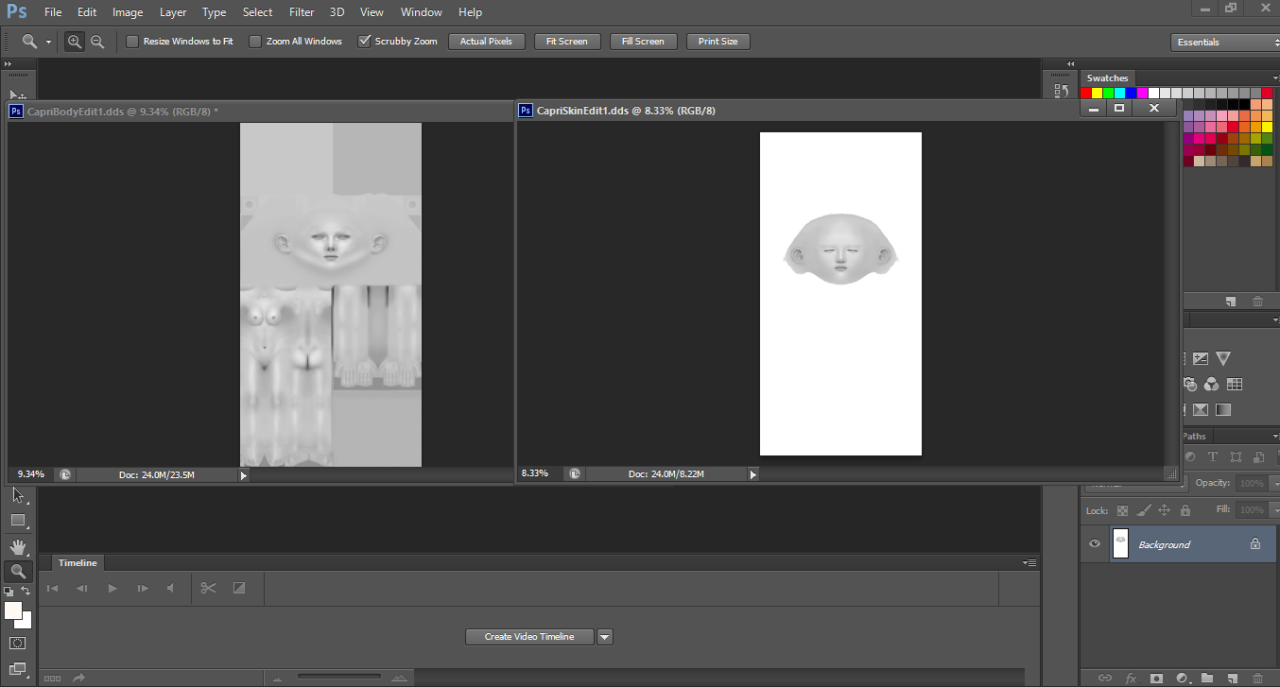 |
|
|
|
Post by whitecrow on Jul 22, 2016 6:28:48 GMT -5
All you need to do is to simply copy+paste the face from the right texture onto the left texture, and import it back into Sims4Studio. You can add a swatch to an already existing Overlay or create a new Overlay.
|
|
|
|
Post by kgedward on Jul 23, 2016 17:14:26 GMT -5
Thank you. I've been trying that a few times on Photoshop, the face always comes out strange. It's just going to take time to perfect it.
|
|
|
|
Post by eviltiptip on Jul 25, 2016 13:16:25 GMT -5
So, you need to understand, for every skin there are 20 *.png files, it means 20 texture pictures for every gender/age,
so if you want to make an adult female custom skin you need to edit 20 png files, those 20 files scaling from thin to fat, and from lot of muscles to none. so if you change only 1 image that wont work.
if you did change all the 20 png, then it should work, as long as you copy paste to same spot.(if using photoshop, click "M" with mouse hold right click from top corner of image move down to select all.
then CTL+C to copy, go to other image and hold ctrl+shift and click "V")
|
|