|
|
Post by keysmuse on Jul 24, 2016 13:20:35 GMT -5
Right now I've got the top placed randomly for the sake of being able to see the UV map fully. But could anyone help me by telling me where I could move things or giving me some tips so that the underneath nude top can show properly? 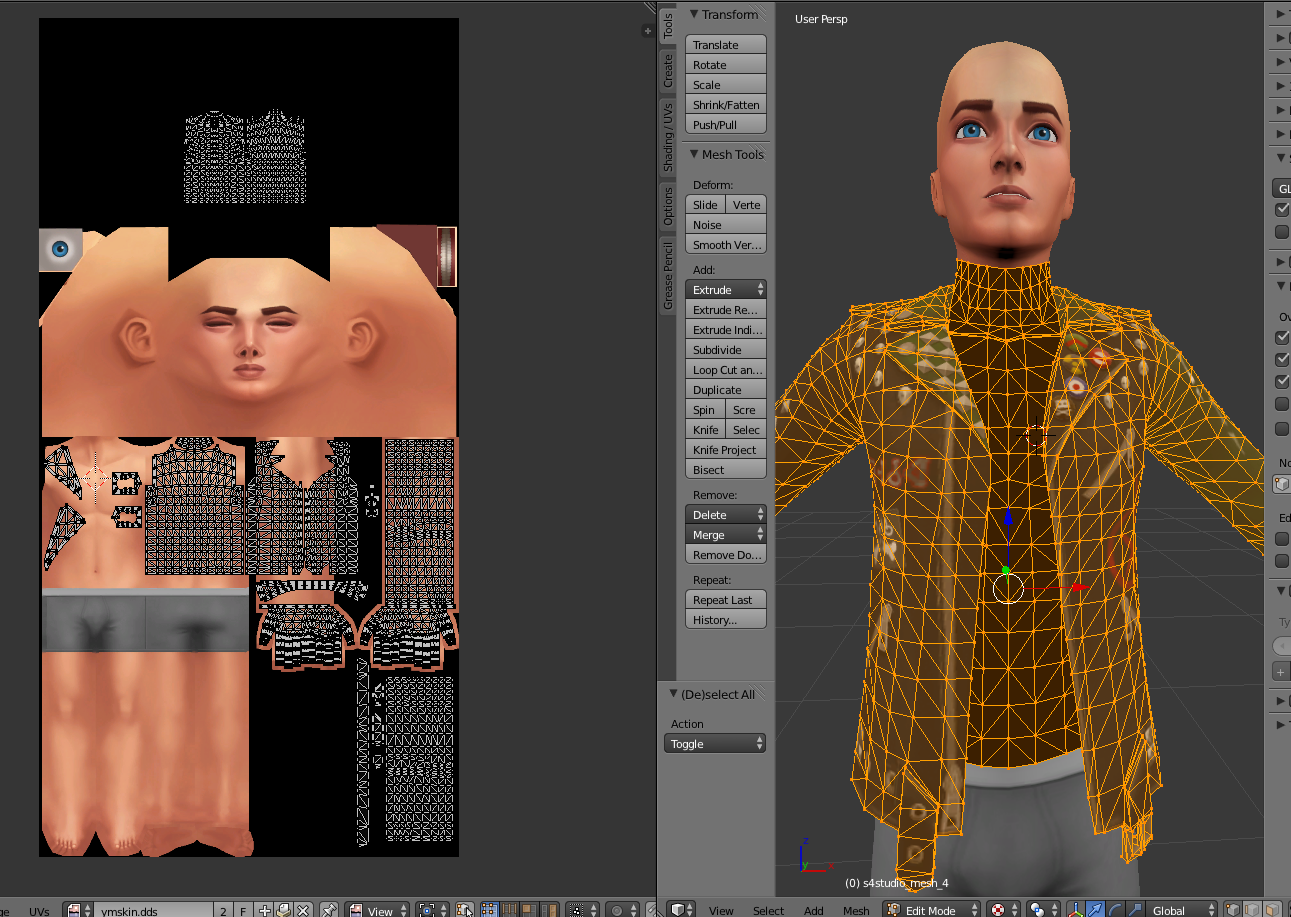 |
|
|
|
Post by inabadromance on Jul 24, 2016 13:47:39 GMT -5
hi!
Are you trying to make an accessory jacket or a top with a nude shirt space, or just a top jacket that doesn't have a shirt.. ?
The body part should always be where it is by default. i don't recommend moving body parts around, only clothing. So you should go back to a previous saved version where you have that intact and move the jacket's uv around.
btw: cute avatar! <3
|
|
|
|
Post by keysmuse on Jul 24, 2016 13:53:46 GMT -5
Hi! I'm trying to make a top with a nude shirt space to put a fishnet texture in.
I've made sure to save a backup just in case so thank you for letting me know!
When you say move the jacket, would it be ideal to move the pieces of the jacket (where the nude top should go) into the lower black area on the map? Or would it mess the UV map up?
thank you I love yours tbh <3
|
|
|
|
Post by inabadromance on Jul 24, 2016 14:01:57 GMT -5
yeay, good job! i'm always saving new files instead of re-saving the same blend over and over. (that ends up with tons and tons of unused blends but oh well, better safe than sorry XD)
The fishet whould be as an accessory or in the same item? You should never put anything over the part of the skin you want to keep nude.
What i'm trying to understand is the steps you made... you imported the jacket on a nude top? why not just clone the jacket top and change the texture of the shirt via photoshop?
|
|
|
|
Post by keysmuse on Jul 24, 2016 14:41:08 GMT -5
yeay, good job! i'm always saving new files instead of re-saving the same blend over and over. (that ends up with tons and tons of unused blends but oh well, better safe than sorry XD) The fishet whould be as an accessory or in the same item? You should never put anything over the part of the skin you want to keep nude. What i'm trying to understand is the steps you made... you imported the jacket on a nude top? why not just clone the jacket top and change the texture of the shirt via photoshop? I don't know if I can really explain what I'm trying to to replicate so here's an example -   The reason I can't only change the texture is bc the leather jacket has a shirt underneath it by default that's not flat, so it wouldn't look tight or work very well. The fishnet should be in the same item I think And oh my god yes I end up with mountains and mountains of backup files and subfolders about to burst with them haha |
|
|
|
Post by inabadromance on Jul 24, 2016 16:24:49 GMT -5
i see! i cloned the jacket to see how it was, thought the shirt was skin painted on the body. Before joining the jacket to the body, you should see what's going to be hidden by it and delete that from the nude so that you don't have extra geometry that it's not going to be seen. For example, the back of the nude top (there's some parts of the back neck that still shows, don't delete that) and the arms (not the hands).
And again, you don't have to touch anything from the nude top map. That can stay where it is.
|
|
|
|
Post by linamints on Jul 25, 2016 7:01:48 GMT -5
You could export a nude top texture and just overlay a fishnet texture onto the nude top, then cut out the shirt space from the jacket and overlay the jacket texture. It should look like a fishnet top then.
Or, if you want it to be skintight, export the nude top mesh, append it into the jacket, delete all of the shirt pieces and then use the the same texture method to get the appearance you want.
|
|