|
|
Post by keysmuse on Jul 30, 2016 0:50:07 GMT -5
Hey there!  ) Please ignore the texture (playing about with it) but could someone tell me why my mesh is glitchy in the shoulder area? In Blender and S4S the glitch didn't appear so I'm sort of lost and was hoping someone with more experience could point me in the right direction?   Here's the package and blender file - (x)Thank you  |
|
|
|
Post by inabadromance on Jul 30, 2016 11:07:55 GMT -5
hi! i took a look at your item and i see overlapping geometries on it.. around the neck/chest area. Can you explain exactly what you edited or add to the mesh? i'm seeing this:  1- "original mesh", original weight. 2- added extra geometry, different weight. 3- darker orange faces, extra geometry faces. i would go into edit mode, change to "face selection"  with "limit selection" disabled. Select each face, click delete and select "only face" until all faces are the "normal orange" color. Also i see some on the armpit area. |
|
|
|
Post by keysmuse on Jul 30, 2016 11:13:23 GMT -5
Ahh, the mesh is kind of a fusion of the nude mesh, shirt mesh and sculpt mode so I'd imagine the overlapping is where the nude top is still underneath the the top mesh. I'll try your solution now, thank you!!
|
|
|
|
Post by keysmuse on Jul 30, 2016 11:45:34 GMT -5
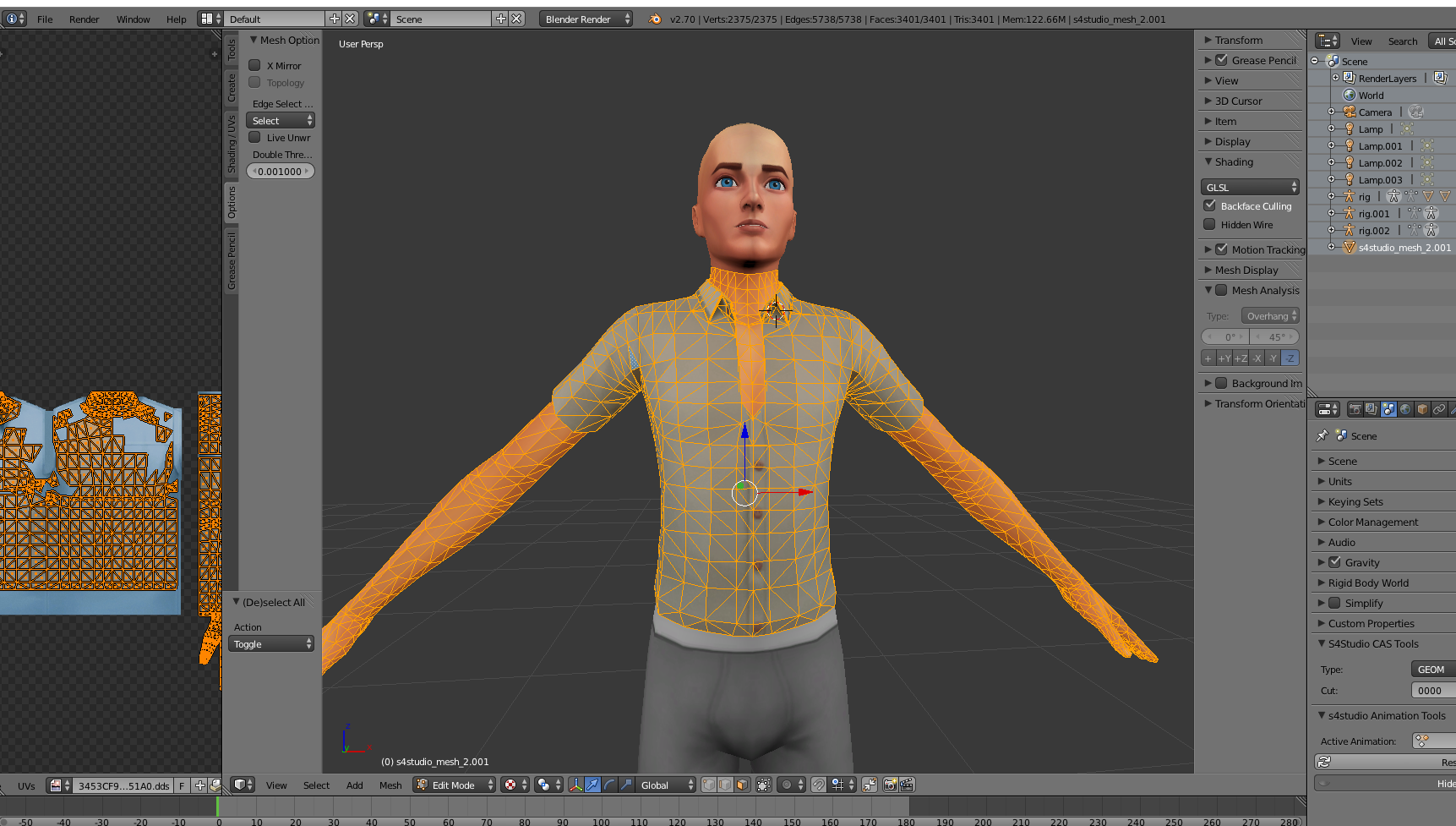 I managed to do as you said but in the action of doing so I forgot to turn off the UV edit mode sync feature so I think I really messed up the mesh even more. But I'll be able to give you proper feedback when I reattempt doing what you said to do (this time properly haha) Is there a way to avoid having overlapping faces from the get go? Or is editing like this something I should get in the habit of? |
|
|
|
Post by inabadromance on Jul 30, 2016 13:25:22 GMT -5
Before joining to meshes into one group, you have to delete the things that will overlap.
Also, you should delete the extra rigs that get included on the blend after you import items. I forgot to mention that.
|
|
|
|
Post by keysmuse on Jul 30, 2016 13:49:59 GMT -5
Before joining to meshes into one group, you have to delete the things that will overlap. Also, you should delete the extra rigs that get included on the blend after you import items. I forgot to mention that. I'm trying to get into the habit of deleting overlapping things definitley, though I struggle to make things not overlap in the case of necklines because you can't cut out specific shapes in the UV map (as far I know, I'm probably wrong haha) And I usually do that before exporting I don't why I didn't think to do it with the package file I included.. |
|