|
|
Post by anidup on Aug 14, 2016 15:59:07 GMT -5
hi, I am trying to have a coffee table with mirror on all sides. I once succeeded in at least still having the top part act like a mirror. But the sides are off. I have started all over three times now and just cannot get it right. I made very sure that I assign the correct cut numbers to the different parts. Here is my last attempt:   
Here is the link to the package:http://simfil.es/106681/ |
|
|
|
Post by MisterS on Aug 14, 2016 16:19:56 GMT -5
Use a mirror to make the table like i did :D  Easier to make a mirror into a table than a table into a mirror. |
|
|
|
Post by anidup on Aug 14, 2016 16:41:25 GMT -5
I did, I used the Reflections of the past as a clone, since the table already has a mirror.
But I want the mirror to be on top and on the four sides.
It seems as if one half of the table is transparent when I turn the camera around the table.
I tried to mesh it differently as well, but that did not solve the problem
It is getting late now, so I will try my hand at this again tomorrow.
Thank you for you quick reply....
Just wondering, should the mirror mesh part lie on a solid mesh, like the wood frame?
Somehow, by something I do, I lose the mirror's reflective effect.
|
|
|
|
Post by MisterS on Aug 14, 2016 16:55:14 GMT -5
I see what you mean, I just tried something quick with that table and got weird results. I gotta do some things today, Ill have a proper look later if no one else can work it out.
|
|
|
|
Post by anidup on Aug 14, 2016 17:57:29 GMT -5
I just realized the image might be mirrored like some of the rugs.
I will have a look at that as well.
Thanks for looking into it for me.
|
|
|
|
Post by anidup on Aug 15, 2016 14:07:17 GMT -5
I am still trying to get my mesh to work properly.... and was wondering, is it possible to have the mirror work in all directions?  This is what I trying to achieve. |
|
|
|
Post by j on Aug 16, 2016 7:12:00 GMT -5
I see you cloned off of the coffee table from Movie Stuff, just so you know your table will require Movie Stuff to work in people's games, so I'd advise you to clone a basegame table so it's basegame-compatible so anyone can use it. Looking at your mesh, you have the mirror part double-sided for some reason, so it's a rectangle within a rectangle. It is also not closed off on the bottom. I sort of did what MisterS did (I presume) and cloned a basegame coffee table called Form and Function Industrial Coffee Table since it has an extra meshgroup. Originally it was set to PhongAlpha since it has "glass", but I changed it to FlatMirror in Warehouse materials tab. Removed the duplicate mirror rectangle from within your mesh and closed it off on the bottom. But I got the same results as you in your OP, parts are mirrored, parts are black, parts are invisible. So I cloned a mirror, Floored by Symmetry Standing Mirror and redid the mesh again and same result. I'm thinking it's due to mirror faces intersecting, perspective-wise. I even underlaid the mirror with a solid wood rectangle but it hasn't done anything different. I'm not sure what to suggest since I have no experience working with mirrors. Has to be something we're missing here because I'm sure I've seen mirrored furniture in the past. LindseyxSims made a mirrored dresser, you could try study it, although as you can see its mirrored parts will never intersect due to how the mesh is made. lindseyxsims.tumblr.com/post/128923532078/mirrored-dresser-v2 |
|
|
|
Post by anidup on Aug 16, 2016 11:05:10 GMT -5
Thank you j, I feel like kind of a fool now.... never thought of cloning a mirror, since what I wanted to make was a coffee table.
Let me try again with this, but this time I will also add a frame so the mirrors do not touch.
Just wondering now, if I use a mirror, the sims will use it as a mirror. What do I need to change to have them use it as a coffee table? That is apart from assigning slots to it?
Thank you all for your help.
|
|
|
|
Post by j on Aug 16, 2016 11:34:06 GMT -5
I think that's down to tuning.
If you're going to redo your mesh (say, with wooden edges so your mirror planes never overlap), you may as well just clone a regular coffee table as long as it has an extra meshgroup for your mirror, then manually change the extra meshgroup's shader from whatever to FlatMirror. For ex. you could clone the industrial coffee table I mentioned before, it has a "glass" part that's PhongAlpha. That way you won't need to worry about fidding with tuning.
|
|
|
|
Post by anidup on Aug 16, 2016 11:53:42 GMT -5
Off course that would be the easiest.
Have not started with the new mesh yet.
I know I have been in the shader section but can not remember now where to find it....
and click on edit items under meshes.
That takes me to a window with entries on the right:
Dropshadow 18/16
Dropshadow 8/16
Phong 304/495
PhongAlpha 20/36
On the left under Material under Shader, is drop down list, with dropshadow indicated.
There I find FlatMirror.
Do I need to change that in both dropshadow settings?
And then the glass is set to be transparent. Does that change automatically when I change the shader to flat mirror?
|
|
|
|
Post by j on Aug 16, 2016 13:08:09 GMT -5
Okay so I did a quick test and found that if I clone a table and manually change the shader, my mirror parts are just black. I guess I need to enable something else somewhere, but since this is my first and only time working with a mirror, I obviously have no idea. So I cloned a mirror and quickly re-meshed your table. I basically used your old mirrored rectangle as the wood base, then created 5 separate mirror parts on each side. They do not actually "touch", so you get a thin edge on each side. This actually works, although it has a weird white plane on the long side. As you can see the mirrored planes do indeed work in a weird way, they are ignoring perspective and reflecting whatever is in line of sight. 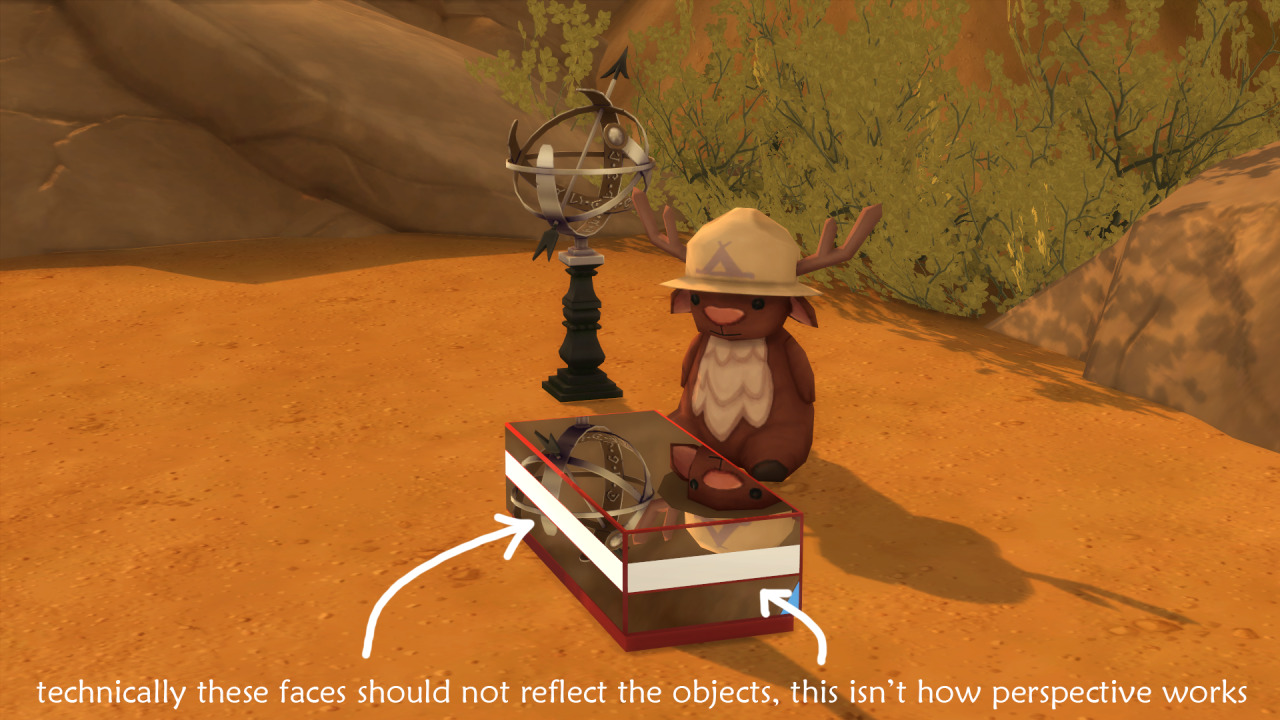 This is all the time I have right now. Here's the working "table" .package, feel free to study/use it. www.mediafire.com/download/dxctbeb02l9nsj9/Mirrored+Table.package |
|
|
|
Post by anidup on Aug 16, 2016 13:46:44 GMT -5
Thanks a lot.... I appreciate.
|
|
|
|
Post by MisterS on Aug 16, 2016 19:29:17 GMT -5
Thanks j, I have not had the time to look any further into this.
|
|
|
|
Post by anidup on Aug 18, 2016 17:21:38 GMT -5
I have just one more question on this topic.... though I have been meshing since sims 2, I
have not yet learnt how to have a plane (if that was what you used to crate the mirror parts j)
so would you please share your knowledge with me?
|
|
|
|
Post by j on Aug 19, 2016 9:49:04 GMT -5
You can create base objects in Blender here: 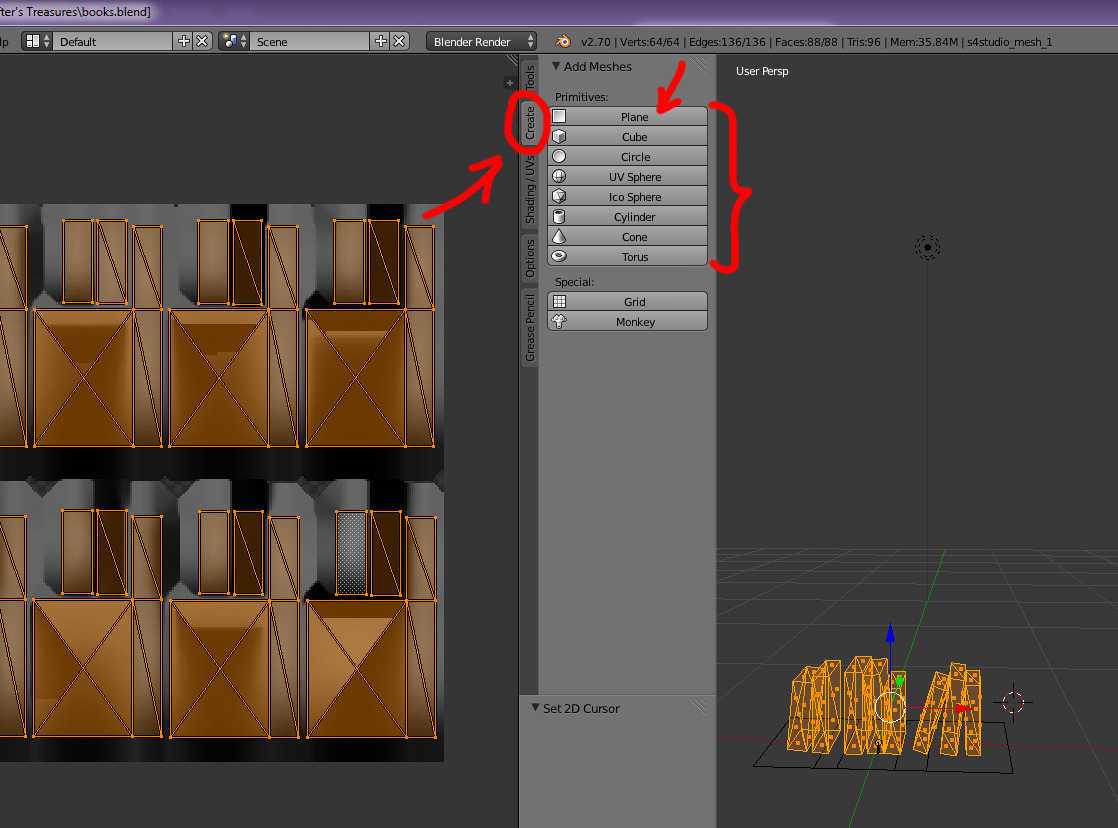 I just reused your old mesh to make mine though, split edges, deleted the bottom one and decreased them in size. |
|