|
|
Post by GeometricSims on Aug 19, 2016 10:54:24 GMT -5
So I decided that I wanted to make an accessory jacket out of the basegame Letterman jacket. I removed the top that was under the Letterman in Blender and then I added to nude top underneath the jacket. However, when I imported the mesh into S4S, the texture was clipping with the mesh. I did open up a topic on this a couple of months ago, but only one person replied with a link and the link was in the same topic area as my problem, but with the bottom of a skirt. I need help! I've tried merging the individual verticies so that the jacket is closed but: a) that doesn't work b) I've seen other jackets that are not merged at the edges. HELP!  |
|
|
|
Post by j on Aug 19, 2016 11:10:24 GMT -5
Your UV islands of the jacket and nude top are overlapping incorrectly.
|
|
|
|
Post by GeometricSims on Aug 19, 2016 11:21:23 GMT -5
Your UV islands of the jacket and nude top are overlapping incorrectly. How do I go about sorting this out when the meshes don't join? |
|
|
|
Post by j on Aug 19, 2016 11:28:08 GMT -5
You should see your UV map on the left side of the Blender screen. You may need to highlight some vertices/faces to see it. 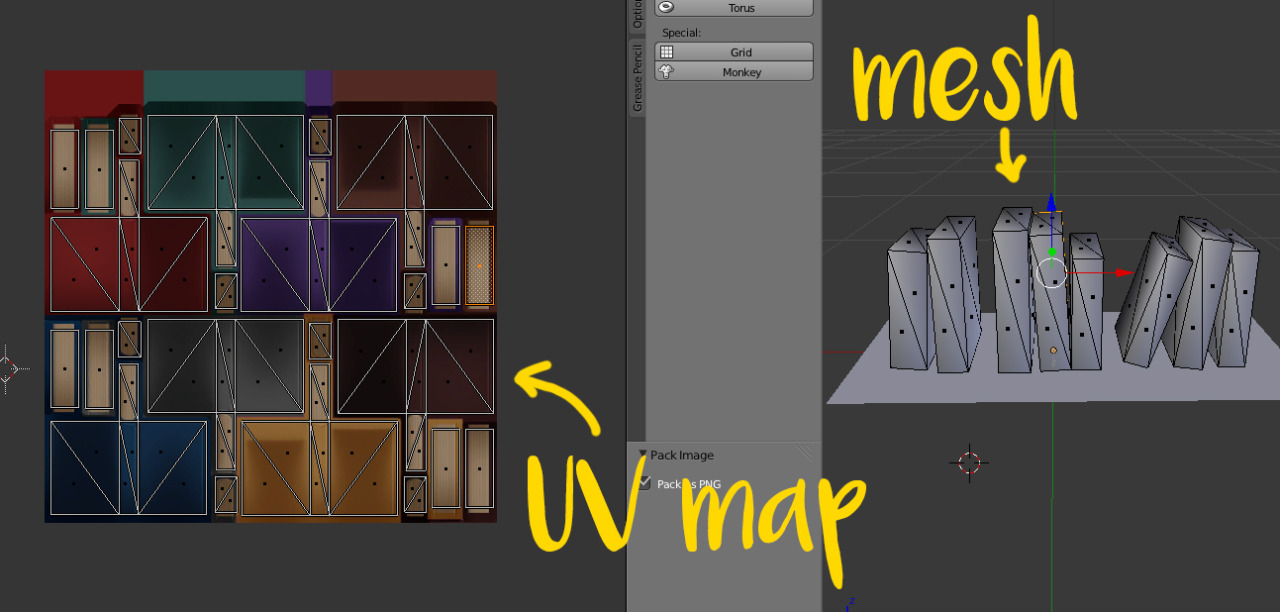 |
|
|
|
Post by GeometricSims on Aug 19, 2016 11:31:00 GMT -5
|
|
|
|
Post by j on Aug 19, 2016 11:32:55 GMT -5
Yeah so you can see the middle part does not line up with the sides.
One thing though before you start trying to align them, I've never made a garment accessory, but I don't think you actually need the nude body underneath your jacket at all since it'll be an accessory.
|
|
|
|
Post by GeometricSims on Aug 19, 2016 11:33:40 GMT -5
Oh sorry, I do know how to UV map but it's just the situation I'm in. Should I move the verticies so that they aren't overlapping because if I just delete them, there will be gaps in the mesh.
|
|
|
|
Post by inabadromance on Aug 19, 2016 11:50:31 GMT -5
i would move each texture side of the jacket (front right and left). In photoshop, select the right front part, resize it horizontally and move it more to the right. Do the same with the left part and move it to the left. Then you'll need to do the same with the UV so that the jacket and the skin don't overlap. It's not that much that you have to move, so maybe the texture quality isn't going to be comprised that much. You can select UV parts by holding L while hovering each side of the jacket on the UV's screen. edit: I'm assuming you know this but i'll just say it in case you didn't. j is right, you don't need the skin part nor the hands. But what i've written above still applies if the texture is going to be left where it is now. Then you'll need to merge all the groups into one, clone an acc, append the merged groups and follow all the steps explained herelink. You don't need to edit weight, uv_1 or vertex paint since all those things are already present on base game items. |
|
|
|
Post by GeometricSims on Aug 25, 2016 13:02:16 GMT -5
inabadromance ahh, thank you for your input! I guess it makes sense that you do not need a nude top with an accessory. Thank you!
|
|