|
|
Post by fifthace2007 on Aug 25, 2016 2:23:51 GMT -5
Hello again :D I have yet another minor issue on the kitchen counters I am working on, the shine is out of line...  Ignoring the drawers, as they would be different anyway, the "frame" which is around them indicated by the arrows, doesn't seem to shine correctly. Both sides should be in line with each other, but as you can see when placed next to each other the left side (as you're looking at them) is higher than the right. The right side is correct (I assume) as when the light passes onto the other parts of the set, then left and right end units etc, it stays in line. I've tried everything I can think of, I've practically remade that front section of the mesh, reimported everything into S4S, re-added the textures...I've even rebuilt the package from scratch...nothing makes any difference. I am at a loss now...anyone have any ideas....please? drive.google.com/open?id=0B6S9QThAzKvvSHpDSU9VWTdmdFU <<< Package. Update: Managed to fix by remaking the entire mesh from scratch. |
|
|
|
Post by fifthace2007 on Aug 25, 2016 6:51:24 GMT -5
Hmmm...thought I had sorted this by remaking the part of the mesh causing the issue...and indeed I did for that particular problem. However I have noticed the same thing on the inner corner (freestanding and wall), and the outer corner (freestanding and wall). I've tried everything...I've remade the mesh, copied the mirrored part that is ok....nothing. It always ends up the same. I know it has to be a mesh issue as I was able to fix the straight unit... Heeeellllpppp lol package |
|
|
|
Post by MisterS on Aug 25, 2016 8:30:44 GMT -5
Your spec texture is way too bright, the alpha layer needs to a dark grey, have a look at the original spec on the original counter and you will see what I mean. The game does not need much of a spec to create a shine.
Your issue though, I doubt its a mesh issue (could be) but the way to find out, is remove any spec, bump, and bake, just leave a plain texture (dont make to bright white either) and put it in the game and see if still looks funny. If it does its the mesh, if not its the texture.
|
|
|
|
Post by fifthace2007 on Aug 25, 2016 8:49:57 GMT -5
Thanks for the reply. I've ruled out a texture issue already, although I did try your suggestion with the spec just to be certain. I've been able to fix the problem in my op, but I noticed that I had a similar issue on 2 of the other units, the inner and outer corners. Screenshot below shows what I mean, (You can see I was able to fix the original issue by redoing the mesh. I've done the same with the corner units but it doesn't seem to fix the problem. I've no doubt it is something to do with the way I am making the mesh, somewhere, but I can't figure out what I am doing/not doing that is causing it. I'll admit, I am vague on using Blender, I know the very basics but I haven't used it much before now. I actually make the mesh using something else, and export as an obj. I've tried exporting as .3ds as well and I get the same result. 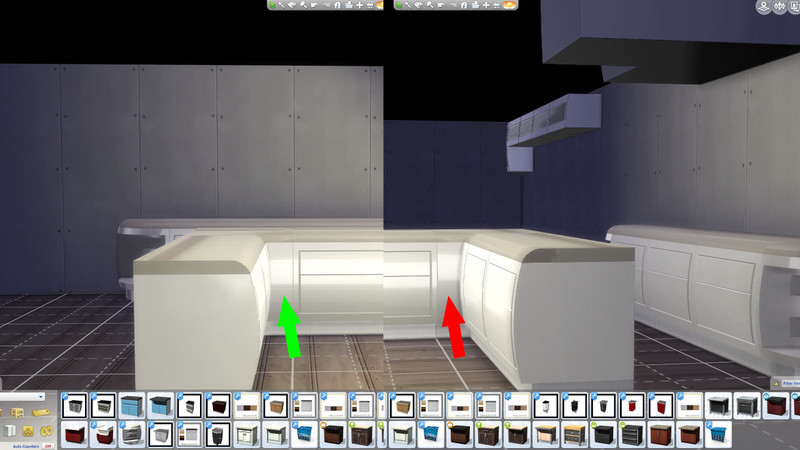 |
|
|
|
Post by MisterS on Aug 25, 2016 9:15:21 GMT -5
What do you use to make the mesh with, I used 3ds max and fbx to export
|
|
|
|
Post by fifthace2007 on Aug 25, 2016 9:34:37 GMT -5
I use a very old program, probably one not many are familiar with these days. I use it because it is very simple to use for making basic shapes anyway. I then export from there via .obj and use Milkshape to uv map, then group everything, weld/align normals as needed and export to obj again, then import into blender. 95% of the time I get no issues whatsoever.
I did just try a quick test using Blender, and deleted than front section and remake it from scratch in blender, uv mapped and tried again. I get the same thing. As I said I managed to fix it with the straight unit but I can't get anywhere with this. All I can do is completely redo the entire mesh from scratch and see what happens...I suppose it is still possible it is a texture issue but It would affect all of the other units, and the cabinet set as they are all made from the same textures
|
|
|
|
Post by fifthace2007 on Aug 25, 2016 10:27:39 GMT -5
erm.... (atrb_partsz)<<< closest I could find to a blushing emojii
Turns out it is a texture issue, specifically, my normal map.
I really need to learn to look at the simplest solutions first lol
Thanks
|
|
|
|
Post by MisterS on Aug 25, 2016 16:45:11 GMT -5
All good, glad you got it sorted
|
|