|
|
Post by John-Sims on Aug 25, 2016 9:57:29 GMT -5
So What I mean here is to basicly use the EA mesh as a base and then work on its texture to make it an Alpha hair not a Clay Hair..... So I tried doing so and while I did edit both the Alpha Channel and the texture it ended sort of an "ombre" in the edges of the hair and not Apha ends.... So my question is: Is it possible to make an existing EA hair mesh Alpha? And Could someone please explain to me why the hair ended ombre?? ~Thanks~  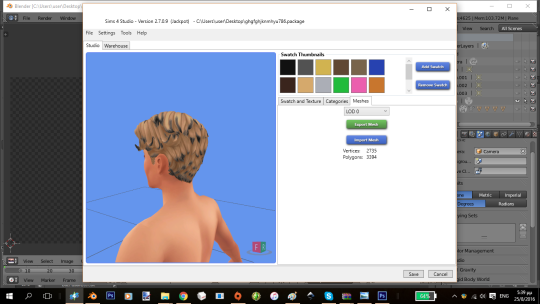 |
|
|
|
Post by GeometricSims on Aug 25, 2016 10:39:31 GMT -5
This may seem pretty obvious, but have you checked the texture? If so, have you texture painted the mesh?
|
|
|
|
Post by John-Sims on Aug 25, 2016 14:50:22 GMT -5
Yes I did edit the texture though...I checked the Alpha channel to be on until a reddish layer comes out then I used a paintbrush to make the edges of it like alpha...Uhm...what do you mean by saying texture paint??
|
|
|
|
Post by GeometricSims on Aug 25, 2016 15:22:29 GMT -5
By texture painting, I mean vertex painting (whoops haha, sorry, I tend to call it that). Anyway, it's just another way to ensure that your creation is as smooth as possible. Here is a tutorial on how to do vertex painting: sims4studio.com/thread/2479/vertex-paint-sims-4-meshHowever, as I am not entirely skilled in making hair, here's another tutorial that might help you more than I can: Sims 4 Hair Components (an overview of what you need to make sure to do when making hair- this talks about LODs, Vertex Painting, etc): sims4studio.com/thread/134/mini-tutorial-sims-hair-components |
|
|
|
Post by John-Sims on Aug 25, 2016 15:57:58 GMT -5
Thanks!! I'll check 'em out! <3
|
|
|
|
Post by GeometricSims on Aug 26, 2016 5:16:38 GMT -5
Make sure to check in once you have tried these so that I can help you further if needed  |
|
|
|
Post by inabadromance on Aug 26, 2016 6:05:04 GMT -5
CAS items by default don't have transparency. They don't work like objects, and there's no way to add transparency but to change the shader to simglass. here's a small tutorial to do that. But i'm warning you that strange transparency issues might occur and i don't know how that is fixed. |
|
|
|
Post by John-Sims on Aug 26, 2016 15:32:52 GMT -5
I know how to...unfortunately though it's a HUUUGE pain doing so...I'll try my best though ^^ Thanks!  |
|
|
|
Post by John-Sims on Aug 26, 2016 15:34:23 GMT -5
Make sure to check in once you have tried these so that I can help you further if needed  Of course I will!! Thanks again !!  |
|
|
|
Post by GeometricSims on Aug 30, 2016 8:27:18 GMT -5
Hey, I just wanted to check up on you to see if things are sorted.
|
|
|
|
Post by John-Sims on Sept 4, 2016 4:33:33 GMT -5
Hey, I just wanted to check up on you to see if things are sorted. I did do a little something....First of all I changed my hair's shader to simglass.... Then I found out what I was doing wrong! I edited both the main texture and the alpha but in the end only the alpha needed changes . I ended with those orange edges which as long as I know mean that I did correctly as other alpha hair have that too in their edges.. EDIT: I've tested this in my game and well...it techinicly works but as you can see it needs some adjustments..  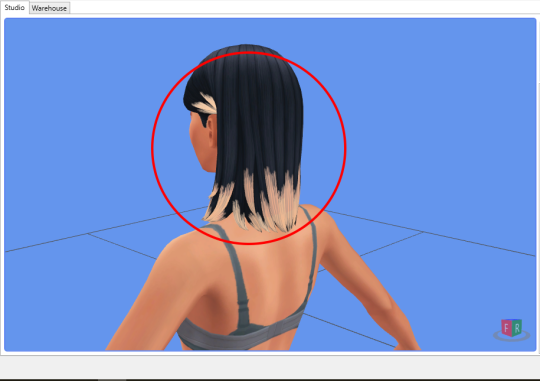 |
|
|
|
Post by GeometricSims on Sept 11, 2016 10:43:56 GMT -5
Sorry for my noob responses, but I am not experienced with hair. Have you tried weight texturing? Here's a tutorial: Link to the full index of tutorials in case you need it: www.sims4studio.com/thread/662/index-studio-tutorials-online-manualI can't seem to find the weight painting thingy but it should be in the 'start to finish tutorial' bit where it's in parts. |
|