|
|
Post by simmer400 on Aug 29, 2016 9:24:34 GMT -5
Hello im trying to make a shirt but i can't figure out how to draw half a circle :/ Look at this imgur.com/a/v5oxl |
|
|
|
Post by simmer400 on Aug 29, 2016 9:40:12 GMT -5
Im still trying to figure it out if you know how to make clothes Help me on skype Live:qwertyui7
|
|
|
|
Post by simmer400 on Aug 29, 2016 10:10:40 GMT -5
Does anyone know how to help me
|
|
|
|
Post by max20 on Aug 29, 2016 10:22:50 GMT -5
|
|
|
|
Post by MahoCreations on Aug 29, 2016 10:23:42 GMT -5
We are all at different time zones here in the forum. Please be patient until someone can help you with this problem. Or you can look in this thread blender tutorial links until someone had time. |
|
|
|
Post by simmer400 on Aug 29, 2016 10:25:29 GMT -5
So im trying To make a Outfit But i don't know how to draw on a uv map i need to draw a circle on the uv map so i can connect my out fit Look at this you see what i mean imgur.com/a/QRndk |
|
|
|
Post by max20 on Aug 29, 2016 10:29:17 GMT -5
(U) deploy
|
|
|
|
Post by simmer400 on Aug 29, 2016 10:30:44 GMT -5
okay
|
|
|
|
Post by MahoCreations on Aug 29, 2016 10:33:29 GMT -5
You draw on your uv map only in a 2d editor (paint.net, gimp, photoshop) but not in blender. You must unwrapping your mesh in blender. Then save it to open in the 2d editor and then you can paint. but if you read the links at my link above that helps a lot. And here are many more links |
|
|
|
Post by simmer400 on Aug 29, 2016 10:49:23 GMT -5
can you add me on skype ? live:qwertyui7
|
|
|
|
Post by j on Aug 29, 2016 12:32:28 GMT -5
simmer400 Please be patient, someone who knows how to assist you should help you when they have a moment. Do not spam other people's threads.
|
|
|
|
Post by simmer400 on Aug 29, 2016 13:52:54 GMT -5
Sorry for spamming But i really need help
|
|
|
|
Post by GeometricSims on Aug 30, 2016 8:25:47 GMT -5
Hi, I understand that you want to add a sort of circle, but for what purpose? The UV map shows a sort of net for a mesh, so you cannot draw on a mesh for Blender. Here is a better explanation: Imagine you got a piece of paper and you wanted to make a cube. To make that cube, you would have to create a net. For reference, this is what a cube net looks like: 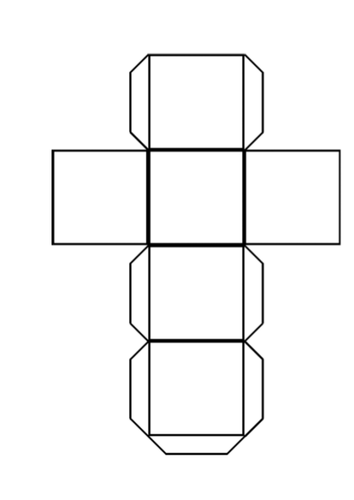 The UV map is similar to a net of a 3D shape, meaning that it is dependant on what the shape (in your case, the mesh) looks like. So what I'm trying to say is that the thing you want to edit is the mesh, not the UV map. You have not made your situation explicit enough,so I cannot understand why you are wanting to add this circle to the UV map. For this reason, could you tell me exactly what you want to do and why you want to add this circle to your UV map (what is its purpose)? |
|