|
|
Post by padyluppet on Sept 12, 2016 8:07:50 GMT -5
Hey guys. I've hit a little snag quite early on with this mod I'm working on, and I was hoping someone could give me a push in the right decoration. I've cloned an EA painting, and switched the mesh out for a plain flat box that's one-tile wide. I want to be able to place this mesh multiple times to create a continuous box along a wall, a bit like modular shelving. My problem is that it's not even sort of seamless. In almost every kind of lighting, it's really easy to see that I have multiple objects placed, rather than giving the illusion of being a single object like I was hoping. Here's a screenshot:  See what I mean? Is there a way that I can fix this? Tools I'm using are S4S 2.7.0.9 Jackpot, Blender 2.70a and Photoshop. In case it's relevant: I've already updated my Shadow LODs and the shadow plane (used orangemittens' tutorial but it's possible I did it wrong, of course), and the normal and spec maps are blank. Thank you so so much in advance ♥ |
|
|
|
Post by Mathcope on Sept 12, 2016 15:32:30 GMT -5
You need to split the edges in blender. To do it quickly you can apply the edge split modifier. Then hit apply, save and re-import to studio. This will remove that weird shadow. And if you paint the diffuse plain white it should be seamless. 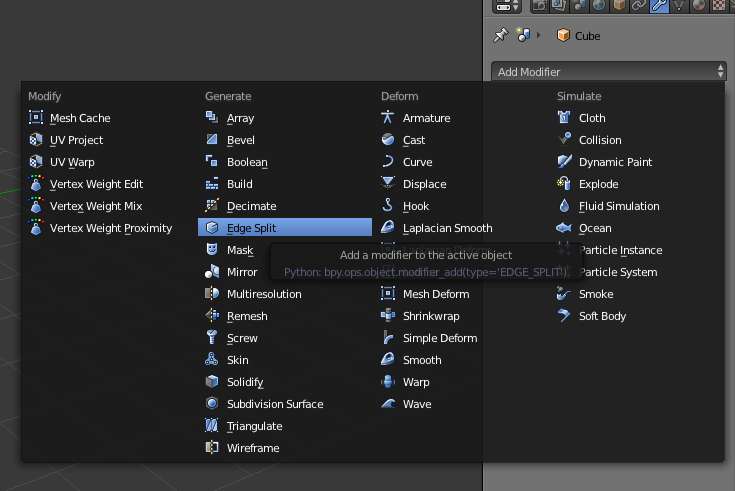 |
|
|
|
Post by padyluppet on Sept 12, 2016 16:05:55 GMT -5
Aah, that worked perfectly. Thank you so much!
|
|