|
|
Post by untraditionalnerd on Feb 6, 2015 12:58:57 GMT -5
Hello everyone, I'm working on ear plugs but I've a problem with the shadow on the ear when I rotate my sim. The skin color match the area of the face but the shadow doesn't. Is there a way to fix it?  |
|
|
|
Post by orangemittens on Feb 6, 2015 18:15:49 GMT -5
Can you post the .package?
|
|
|
|
Post by untraditionalnerd on Feb 6, 2015 19:07:27 GMT -5
|
|
|
|
Post by andrew on Feb 6, 2015 22:10:03 GMT -5
Hey, I notice from your .package that you cloned the glasses to get 2 mesh groups. Can you give more details on what you changed? It looks like the inner loop of the mesh is appearing transparent like the glass group of the glasses, is that what you mean by shadowing?
|
|
|
|
Post by untraditionalnerd on Feb 7, 2015 10:14:55 GMT -5
andrew By shadowing I mean this 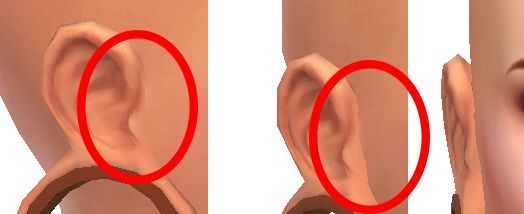 but I got to the conclusion there is nothing to do about it for now. I'm gonna see if i can change the RLE file to increase/decrease the shadow in some parts and if that doesn't work I'll reshape the mesh again to change the shadows. Hopefully we will be able to reshape the actual body one day and this problem will be no more :D About the glasses.packege My goal was to be able to have 1 .package with 2 separate geometry for each LOD. That way I could change the shader for each geometry. Since I don't know how to make a new geometry appear in the warehouse list I had to get a new base file that had multiple geometries listed. After few tries I found the glasses to be the easier to change. The shadow you talk about is meant to happen. It's glass and when it overlap the area get darker. The inner loop is actually glass. I should have choose a different color because right now it looks like its glass flesh eheh.  I cloned the glasses.package and extracted the mesh. Opened it with blender and imported the ear mesh in to s4studio_mesh_2 ( glasses structure ) and the tunnel mesh in to s4studio_mesh_1 ( lens mesh ). I removed the glasses mesh from both objects and saved. I changed the alpha layer of the texture so it would render my mesh instead of the glasses 1 and saved. This way I only need to change the shader of the tunnel geometry. For mat I use simskin shader for glass I use Simglass. I'm going to test other shaders to see if I can achieve different render styles. I should have changed LOD 1-2-3 but I don't remember which file I uploaded :3 That's it I didn't do anything else. Right now I'm still looking for a base package with 3 geometry for each LOD so I can have 1 more geometry slot to use for accessories for my gauges. My next project is to transform some of the EA earrings to make the pendant glass like too and I could make a short tutorial with some pics to show step by step how to do it if its needed.
|
|
|
|
Post by andrew on Feb 7, 2015 14:43:24 GMT -5
I'm glad that you got it working  It would be very nice if you made a tutorial on how to do it. I'm sure that there are others that would like to use 2 different meshes/shaders for their accessory too. |
|
|
|
Post by untraditionalnerd on Feb 8, 2015 14:29:31 GMT -5
Ok as soon as I write it I will link my tumblr page then  |
|
|
|
Post by SimtoWreck on Feb 11, 2015 1:30:06 GMT -5
Sounds like a plan  . When you do it, please pass us on a link so we can put a mention to it in the tutorials section. |
|
|
|
Post by untraditionalnerd on Feb 14, 2015 17:36:28 GMT -5
I've posted the tutorial. You can find it here  |
|