|
|
Post by Oddy on Sept 15, 2016 2:10:26 GMT -5
Hello friends! So I had this idea for a set of poses that use a barstool as an accessory. I followed one of OM's meshing tutorials and was able to convert the object into an accessory in S4S successfully, but ran into troubles when trying to apply the texture file. I keep getting something like this: 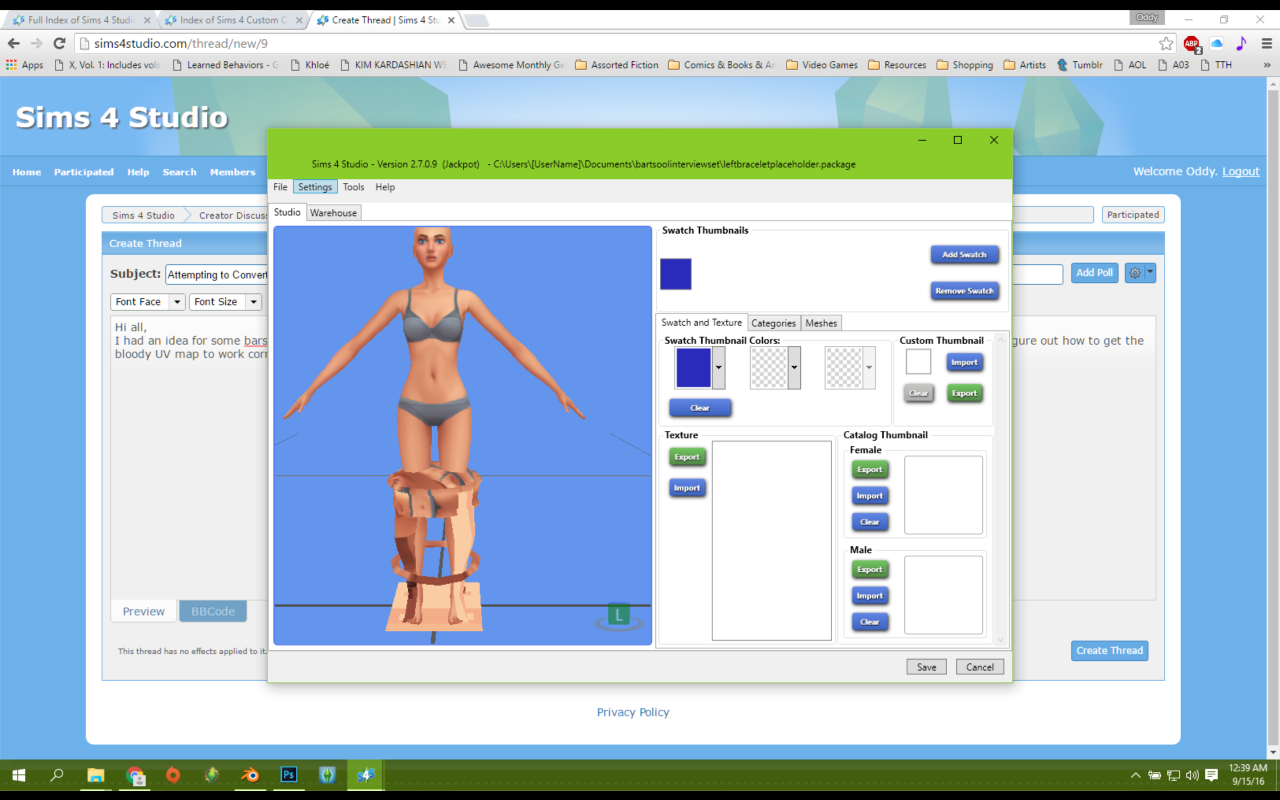 any ideas on how to fix the object texture? I'd really like to be able to add recolors and the like to the object but again, I can't get the placement to work properly no matter what I do to the texture file. |
|
|
|
Post by nessasims on Sept 16, 2016 0:12:12 GMT -5
Why not convert the stool as a regular object? If you want to create a pose with the stool, you just have to append the mesh after you open blender. It's quite easy  |
|
|
|
Post by Oddy on Sept 16, 2016 0:44:59 GMT -5
nessasims, I understand how to do it with just the object in blender but because some of the poses I have n mind are sitting poses the positioning isn't working correctly. If we had a workable MoveObjects on or a TeleportHere that set them in the right place I'd be fine. As it stands, the best way to go about the series I'm creating is going to be using the object as an accessory that the Sims can hold onto.
|
|
|
|
Post by nessasims on Sept 16, 2016 1:15:15 GMT -5
You don't use this teleport any sim mod? All you have to do is place it where you want your sim to be and teleport. If you create a pose with a specific object, you just have to place the teleporter in the center of the object. |
|
|
|
Post by Oddy on Sept 16, 2016 14:32:15 GMT -5
You don't use this teleport any sim mod? All you have to do is place it where you want your sim to be and teleport. If you create a pose with a specific object, you just have to place the teleporter in the center of the object. The mod is broken and no longer works with recent patches. Every time I've used it it's crashed my game so I'd rather my poses not be mod reliant other than the use of Andrews Pose Player. |
|
|
|
Post by Oddy on Sept 16, 2016 16:14:17 GMT -5
Also a lot of the poses are using the chair as a prop rather than a true chair. For example picking the chair up or standing on it. If I can get the UV map working correctly I'm confident this solution will be the best fit.
|
|
|
|
Post by inabadromance on Sept 16, 2016 21:51:36 GMT -5
hi! the method you're trying to achieve is not the best option in my opinion. There's no point of going through all the hassle. Plus, there's specific spaces of all accessories that are either minuscule or gets in the way of people from using other accessories. Specially for a chair. I have my game up to date and the teleport mod works perfectly fine. have you tried re-download it?
My suggestion is to do what we used to do before the statue released. Place your chair, make your sim sit. Cancel the action. Go to buy mode, Make the grid appear (G) and take a picture from the top. Your pose will have to be moved back to where the chair would be. And that's it.
|
|
|
|
Post by Oddy on Sept 16, 2016 23:58:20 GMT -5
inabadromance, the pose ideas I have in mind require the Sim to pick up the object at one point, which is one of the reasons I need it as an accessory. To my mind, there's no way to have a Sim pick up an object without turning into said object into an accessory. Regarding the teleport here mod, i've done all the troubleshooting I can think of. Removed all other CC, ensured I read the directions carefully and unzipped it correctly. Since the mod creator has retired, I've given up on it and aim to create poses that don't rely on TeleportHere to work. For the sitting poses, I have a bit of a working solution. Basically, I just extracted the sitting animation using S4S and I go to the keyframe where the Sim is actively sitting. Then I edit that frame to my liking, lock the frame and extend as much as I need. I have a few prototypes which will act as part one of my "awkward interview" pose set. nessasims, I would use teleport here but as the mod creator has retired and the mod continually crashes my game, I'd like to avoid using it at all costs. I don't mind extra work that comes with trying to convert object to an accessory. I found a couple of tutorials I'm going to use to make a proper UV map when I have more time and I'll post examples of why I need it as an accessory later.
|
|
|
|
Post by inabadromance on Sept 17, 2016 0:42:12 GMT -5
i see! i had in mind being able to pick it up but i wasn't sure what your idea was so i went for the safest choice. You need to choose an accessory space. Clone the item, export the texture and you'll see how much space you have to work with. i can't find the original post from andrew, but here's a guide (click spoiler) {Spoiler}  |
|
|
|
Post by Oddy on Sept 22, 2016 0:12:21 GMT -5
So I don't know what happened but the TeleportHere mod is now working with the "newnew" update after I repaired my game due to some other unrelated issues. Interestingly enough, it's also now working with the updated Mac OS so....take that as you will. I'd still like my poses made so that you don't have to use teleport here if you don't want to (perhaps one version thats an animation and another that's just static) but I'm glad it finally works because its such a useful tool. On a side note, inabadromance, thank you for your help! I'm still working on the UV map but it's going by pretty smoothly from here. I think most of the difficulty is coming from the fact that this is my firs time dealing with UV maps as a whole. |
|
|
|
Post by inabadromance on Sept 22, 2016 11:03:57 GMT -5
hi! So happy to hear that is working fine now! It is a very useful tool and save us (storytellers XD) a lot of time, pain and tears. As for uv mapping, here's a tutorial that explains everything.. i'm not sure if you've read it. I suggest you reading the uv part )or everything if you're curious) and if you have any specific questions come back to this thread  |
|