|
|
Post by John-Sims on Sept 18, 2016 8:57:33 GMT -5
So it happens to me very often when converting items (TS3-TS4) to have a message pop up saying: "Your mesh has a vertex group that is not part of the mesh you are repacing."| And to resolve this issue you have to delete the vertex groups.... BUT..what if we can keep the actual vertex groups so that the sims can interact with it? That's what I'm talking about...converting items and making them functional.. CAn we do that? ~Thanks!~  |
|
|
|
Post by j on Sept 19, 2016 4:12:42 GMT -5
You'll need to be more specific, what exactly are you converting? If you clone off of an object that does not have the required vertex groups that your mesh does, you'll always get that message. You'd need to clone off of something else that has those vertex groups, or redo it yourself somehow. It's hard for me to give more details since I don't really know what you're trying to make.
|
|
|
|
Post by cupidjuice on Sept 19, 2016 9:04:19 GMT -5
Making converted objects functional is totally doable.
I've only ever converted objects from The Sims 2 but since the cut numbers have to remain the same as the original TS4 cloned object, I've always just imported the obj file, and merge.
Then adjust UVs, the footprint and slots accordingly.
|
|
|
|
Post by inabadromance on Sept 19, 2016 14:47:39 GMT -5
Usually the program tells you what group is considered as "extra", that way is easier to know quickly if you don't know much about it. But you should head over to the bones, select the ones the object has and click the minus icon next to it to delete the bone. save, and try importing again.  |
|
|
|
Post by k9db on Mar 30, 2018 20:50:30 GMT -5
I'm having the same problem. I converted a Sims 3 tent and added the Sims 4 doorway to it for the animations to work. Seems to work when I make it in Workshop. Transferred it to Sims4Studio to get the UV mapping right...but now I can't get the newly mapped mesh imported again? I tried what was suggested above, but I don't quite get it. I don't know what bones? Or import the obj where?
|
|
|
|
Post by manutag on Sept 1, 2018 16:13:07 GMT -5
I've the same problem :(
I'm trying to resize a deco bird that's already for Sims 4. So I've exported the meshes, changed the bird size and saved the changes.
Then klick on "import mesh" and I get an "Mesh Import Error" with the following message:
Your mesh s4studio_mesh_1 has a vertex group CD68F0018 that is not part of the mesh that you are replacing.
I don't know what to do here. I don't touch anything except the object size. I've got the same error many many times in doing these with other objects. 50% works fine, 50% have the error and I'm doing the same with each object. Any ideas?
|
|
|
|
Post by inabadromance on Sept 1, 2018 17:13:19 GMT -5
... Then klick on "import mesh" and I get an "Mesh Import Error" with the following message: Your mesh s4studio_mesh_1 has a vertex group CD68F0018 ..... As I mention earlier in this thread the error tells you exactly which bone is not on the original package. you need to head over to the vertex groups list and see if it's there and delete it. 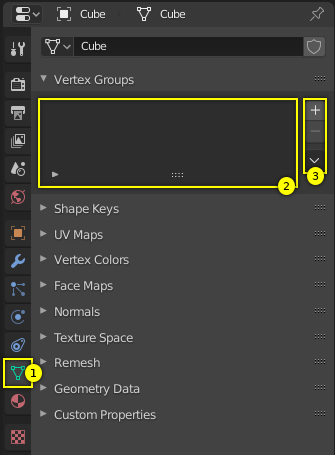 if you need more help, please provide package and blend file, after testing the above. |
|
|
|
Post by manutag on Sept 2, 2018 2:24:19 GMT -5
Thanks a lot! I haven't find it with the description, but now it works!  Yeaaah |
|
|
|
Post by trapp_house_mod on May 30, 2021 1:14:49 GMT -5
Even after deleting the vertex groups. Im still having issues... seems like one after another >:D . Is there a reputable tutorial for creating meshes and exporting them into s4s?
|
|
|
|
Post by brookierex on Nov 22, 2023 9:50:07 GMT -5
Hello! My name is Brookie. I am currently making cloned package files through S4S, of a lamp mesh originally made by WoondyMoon, that I had made an edit for. I too, received this issue, after I loaded the cloned package files in-game, playtested them, and attempted to make another cloned package file through S4S days later, with another edited version of the lamp where the spotlight was facing a different direction. For the purpose of adding resolution to this thread, and providing an easier answer for newer cc creators, I am going to leave my answer + a breakdown of my circumstance here with an alt explanation + photos provided in a link to a Google Doc, and clarify it in a way that is hopefully, easier to understand for beginners. I had to clone package files through S4S, to be able to create different variations of the lamp, where it would face different directions, without compromising functions/features that existed for the mesh_1, which had the beam to the spotlight. The particular beam has a phong alpha shader, which allows for it to be transparent, and is separate from the mesh_0, which has the stage light itself. I had attempted to join these 2 meshes together in Blender, and attempted to append this version onto a point light, but in doing so, the beam of the spotlight lost it's shader's transparency, and became opaque, and super ugly looking in-game. As I write this, I do not have the knowledge/skill-set of applying a phong-alpha shader to part of a mesh myself, along with importing a dst image alongside a regular png in the texture category in S4S for each package file, like WoondyMoon did to the original mesh. So instead, I sought to clone the files through S4S, and making mesh edits through each new package file. At first there were no issues, I managed to make 2 cloned files off of the first package file, importing the blend files to their corrective package files. I then playtested the files in-game & confirmed they worked. I came back a few days later to attempt to make new cloned files. That's when the vertex group error popped up... (rest of resolution is on Google Doc. Prompt was too long to post and illustrate here) docs.google.com/document/d/1VL6ptMJCf4CGb1p2wFS7uHy7MKyZapGqpC8Gzj0mw-k/edit?usp=sharingIf there's any issues with the Google Doc, please let me know. It's open for feedback/suggestions <3 |
|