|
|
Post by simonim-toast on Sept 21, 2016 18:01:35 GMT -5
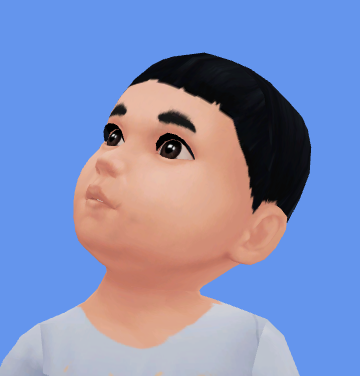 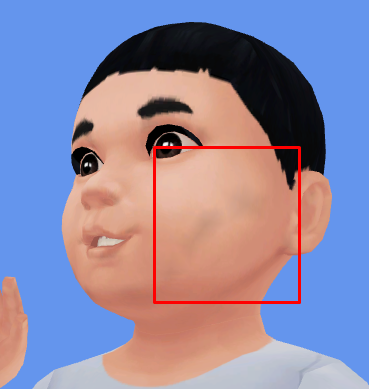 __________Freshly Made and unloaded__________________Loaded into sims 4_________________ I made a custom bump map for them, but I've been inserting them as 1024x1024, same as the textures. If I go back and resize it to 128x256 [same as the garden gnome clone] will that fix the face shadows? Or is something else causing this because I don't think it's UV I spend 35+ mins a whack lining it up right. :( I just am not sure if resizing it is going to further mess them up. Please let me know, thank you! |
|
|
|
Post by Spirashun on Sept 21, 2016 20:01:16 GMT -5
Try loading it up in game, not just S4S. I've noticed that sometimes there have been weird shadow things going on in the S4S viewer that don't actually appear in game.
|
|
|
|
Post by simonim-toast on Sept 21, 2016 20:04:36 GMT -5
I will yes but I think I remember seeing it in game too. I will do the bump map thing too on a separate one so I can compare them.
|
|
|
|
Post by inabadromance on Sept 21, 2016 22:03:24 GMT -5
hi! those shadows along the model show up only on the viewport in s4s. don't pay attention to them. what you can do is open the model in blender. in object mode change to solid view and shader to smooth. this is how the model will look in game. I'm on my phone rn, I'm sorry I can't add pictures.
|
|
|
|
Post by simonim-toast on Sept 21, 2016 22:23:12 GMT -5
hey thanks so much you guys i looked at it again in game and theres no weird shadow on the face and upon comparison resizing the bump map didn't really do anything so I'm definitely not going to go back through all 115 packages lol to replace that.
|
|