|
|
Post by simaddams on Sept 26, 2016 18:15:59 GMT -5
I tried looking for an answer to my question but have not found any, and I've looked over untraditionalnerd's posts regarding the UV mapping and im still unclear. I have finished the mesh for a top, and attempted to mark the seams....but im lost now. Basically am i on the right path? here are screenshots of the seams i have marked:   and heres the unwrapped mesh:  The first thing i am confused about is the arms/hands. Do i need to mark seams around them? Or can i completely delete them from my mesh? I understand that i will have to move each individual island to its proper place, but how exactly do transform the parts to be the correct shape? And do i HAVE to map it to exactly each part? Or can i scale the islands down and fit them to the corresponding sections on this CASpart UV Template. I have always done recoloring projects to a map like this. Sorry if this is a stupid question >,< I hope im making sense. Any help will be so greatly appreciated!! |
|
|
|
Post by inabadromance on Sept 26, 2016 21:09:30 GMT -5
hi! What i suggest you first, is separate the mesh you made from the skin parts (neck/arms or whatever piece of simbody is visible). You need to have limit selection unticked. 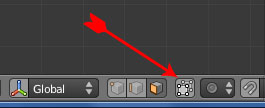 Then hold L and hover over the neck and arms to select them. Then press P and click "selection" This will separate those parts into other groups since you shouldn't be messing with their uvs because those are already done and don't need editing. Then you should map only your mesh. The seams are on the right track, i would suggest removing the middle seam. and adding seams to where the sleeves start. extra notes: for actual seams on the skin (not these type of seams, but actual parts of the mesh that might have seams) check this post. Don't pay attention it says "shoes", since it applies to all meshes. |
|
|
|
Post by simaddams on Sept 27, 2016 8:35:36 GMT -5
you are a doll!!<3 i will try out what you suggested when i get off work ^__^
|
|
|
|
Post by simaddams on Oct 6, 2016 18:26:45 GMT -5
okay ive been working on this thing for a few days now....i separated the meshes, so im only UV Mapping the actual top now. I have also removed the middle seam, does this look better?  I have started moving each vertex one by one to where i believe it belongs. But before i go on I want to be sure im on the right path. |
|
|
|
Post by Zelrish on Oct 7, 2016 2:08:47 GMT -5
It looks much better yeah. but too long I think. You will have overlapping texture from the pants on the bottom part of your mesh.
Even if you are not finished you can import that in studio with let's say a sweater texture to see how it applies on the mesh. That will help you understand what need to change.
But you are on the right track.
Also for the 2 cones, I believe they are inner part of the mesh. You could maybe select those only and redo the Uv unwrapping by doing a : unwrap -> "project from view" when you are looking from the top or bottom (you might need to press "Y" before unwrapping or some vertices will be attached to each other without moving as part of 2 potential position). That way you would have circles instead of cones.
But on the other hand, considering what they are you can also not bother much with them, shrink them to a small shape (like a dot :p )cause this part of the mesh will not be visible in game normally.
|
|
|
|
Post by inabadromance on Oct 7, 2016 8:37:43 GMT -5
yes  right track for me too. I believe that if you add a seam from the armpit to the end of the sleeve is going to uv better. but it's all trial and error as you can imagine, depending on the item. instead of re mapping everything, change to face selection and select only the sleeves. |
|
|
|
Post by simaddams on Oct 9, 2016 5:23:19 GMT -5
Yes i know its to long >,< im just trying to make sure each edge is straight (or at least straighter then they are). so its a bit stretched out just so i can see the lines.
Thanks for the tips about the sleeves!(:
|
|
|
|
Post by simaddams on Oct 11, 2016 18:55:28 GMT -5
Omgosh! I FINALLY got it ^__^ I put waaaay more thought into it then needed. Idk how acceptable this fix was, but it worked for me. For anyone else stumped at this same thing....your UV map does not need to stretch across the entire torso. I scaled mine down quite a bit. Hopefully im making sense (: This is my final UV_0 map  Thank you both again for the pointers, i am extremely grateful!!<3 & now to figure out the UV_1. But hopefully its not to hard >,< |
|
|
|
Post by Mathcope on Oct 11, 2016 20:03:06 GMT -5
That is right, as long as the uv is in the correct place acording to EA's template it's fine. Doesn't have to be exactly as they do it as long it's in correct area. The uv_1 could be a pain if you do it manually, it would take you a lot of time. However, eliavah has made an amazing tutorial to simplify this process. You have the tutorial HERE. I hope it makes it easier for you.  |
|
|
|
Post by Zelrish on Oct 13, 2016 3:55:42 GMT -5
Agreed, What is important is that your UV doesn't overlap on other parts space. (You can see that here ) As far as your texture fits your UV then, you have no problem. For example I am creating clothes with Marvelous Designer and I usually keep the naked mesh underneath, so I have to move the clothes mesh on a free space not already covered by the existing body UV (otherwise the texture will be applied on the clothes and the body underneath). So I move the UV for the clothes in the extra bottom and extra top area at the bottom right of the map. Unfortunately it makes the texture even smaller, but so far it works out :p (gotta do some screenshots and publish it btw ^^ ) |
|