|
|
Post by Xelenn on Sept 27, 2016 14:25:40 GMT -5
Hi! I will try to repeat my question here as it is no responds in other tread. - sims4studio.com/post/58507/threadI need a help with the shadow. My base is the plant- EA sunflower from base game, I've done slight mesh edit which is works as expected but recolors gives me trouble. EA sunflower has only one swatch and the mesh has no shadow plane but it has 2 shadow LODs (wich is not gray in S4S) I'm stuck on a step to adding at list one more colour, new texture imported to original swatch works well but adding a new swatch or more cause the sun shadow disappear.    1 pic: new mesh (only LOD0 for now) and new texture on original swatch - shadows there 2 pic: new mesh + few recolors - as you see shadows gone (( 3 pic: original mesh + one more colour swatch - no shadow The same shadow problem happens to another sunflowers as well (similar ones but 4 together) Something I hope could be done that will give me a chance to add some recolors with no sun shadow loss. |
|
|
|
Post by MisterS on Sept 27, 2016 20:32:57 GMT -5
Thats weird Xelenn. I added swatches with no edits and got the same thing. I have no answer for you. I looked in the warehouse at the lods to see if the shader was wrong but there is no shadow lod. All I can suggest is try it with another plant and see if you get the same result. |
|
|
|
Post by Xelenn on Sept 28, 2016 1:09:34 GMT -5
Thank you for checking. Now we know there is something incorrect with EA flower.
I'll try some another plant than.
|
|
|
|
Post by orangemittens on Sept 29, 2016 22:08:18 GMT -5
Xelenn, it looks like this plant, like many of EA's plants, is an oddball. The shadow LODs, unlike those in "normal" object .packages, are using an instanced shader instead of the shadow shader. Since Studio is looking at the shader to determine how to handle any given LOD when you add a swatch, it is handling this as if it were a main mesh instead of a shadow mesh. When you add a swatch, Studio is, thus, adding variantIDs to the shadow LODs which, for whatever reason, causes the game to no longer recognize them as shadow casters. Studio can be updated to deal with this flower and others like it. In the meantime, if you don't want to go to the trouble of cloning some other thing and transferring the mesh from this clone to that one, you can use the sunflower, export both shadow LODs from the Warehouse (use the export feature on the right side, not the batch export feature), go back to the Studio tab and add your swatches, and when you're done adding swatches, go back to the Warehouse and import the shadow LODs back in. I tested this myself and in the game my multi-swatch sunflower had a shadow showing when placed outside in the sun. 
|
|
|
|
Post by Xelenn on Sept 30, 2016 6:05:06 GMT -5
orangemittens. Thank you! What a tricky process. Would never figured it out myself. I released my flowers as is this time, but will keep in mind your advise for the future, thank you very much for testing.
|
|
|
|
Post by orangemittens on Sept 30, 2016 8:22:57 GMT -5
You're welcome. The next beta series of Studio will deal with this automatically so no one will have to mess around exporting/importing LODs to make a recolor of this plant.  |
|