|
|
Post by AaronSimBoy on Oct 4, 2016 17:39:37 GMT -5
I like your new painting btw...nice  Thanks!!  |
|
|
|
Post by inabadromance on Oct 4, 2016 18:13:47 GMT -5
mm i don't really understand what you did! XD.. did you use another painting as base as opposed as the original package you did?
The thing is that the shadow texture isn't imported on the package... so you rotating it.. doesn't change anything.. Also i'm not sure if the shadow i'm seeing is from the shadow plane or the ambient occlusion of the game. What could have happened is that when you rotated the shadow UV, the shadow ended up on a part of the texture that is white making it invisible in game. but i'm just guessing here.
|
|
|
|
Post by Mathcope on Oct 4, 2016 19:50:27 GMT -5
inabadromance that's indeed what happened. I downloaded the paintings, because I really like them, so having the .package I opened to see. AaronSimBoy What happens is that you moved the UV map for the shadow plane. You moved it to a place where is mostly white, that means transparent in game... The reason you don't see the problem in game is because there's no shadow rendered in that plane. The shadow you do see is generated by the occluders in game. This "fix" would work if you want to leave it like that, but it doesn't have anything to do with rotating the images or the uv map, you were just lucky that it ended up in a place where nothing is textured.  The fact that you moved the uv doesn't mean that the shadow texture EA used has been rotated too. As far as I know you can't really edit it. This is how the uv map for the shadow plane looks. (The uv is white in the are that's placed) 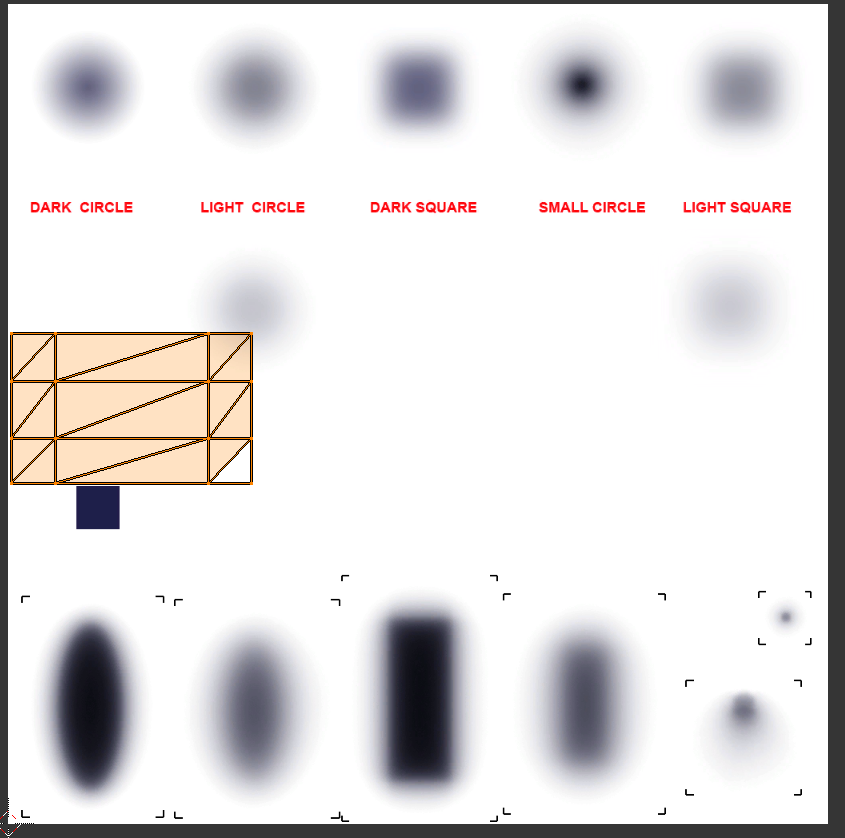
|
|
|
|
Post by AaronSimBoy on Oct 5, 2016 1:43:30 GMT -5
Heya! Well, atleast I got lucky... Now I know that if I have an issue with a painting I can try to move it to an empty space and see how it looks then.
|
|