|
|
Post by gamingfatcat on Sept 30, 2016 15:54:57 GMT -5
im trying to make a hair recolour, but when i try to save as a dds, it wont compress right. s4s just keeps saying it's not saved as dxt5 even though im trying to save it that way. i tried merging all the layers down and also flattening it and it still doesn't work. 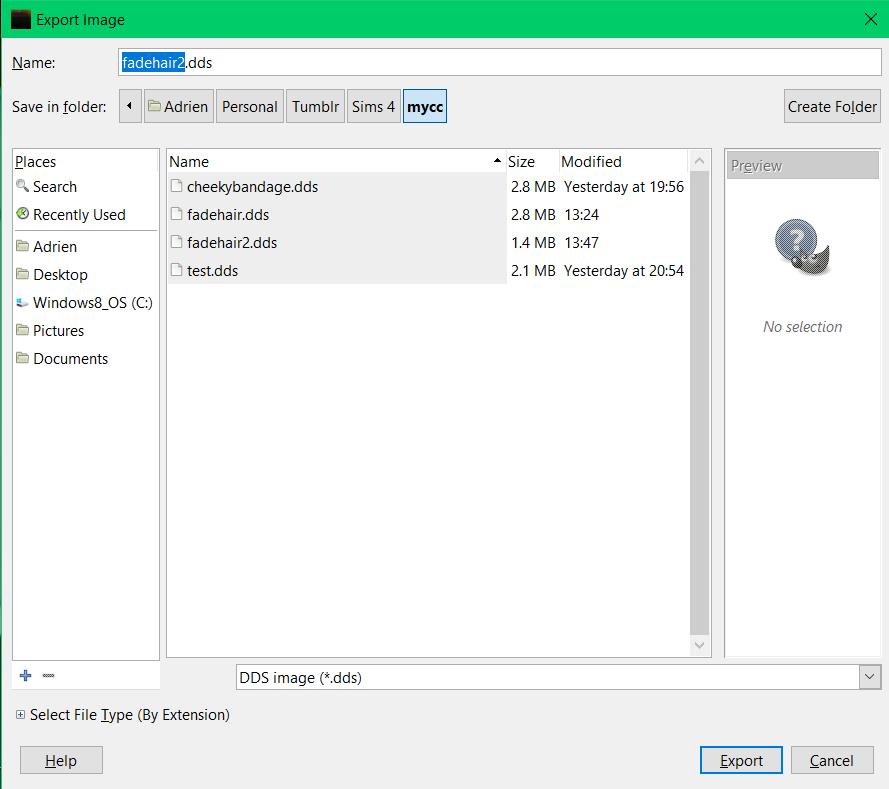 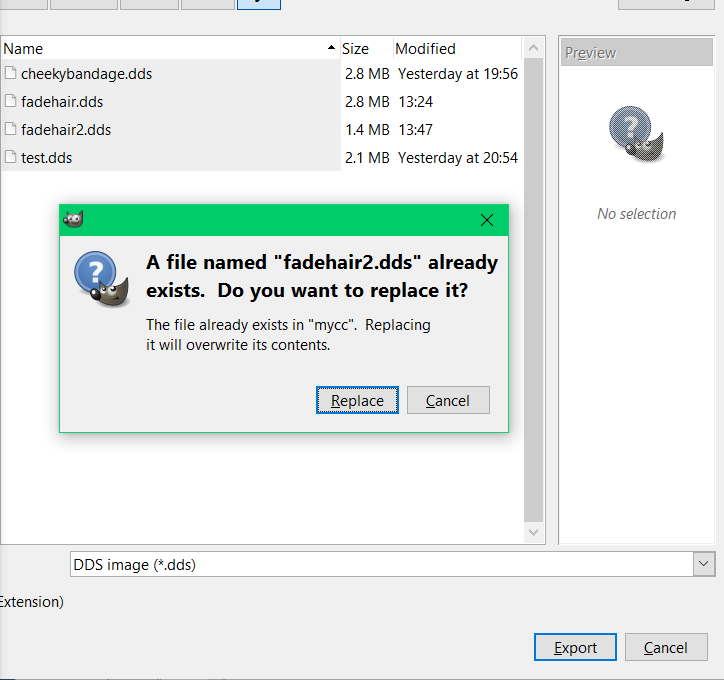 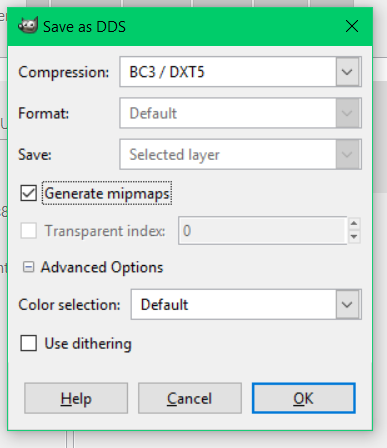 |
|
|
|
Post by Feyona on Sept 30, 2016 17:30:12 GMT -5
Hello gamingfatcat! Looks like you did everything right, according to the video by Brujah. Not sure what's wrong. Did you keep transparency after merging the layers? Another thing I suggest to try is to save as .PNG file. Studio is able to import .PNG now, and it's easier to work with this format. |
|
|
|
Post by gamingfatcat on Sept 30, 2016 19:06:25 GMT -5
Hello gamingfatcat ! Looks like you did everything right, according to the video by Brujah. Not sure what's wrong. Did you keep transparency after merging the layers? Another thing I suggest to try is to save as .PNG file. Studio is able to import .PNG now, and it's easier to work with this format. i might just try png. i have no idea what i did wrong :( the transparency and everything looks fine, so i have no idea what's going on. |
|
|
|
Post by Spirashun on Oct 1, 2016 3:04:20 GMT -5
Try saving it as a new file rather than overwriting the one you already have. Sometimes it weirds out while replacing the file for me and I've found just saving under a new name fixes the issue.
|
|
|
|
Post by gamingfatcat on Oct 1, 2016 19:06:27 GMT -5
Try saving it as a new file rather than overwriting the one you already have. Sometimes it weirds out while replacing the file for me and I've found just saving under a new name fixes the issue. I tried that, too, but it had the same problem. Now that I'm using PNG, everything is okay, so I guess I'll just use PNG from now on.... |
|