|
|
Post by kitty44 on Oct 7, 2016 18:31:27 GMT -5
When saved in DTX5 (and below, e.g. DTX1, 2..), here's what the area of my file I'm having issues with looks like:  And in photoshop/PSD: 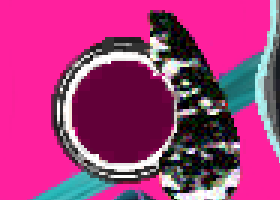 Any idea how I can fix this? |
|
|
|
Post by Mathcope on Oct 7, 2016 19:05:57 GMT -5
Try using .png as the format to export.
|
|
|
|
Post by Feyona on Oct 7, 2016 19:13:54 GMT -5
I am seconding on using .PNG. Sometimes .DDS can give some weird pixelization due to compression.
|
|
|
|
Post by kitty44 on Oct 7, 2016 19:16:02 GMT -5
Try using .png as the format to export. Do you mean in regards to exporting the texture initially? Because I'd like to try to save what I've been working on if possible :l |
|
|
|
Post by Feyona on Oct 7, 2016 19:30:26 GMT -5
kitty44 No, Mathcope meant that you can save your texture in .PNG format and import it in Studio as .PNG. Studio will convert it to .DDS but it might look much better than the result you got when you exported it from photoshop.
|
|
|
|
Post by kitty44 on Oct 7, 2016 19:36:39 GMT -5
I am seconding on using .PNG. Sometimes .DDS can give some weird pixelization due to compression. I saved the file as PNG - still looks funny u-u I checked in game to make sure since the saved file itself looked fine. I also seem to lose the transparency under the strings in PNG (it's a guitar recolour if you can't already tell). Thought it might've just been in the preview but that's not the case. Thank you though c: |
|
|
|
Post by Feyona on Oct 7, 2016 19:39:56 GMT -5
Yeah, I've figured out that this is guitar re-texture. What settings did you choose? What program do you use for exporting? PNG-format supports transparency when you choose right settings. My settings when I save .PNG in photoshop via Save As .PNG menu.  |
|
|
|
Post by kitty44 on Oct 7, 2016 19:48:14 GMT -5
Yeah, I've figured out that this is guitar re-texture. What settings did you choose? What program do you use for exporting? PNG-format supports transparency when you choose right settings. My settings when I save .PNG in photoshop via Save As .PNG menu.  I use photoshop CS5 and CS2. I saved it in CS5 initially as I can't save DDS in CS2, so that is the one I had open. My option for PNG was just interlace and none was preselected. |
|
|
|
Post by Feyona on Oct 7, 2016 20:08:15 GMT -5
I believe you can save in DDS in CS2. I used to work in CS2 when I was creating for The Sims 2 and it required DDS plugin. You just need right version of plugin.
Is your file open right now? Can you save it as PNG and upload here? Or upload PSD so I could save in PNG and check if it's working for you.
|
|
|
|
Post by Mathcope on Oct 7, 2016 20:08:36 GMT -5
Post your files, so we can see it better.
|
|
|
|
Post by Feyona on Oct 7, 2016 21:37:51 GMT -5
kitty44 regarding your .PSD. There was no transparency under the strings that's why there was no transparency in the game I edited alpha and saved as .PNG and new .PSD file so you could see. I might didn't do the best job with strings due to erasing background around such a delicate texture. But I believe that texture should work for you.
|
|
|
|
Post by kitty44 on Oct 8, 2016 22:02:03 GMT -5
kitty44 regarding your .PSD. There was no transparency under the strings that's why there was no transparency in the game I edited alpha and saved as .PNG and new .PSD file so you could see. I might didn't do the best job with strings due to erasing background around such a delicate texture. But I believe that texture should work for you. I'm still getting some funny distortion. I've noticed several parts distorted to look overcoloured too :/ Do you have any other ideas what might help? If not, thank you a lot for all your help regardless. (Just put this on a random Sim who's in progress but likes music lol)  |
|
|
|
Post by Feyona on Oct 8, 2016 22:18:57 GMT -5
Without seeing the file it's difficult to tell. But I didn't work with objects to define the problem if it's something else than a regular texture. So somebody else has to take a look at file.
|
|
|
|
Post by kitty44 on Oct 8, 2016 22:29:29 GMT -5
Without seeing the file it's difficult to tell. But I didn't work with objects to define the problem if it's something else than a regular texture. So somebody else has to take a look at file. It's just a retexture, pretty simple. |
|
|
|
Post by kitty44 on Oct 9, 2016 17:31:31 GMT -5
|
|