|
|
Post by EternalEl'the on Oct 17, 2016 12:04:31 GMT -5
Hi guys, silly question, there is a DST for the glass of the high and med LOD and it shows up in the texture window too is it a diffuse or spec? 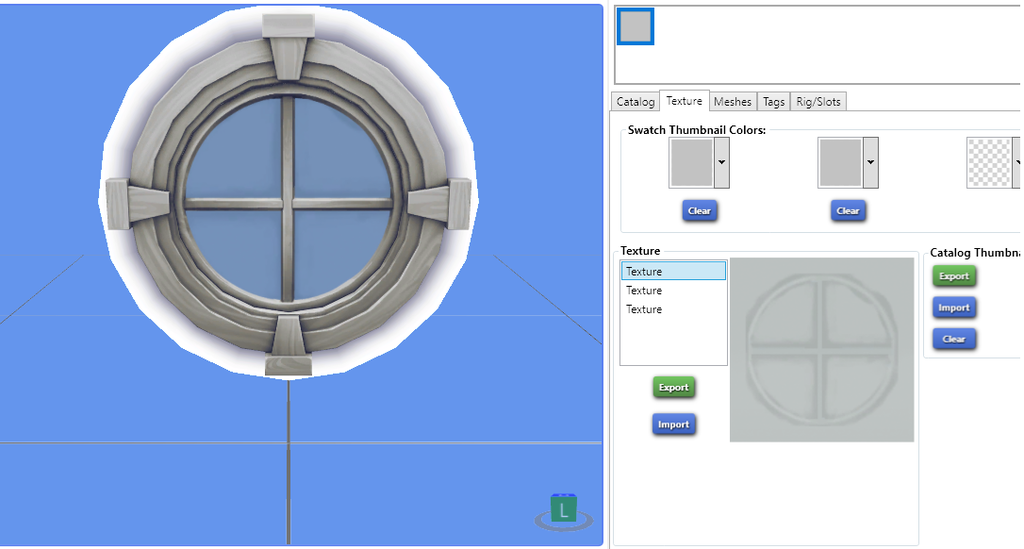 |
|
|
|
Post by orangemittens on Oct 17, 2016 12:14:46 GMT -5
All images available from the Studio tab for objects are diffuse images at this time. While the plan is for speculars to be available there in the future, currently you can only access the specular for objects from the Warehouse tab.
|
|
|
|
Post by EternalEl'the on Oct 17, 2016 12:53:27 GMT -5
So the one that looks like that in the warehouse is the specular for high/med LOD?
|
|
|
|
Post by orangemittens on Oct 17, 2016 14:21:39 GMT -5
The spec for it looks like this:  |
|
|
|
Post by EternalEl'the on Oct 17, 2016 14:52:13 GMT -5
Thank you for answering my question orangemittens. I'm going to give up on the window for now cause I can't figure out what to do its too hard for a beginner like me :/. I hope someone makes a tutorial one day it would be very helpful  |
|
|
|
Post by orangemittens on Oct 17, 2016 14:59:02 GMT -5
What is it you're trying to do with the window?
|
|
|
|
Post by EternalEl'the on Oct 17, 2016 15:09:10 GMT -5
I'm trying to make a custom window but I am having a hard time. I have no idea how to start, I got as far as making my meshes but I don't know what to do in blender for S4S.
|
|
|
|
Post by Mathcope on Oct 17, 2016 17:14:26 GMT -5
You need to create the mesh first, you can do that following any Blender, or other 3d program tutorial on the internet. After that you have to follow EA's windows to know what you need to do. For example, I did clone that windows for my first custom windows. It has 2 different parts, the indoors and outdoor parts and they are diferent, but the don't have to be. It all depends on what you want to do. I just copied my mesh to be the same in each part and mirrored it so it's the same. As for the class parts, you need to follow the cut numbers EA uses and split which is necesary to be in another group after you've done your custom mesh. For example, the parts that goes in the wall, the inside, generally goes into another group with a different cut number than the rest... The last thing you need to do is a cut wall, we already have a tutorial in the forum about that and it's quite easy to follow. But the most important thing first, is to make your windows mesh. If you get stuck from there you can surely ask for help  But I'd suggest looking for video tutorials about making the mesh of a windows. |
|
|
|
Post by orangemittens on Oct 17, 2016 18:20:04 GMT -5
As Mathcope said, an EA object is made up, in part, of mesh groups. Mesh groups are grouped together into LODs. When you export the original window to Blender you are exporting a LOD and it contains mesh groups. Windows are a bit more complicated than most items because they have an inside set of meshes that face the room interior, and an outside set of meshes that face outwards from the room. Each of the mesh groups has a cut number. This number is what allows Studio to know which original mesh you want to replace with one of your meshes. So, for example, if the indoor frame mesh group has a cut number of 1, your interior mesh group needs to also have a cut number of 1 and so on. Once you get the mesh groups set up with the cut numbers matching the structure of the EA item you can import that back into Studio. One thing I would suggest before giving up, is trying an easier item first. As I said, windows are more complicated than most other items because they tend to have a lot of mesh groups to keep track of and they have a wall cut out that needs to be dealt with. A deco item would make a much easier project if you're new to making Sims 4 objects.
|
|
|
|
Post by EternalEl'the on Oct 17, 2016 18:27:39 GMT -5
Thank you Mathcope, I will try again  |
|
|
|
Post by EternalEl'the on Oct 17, 2016 18:30:27 GMT -5
Thank you guys if I get stuck again i'll come back and ask  |
|
|
|
Post by EternalEl'the on Oct 19, 2016 18:40:24 GMT -5
Do you guys know why this is happening: 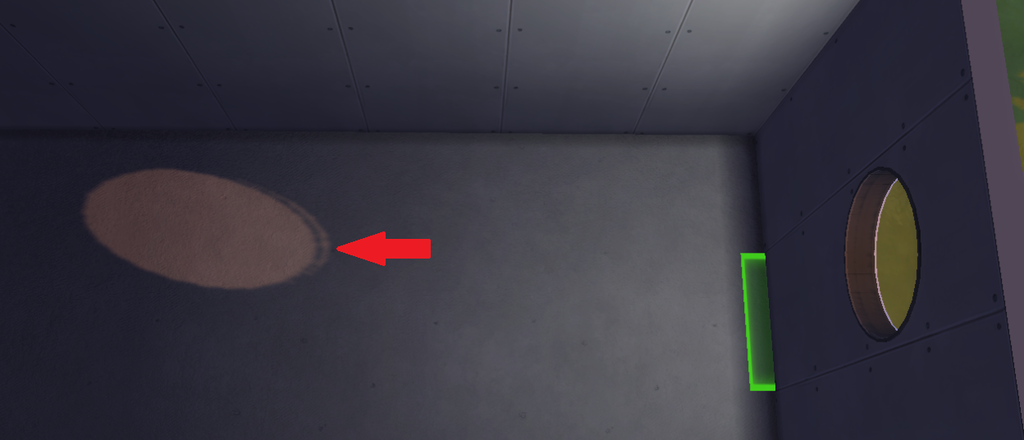 |
|
|
|
Post by Zelrish on Oct 20, 2016 2:33:30 GMT -5
It was sunset ? :p
Sorry not really helping here But I had to ^^
|
|
|
|
Post by EternalEl'the on Oct 20, 2016 8:34:27 GMT -5
XD, It's ok
|
|
|
|
Post by Zelrish on Oct 20, 2016 9:58:18 GMT -5
Also you might wanna explain a bit more what is the problem with your screenshot as I am personally a bit confused.
Is it because there is an inner border for the shadow or because it is pixelated a bit?
|
|