|
|
Post by tsh on Nov 16, 2016 7:38:52 GMT -5
Hello there, it's been a while!!  I'm back to see if anyone can help me with a mesh problem I'm having... I took two different clothing meshes and blended them together by basically removing only the bottom of the outfit and adding the bit I needed instead and it looks fine on blender but when I export it to thesims4studio there's a square in one of the shoulders, like something's missing when I didn't even touch that!! Here's what I'm talking about: 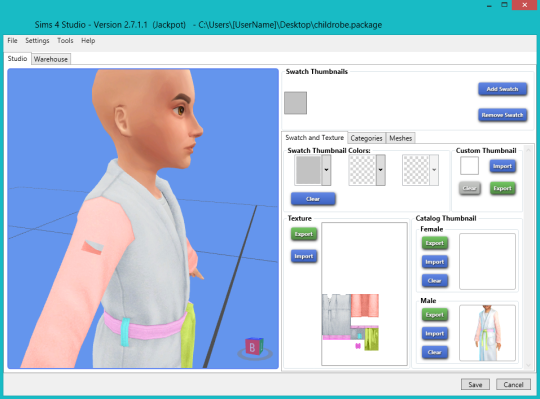 I hope someone can point me to the right direction, what am I doing wrong? Blender drives me crazy and I thought this was going to be simple enough I didn't need help, I guess I was wrong lol Thanks to anyone reading this in advance!! |
|
|
|
Post by inabadromance on Nov 16, 2016 12:28:38 GMT -5
hi! Thing is... some of EA's tops & outfits are divided into many unnecessary groups (i'm no one to judge, i know nothing about how they decide this things) such as those little squares of the top. Each one belonged to 2 different groups that you might have deleted in the process or maybe you still have them in your blend. What you can do is re-open the original mesh, check which are the groups of the squares and append them to your project.
|
|
|
|
Post by tsh on Nov 16, 2016 14:14:30 GMT -5
So much unnecessary groups, yes!!
I did what you said (so simple and yet never crossed my mind) and it worked, I'm very happy, thanks a lot :D
|
|
|
|
Post by inabadromance on Nov 16, 2016 20:25:19 GMT -5
lovely!  |
|