|
|
Post by Bakie on Dec 7, 2016 6:07:27 GMT -5
Hello! I have a problem with getting the right footprint to my object. When using the "adjust footprint to fit mesh", this is the result but I want something like the red lines or even just a 1 tile footprint. 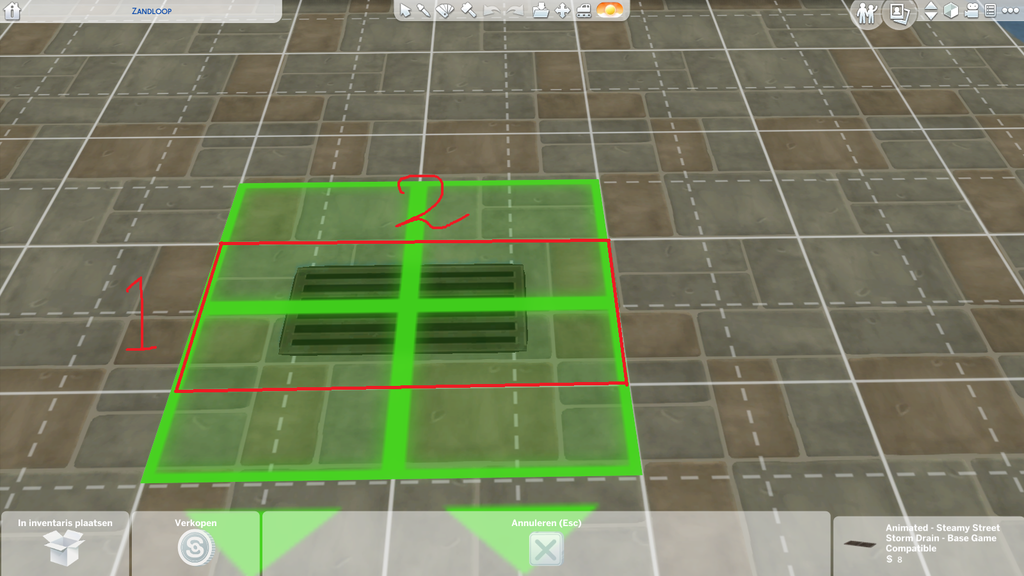 I also tried to Batch export the footprint of a one tile rug and one tile floor decal and import those into my package, but then my object couldn't be placed anymore, something with "missing objects blueprint" or something..it's freely translated from dutch. Another way I tried to fix it is importing other objects which also have a one tile footprint, then adjust the footprint size and then tried to re-import the original mesh, but that gave me errors all the time. I'm out of ideas now.. Anybody willing to help will be send the package file though PM.  |
|
|
|
Post by anska on Dec 7, 2016 7:46:28 GMT -5
Hey,
Batch Importing will renumber your resource, which will result in the game not finding the footprint resource. Try importing it instead. However, I should add, that I noticed a bug in Harmony during the weekend which would make simply importing the footprint resource cause it to renumber as well, so in the end the footprint in the package wouldn't be the one linked to in the Object Definition either. (I wanted to make a bug report about this, but it came along with a few other oddities which I haven't manage to sum up nicely until now.)
Take a look at your Object Definition and check if the Instance Number in its Footprint tab is identical to the footprint resource in your package - if not, renumber the one in your package.
Additionally, looking at your rug I would suggest a 2x1 rug - if you want to have it centered with a little space to the sides that is.
|
|
|
|
Post by g1g2 on Dec 7, 2016 8:47:24 GMT -5
its probably because the original rug mesh is 2x2 and "adjust footprint to fit mesh" button adjust according to the mesh not the texture maybe use a smaller rug as a base or change your mesh
|
|
|
|
Post by Bakie on Dec 7, 2016 8:56:55 GMT -5
Hi anska, Thanks for your reply. I will test it out soon and let you know if it worked.  g1g2 g1g2, the mesh itself is 1x2 so that couldn't be the problem I think. Will check this too though, thanks.  |
|
|
|
Post by inabadromance on Dec 7, 2016 11:24:10 GMT -5
anska i'm having a similar issue that i reported. Upon importing a footprint and placing that package on the mods folder for cloning, the program gives error after trying to save the cloned item. So i'm assuming something broke with that.
|
|
|
|
Post by Bakie on Dec 7, 2016 13:26:47 GMT -5
anska, I did the footprint export thing in the community tested Jackpot version and now it did work! So I'm all happy now!  So maybe there's something with the Harmony version that doesn't work as supposed too. Have you already addressed this in the error/bug section?
|
|
|
|
Post by orangemittens on Dec 7, 2016 13:58:11 GMT -5
Hi all, sorry for the late reply. There is a bug in Harmony's Warehouse import code that will be fixed in the next version  |
|