|
|
Post by inabadromance on Jul 23, 2017 9:49:03 GMT -5
I've been trying to help you for a while now. these tutorials are all the same each time and these have to be applied on all custom meshes regardless the shape or form. it's complicated to understand what exactly is it that you're having issues with if you're vague about it.
please list the blender versions you're using and the steps you're making for both weight and uv_1 transfer.
|
|
|
|
Post by nantia3345 on Jul 24, 2017 0:31:09 GMT -5
I delete version 2.70 and now I have blender 2.76
From weight transfer I open the blender append the cloth from library
Chosse the cloth and the bullet belt
go to the weight paint paint the bullet belt to be red and the cloth to become red
click on weight transfer
choose nearest vertex and from below cick on weights transfer weights again
From uv_1 I did it by luck using the blender 2.76
but I tried again but the map not appearing the bullet but something else
I choose a cloth as base for morphs
I open the blender with the bullet belt
append the cloth
delete rig.001, 002 all except rig
select all studio meshes if the cloth has over 1 join them
delete uv_1 at the bullet belt and add a uvmap
select data tranfer
in source object I choose the cloth mesh because it is the only available
select face corner uvs all layers uv_1 by name uvmap
click apply but the result don't appear the bullet texture but other textures...
I don't really know what else I can't do about these...
Vertex paint I do as the tutorial says paint the belt first green and after blue...
Hope don't need other colours..
|
|
|
|
Post by nantia3345 on Jul 29, 2017 13:43:32 GMT -5
What I'm doing wrong...?
|
|
|
|
Post by inabadromance on Jul 29, 2017 14:14:19 GMT -5
i'm sorry. I totally read this on my phone and forgot to reply.
For weight transfer i recommend using 2.70.
I'm not getting this step you're saying: "go to the weight paint paint the bullet belt to be red and the cloth to become red". That is no where to be seen in the transfer tutorial. You just select the meshes and click on weight transfer. nothing else.
For the uv_1
Have you seen the video tutorial as i suggested? Are you doing every step the same? Be sure to carefully see what the user is doing in the video, and selecting the "uv" box when doing the transfer as many forget to do this.
As for vertex paint, all should be green.. not sure what blue color you're talking about.
|
|
|
|
Post by nantia3345 on Jul 31, 2017 12:45:03 GMT -5
I mean that I paint the mesh and from blue it becomes red at weight paint mode. I made the quick uv_1 here is my file: simfileshare.net/filedetails/282348/ Please tell me that I done it right.The weight paint is ok now? |
|
|
|
Post by inabadromance on Jul 31, 2017 21:01:15 GMT -5
I've downloaded your latest file, and the weight and uv_1 are not correct.
The mesh is all weighted to the neck.
And the uv_1 isn't even close to what it should look like.
As i've mentioned before. you do NOT PAINT anything. Just click "weight transfer" and that's it. If you want me to help you and do it together then delete the bones of the bullet group and share the file again along with the EXACT steps you're doing so that i can follow them up with you.
As for the uv_1 you NEED to follow the video tutorial using a newer version of blender above 2.76.
|
|
|
|
Post by nantia3345 on Aug 1, 2017 2:16:09 GMT -5
This time I think that I must have made the weight transfer better(I hope). I switched on the show weights and delete all mesh bones.When I find something that fits with the mesh, I add new groups and do transfer weight. I followed this tutorial: Here is the last blender file: simfileshare.net/filedetails/282624/I don't know why in cas look altered but most places look good I don't know what I forget to do ( i haven't done uv_1 and weight paint again yet)   Here is the package file: simfileshare.net/filedetails/282638/ |
|
|
|
Post by nantia3345 on Aug 1, 2017 5:15:02 GMT -5
|
|
|
|
Post by nantia3345 on Aug 1, 2017 5:36:47 GMT -5
|
|
|
|
Post by inabadromance on Aug 1, 2017 6:10:36 GMT -5
Why are there only 4 bones on your mesh? If you've used the weight transfer button then there should be all the bones of the reference mesh. You don't have to delete bones or edit anything after the weight transfer.
The uv_1 is still wrong. I suggested you follow the video tutorial only. There she doesn't modify the uv at all, and that's what you should follow. Exactly from 2:30 to 3:27 and nothing more.
|
|
|
|
Post by nantia3345 on Aug 1, 2017 6:36:41 GMT -5
I have deleted all the bones and I add group and every time transferred the bone that it was selected.It's not working with other way don't know why...As for uv_1 I did exactly these steps as appeared at video but the result was that..The package file is here: simfileshare.net/filedetails/282680/ but in cas you 'll see this: 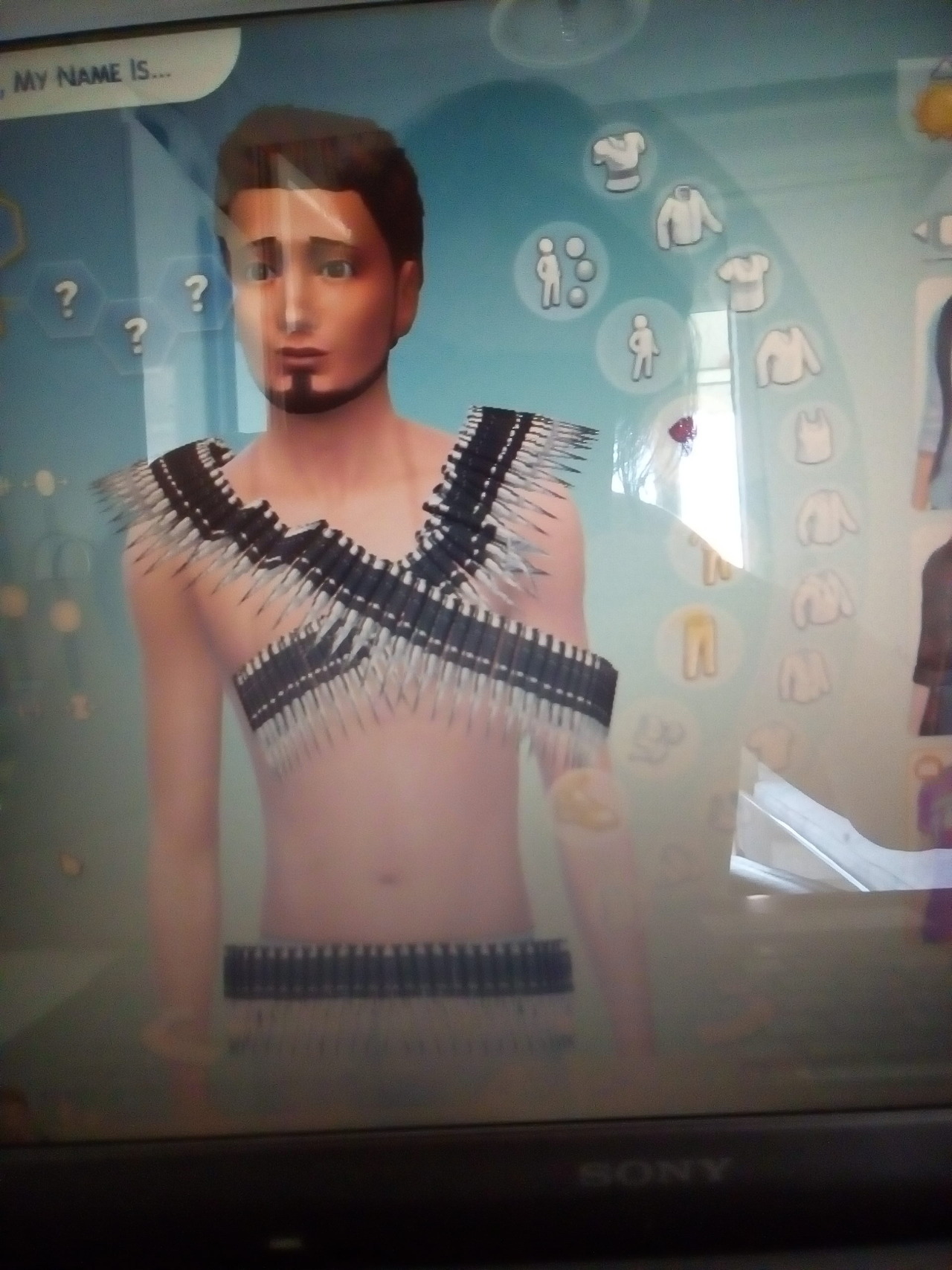 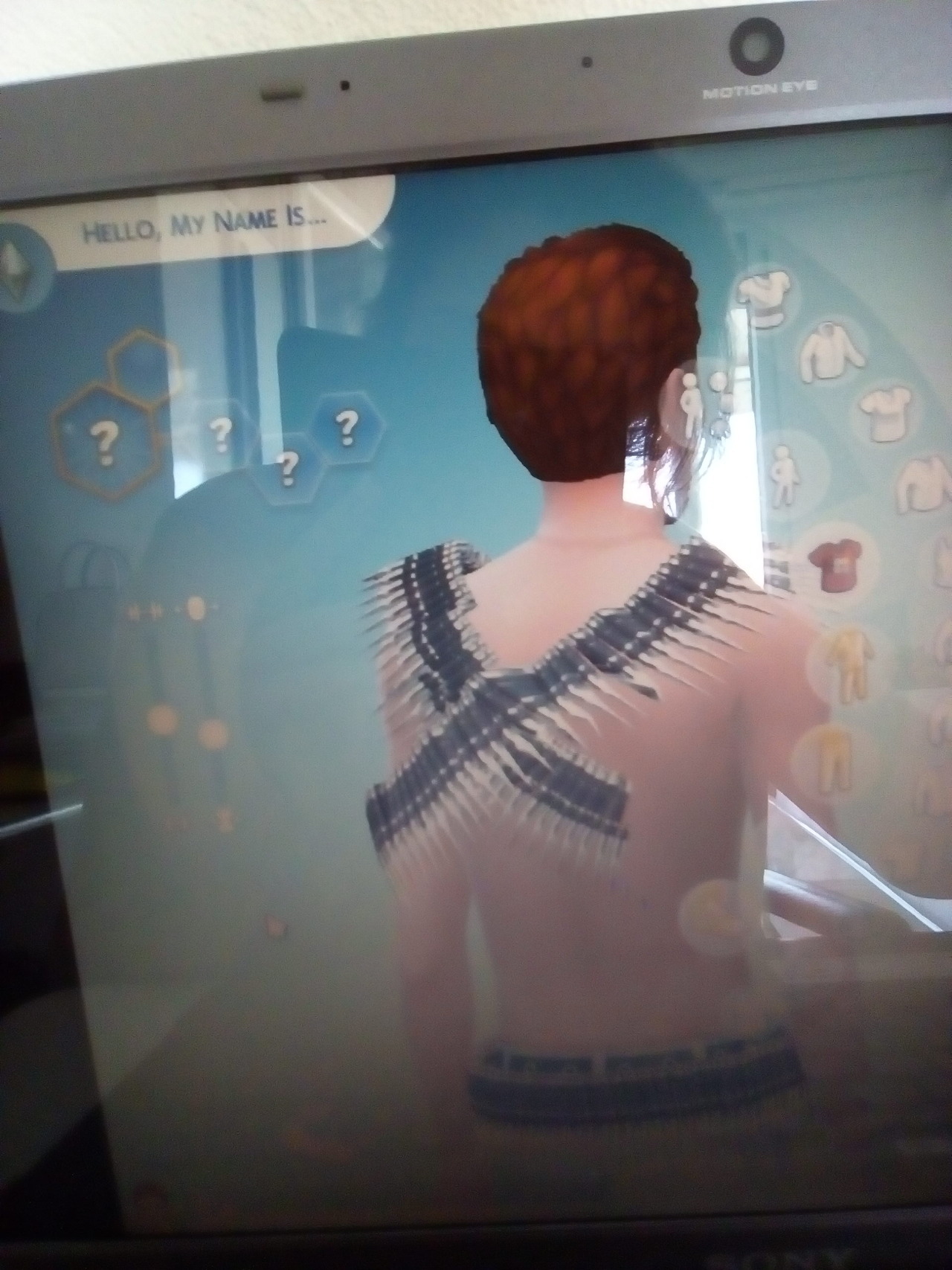 |
|
|
|
Post by inabadromance on Aug 1, 2017 6:51:33 GMT -5
If it's the same blend you last shared, i explained that neither the weight nor the uv_1 is correct. I don't really know what else to tell you, i've given you all the tutorials and suggestions yet it doesn't seem that you're following the guides.
The weight transfer tutorial you linked that is, in what i assume, your native language even explains how to do it properly yet your blend barely has 4 bones of all the ones that should be transferring automatically. Please, do each step slowly and pay attention to the tutorials since everything is done automatically and no further steps should be done.
|
|
|
|
Post by nantia3345 on Aug 1, 2017 6:55:16 GMT -5
I'll try to do it one more time the weight transfer and uv_1 from last blender file..
|
|
|
|
Post by nantia3345 on Aug 1, 2017 7:53:00 GMT -5
|
|
|
|
Post by nantia3345 on Aug 1, 2017 8:21:45 GMT -5
First I append the swimsuit and delete the last rig then I go to the belt mesh and delete the uv_1 from the belt I add a UVMap Choose data transfer, source object the swimsuit mesh 1.001 click face corner, nearest corner and choose best face matcing normal click Uvs all layer Uv1 by name Uvmap and face data nearest face and apply then I rename UVMap to uv_1 The file is this : simfileshare.net/filedetails/282707/ |
|