|
|
Post by -X- on Jun 3, 2015 6:07:02 GMT -5
it looks like your label is vanishing into the bottle. try stretching it outwards
|
|
|
|
Post by Nicotto33 on Sept 9, 2015 6:14:17 GMT -5
Hello everyone! I used to create a lot of transparent objects but now it's not working anymore?? Is it the new version of Sims 4 Studio or maybe my photoshop?
|
|
|
|
Post by greengirl on Nov 10, 2015 2:17:24 GMT -5
I love your objects Nicotto33, I'm a bit obsessed with your chairs! I have tried to add a glass top to a dining table, which appears fine, except when viewed from above as the legs disappear. Did I do something wrong or is this to be expected?  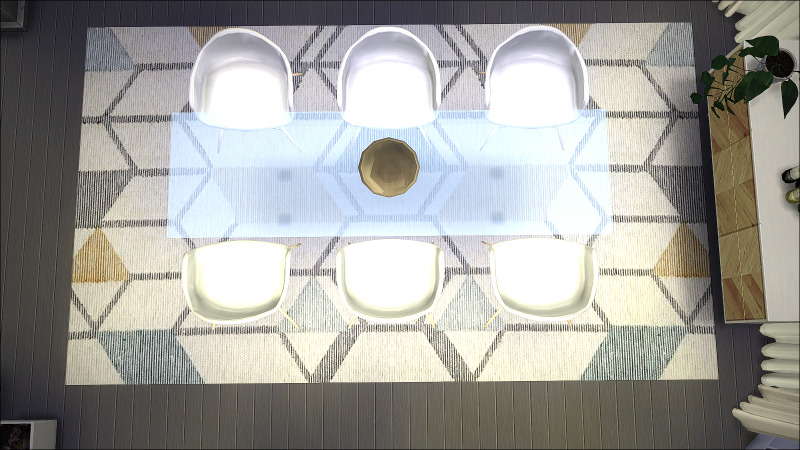 |
|
|
|
Post by orangemittens on Nov 10, 2015 2:26:39 GMT -5
It isn't expected. If you post the item I can take a look at it.  |
|
|
|
Post by greengirl on Nov 10, 2015 18:56:23 GMT -5
Thank you  I had advice to change it to phong alpha instead of the glass option, and that seems to have worked! Thanks for the offer of help, and for all your tutorials, I'm a huge fan!!! |
|
|
|
Post by Nicotto33 on Nov 10, 2015 21:19:28 GMT -5
I got exatly the same problem! The object behind the glass disappear! What's the solution for that? Thank you greengirl  |
|
|
|
Post by greengirl on Nov 11, 2015 5:13:13 GMT -5
Nicotto33 instead of using "GlassForObjectsTranslucent" try "AlphaPhong"
|
|
|
|
Post by orangemittens on Nov 11, 2015 9:56:05 GMT -5
I'm glad you got it working greengirl  Meinkatz, if you still have problems with it after trying AlphaPhong post the item so someone can take a look at it  |
|
|
|
Post by Nicotto33 on Nov 11, 2015 11:33:43 GMT -5
I'll try alpha phong like you said and if it doesn't work I'll send my package thank you  |
|
|
|
Post by Nicotto33 on Nov 11, 2015 13:36:23 GMT -5
OKayy I tried with Phong Alpha and it's not working like it should do!! lol  It should look like this  The bulb is inside but invisible! :( |
|
|
|
Post by Nicotto33 on Nov 11, 2015 13:49:28 GMT -5
If I use the "GlassForObjectsTranslucent" the effect is so much better but we still can't see the bulb inside :(  I share the package with you if you can have a look please Download |
|
|
|
Post by orangemittens on Nov 11, 2015 14:25:16 GMT -5
Hi meinkatz, the image you have on the item looks like this:  everywhere there is checkerboard showing there is no texture at all on your image. Because this is an alpha image the lack of any texture there makes whatever is mapped over that part of the image completely invisible in the game. You have all the interior parts of your mesh mapped over that spot so they are invisible. |
|
|
|
Post by Nicotto33 on Nov 11, 2015 15:40:51 GMT -5
I tried to put the alpha on all the image and it worked but it's still ugly in alpha phong... I tried the same with the translucide and it's the same result! The result is nicer but we can't still see inside.... :( So how to make it in Alpha phong with a nice result? PhongAlpha (I can see now the inside but it's still ugly...}  Translucide (Still the same)  |
|
|
|
Post by orangemittens on Nov 11, 2015 16:37:19 GMT -5
I think you might have better luck with a different clone. The encased scrolls object has been used by several creators to get something semi-transparent inside something else that is semi-transparent. If you go that route you would need to change the object's tuning in Object Definition so that it was a lamp instead of a deco item. If you decide to try this make sure to change the object definition before adding swatches because otherwise you will have to change it more than once.
|
|
|
|
Post by Nicotto33 on Nov 11, 2015 16:43:12 GMT -5
How can I change the object definition? Because it's chinese for me lol Unfortunately I can't find another clone
|
|