|
|
Post by orangemittens on Jul 20, 2015 14:34:12 GMT -5
Hi mane, if you know of someone willing to translate the tutorial to Spanish untraditionalnerd has given permission for that. All of my tutorials and their screenshots are free to share in translated form also and it's fine to post those translated tutorials at other forums where Spanish is the main language everyone is using if you want to  |
|
|
|
Post by mane on Jul 21, 2015 9:54:46 GMT -5
Thank you very much Orangemittens. I will investigate  |
|
|
|
Post by lavsm on Sept 7, 2015 6:00:08 GMT -5
I made this test shirt to compare different specular properties, but the results seem to contradict some of what what I have read. The spec with 100% opacity (far left) seems the least shiny overall (looking at the bottom of shirt). I'm so confused. :p  Here is what my textures look like: 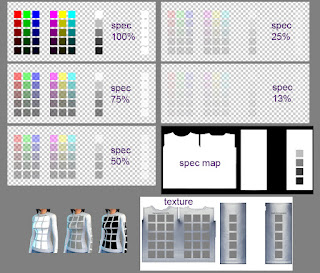 If anyone wants to use it as a creator reference you can download it here. Don't worry about having it in your game—it's not enabled for random or anything.  |
|
|
|
Post by nastasya on Sept 8, 2015 7:56:41 GMT -5
Hello! I have tried several times to create a map of Black, but I did not go. Continuing problems with glitter or too strong, or the body. Now the problem with the mask. I do not want to load the normal mask.  |
|
|
|
Post by orangemittens on Sept 8, 2015 9:12:53 GMT -5
Hi nastasya, the pictures make it appear that your image may lack an alpha channel. If you aren't sure I can take a look at it for you.  |
|
|
|
Post by nastasya on Sept 22, 2015 23:04:55 GMT -5
orangemittens, already figured out. Initially, the card did not properly reflection. Now everything turns out. Thank you! 
|
|
|
|
Post by orangemittens on Sept 23, 2015 19:23:17 GMT -5
I'm glad it's working for you now  |
|
|
|
Post by patiencechalisa on Sept 26, 2015 21:39:58 GMT -5
I dont have a warehouse tab. and the main menu i have doesnt look like that.
|
|
|
|
Post by andrew on Sept 26, 2015 22:18:29 GMT -5
Hi patiencechalisa, If you do not have a Warehouse tab then you have an outdated version of Studio. You should update to the latest community tested version HERE  |
|
|
|
Post by segersims on Oct 1, 2015 9:43:41 GMT -5
I have exported the RLES-file but I cant open it up in Photoshop. To tell the true I do not understand everything in this Tutorial and wish it was explained in a easier way. :  But it all might change when I can open up the RLES-file.  |
|
|
|
Post by orangemittens on Oct 1, 2015 9:52:40 GMT -5
The RLES should be being exported as a .png. What is Photoshop saying when you try to open the images? A resource requiring two separate images to define it is new for the Sims and it's a little confusing until you see the images in front of you and start working with them. Once you get going it begins to make sense and the RLES becomes really fun to work with.
|
|
|
|
Post by segersims on Oct 1, 2015 9:53:57 GMT -5
Its say it cant open as its not a right document.
|
|
|
|
Post by segersims on Oct 1, 2015 9:55:17 GMT -5
My S4S is 2.4.2.0 if it makes any different?
|
|
|
|
Post by orangemittens on Oct 1, 2015 10:34:34 GMT -5
That explains the issue. We didn't know how to manage .rles files when Love was being developed. That feature was added in the Joy series. It has been well tested now and Joy is the current community tested version...grab that and Photoshop will be able to deal with the .rles images. You will find that Joy is a much better version than Love with many nice new features.  After you grab the newest check out this mini-tutorial HERE...I think you'll love it. |
|
|
|
Post by segersims on Oct 1, 2015 10:37:18 GMT -5
Thank You Orangemittens! Might also explain why I dont understand the tutorial when I even couldnt open up the file. :D
|
|