|
|
Post by bellanochesims on Oct 21, 2015 15:48:30 GMT -5
Honestly, I'm a little lost in the tutorial. I tried to do with a lipstick, but it didn't work. I think I'm doing something wrong, but when I export the rles, it comes in a dds file not in a PNG file.
|
|
|
|
Post by orangemittens on Oct 21, 2015 16:10:15 GMT -5
Make sure you're using the current version of Joy or the beta, Sugar for this. Older versions of Studio were not able to manage the specular file fully. When you click on the .rles resource you should see two images instead of just one. If you're only seeing one you need to update. If this doesn't solve the problem please post again.  |
|
|
|
Post by leosimslover on Dec 2, 2015 17:41:27 GMT -5
Orangemittens Hello!
Thank you for the contributions you give us your tutorials, you and your fellow S4S.
I've been studying this tutorial to remove some hair shining I downloaded but make modifications
Specular Overlay and Specular Mask and I don't see any difference.
Programs I'm using
-Sims 4 Studio, Joy 2.5.1.7
(I'll try: Sims 4 Studio, Joy 2.5.1.9)
-Photoshop CS5 Extended
Something else I noticed is that my images exported lack Alpha channel and don't know why this happens.
Could you help me with that too? Please and thank you!
Greetings from Costa Rica!
Hola orangemittens!
Gracias por los aportes que nos das con tus tutoriales, tanto tú como tus compañeros de S4S.
He estado estudiando éste tutorial para quitarle el brillo a algunos cabellos que he descargado
pero al hacer las modificaciones del Specular Overlay y Specular Mask no veo ninguna diferencia.
Programas que estoy usando
-Sims 4 Studio, Joy 2.5.1.7
(Voy a probar con: Sims 4 Studio, Joy 2.5.1.9)
-Photoshop CS5 Extendido
Algo más que noté es que mis imágenes exportadas carecen de canal Alfa y no se porque sucede ésto.
Podrías ayudarme con eso también? Por favor y gracias!
Saludos desde Costa Rica!
|
|
|
|
Post by vyvy on Dec 21, 2015 20:20:14 GMT -5
Hello thur, i'm currently using the Sugar version of S4S and I'm trying to remove the specular map from eyes I'm currently working on. When I download said empty specular file, it comes as DDS file and I assume I need a png to import correctly. Can I just save the dds as PNG in photoshop? Also, when wanting to select the RLES Image like it shows in the tutorial, there's only a RLE2 image. Heres a pic and the file itself If you need it. file: www.mediafire.com/download/ixc65iic3oj7nrv/Specularissue.package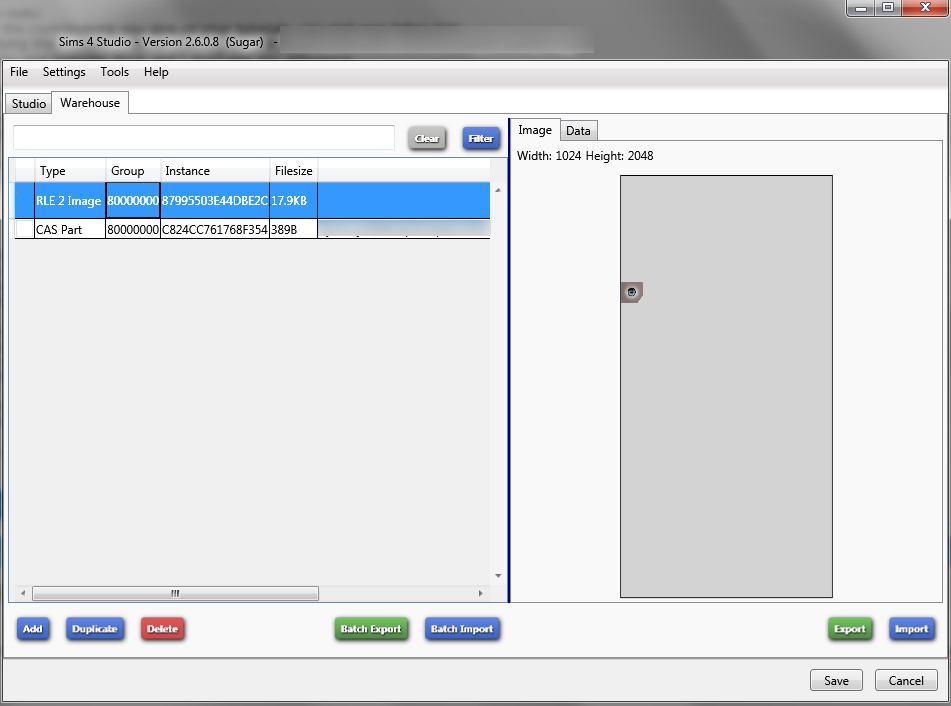 |
|
|
|
Post by Colores Urbanos on Jan 10, 2016 6:59:09 GMT -5
Hello there! I also had trouble understanding this tutorial !. google translator help. but I think the problem is that not enough images of the stepper. for example, I have a question. to export as PNG. interlace option leaves - none, inlaced. I dont know which one to choose!
edited in photoshop. using difusse. where I hit? in any particular channel or at all?
sorry for my English! I use a translator!
|
|
|
|
Post by Feyona on May 4, 2016 18:36:11 GMT -5
Unfortunately there are a lot of pictures missing (broken links or deleted).
UPD. Everything works.
|
|
|
|
Post by Finale on Jul 3, 2016 6:54:11 GMT -5
I was curious about the type of shine I can achieve? I converted Nuka Cola bottles from the game Fallout4. The way they're made, I can't really use a shader to just make the bottles glass, cause then it looks all wonky. So to prevent them from looking flat, I wanted to explore this. But I know on a glass bottle, a shine wouldn't be very soft like on clothing.
Is there something I can do about that, or would it be in my better interest to leave them without shine?
|
|
|
|
Post by sammoyke on Aug 3, 2016 15:12:44 GMT -5
 i dont have a rles file only rle i didnt remove anything its a new mask set cloned from the studio base face mask i just need the mask only to not be shiny in game, the the eyes and head protector look fine as they are in game they are all one mask.  in the studio it looks exactly like i want it to , no shine and you can't see his lips nearly at all, but in case there is lot of definition and shine and that is what iw ould like to remove so it looks just like this in game |
|
|
|
Post by Feyona on Aug 4, 2016 19:08:50 GMT -5
sammoyke you need to create 3D mesh (CAS ->Create 3D mesh), not recolor. All the information about bump, rles and emission map is tied to geom, so your package need to have one, otherwise your package uses specular map from original game file.
|
|
|
|
Post by orangemittens on Aug 4, 2016 20:19:21 GMT -5
Hi Finale, objects do not use .rles for their shininess. Please see the tutorial in the objects section for the method of altering an object's specular. Hi sammoyke , if you post the .package someone can take a look at it. Hi Feyona , for CAS items the specular (.rles) is stored in the CAS Part resource which is cloned as part of a standard recolor. Only the bump image is stored in the Geometry resource and needs a 3D mesh to be included in a clone. |
|
|
|
Post by sammoyke on Aug 5, 2016 2:16:28 GMT -5
oh yea im not good any of that 3d meshing. i have the mask just set as a face paint there is really nothing to look at it cause ive done nothing spectacular , i had no hope of doing what jappy did for kakashi's adult face mask cause i just don't understand that meshing required , i was able to work with what i could make though. i appreciate the information i needed.
|
|
|
|
Post by Feyona on Aug 5, 2016 2:50:36 GMT -5
sammoyke if you cloned the mask I think you need to play with composition method. Can you post your file? Also check my post here where I explain where to edit that composition method. If it's set as 2,3 or 4 change it to 0 and check your mask in the game. I had some super shiny lipstick when composition method was set to 4 and it looked as in S4S with composition method set to 0. orangemittens, oh I thought it's tied to the mesh. Thank you for correcting.
|
|
Deleted
Deleted Member
Posts: 0
|
Post by Deleted on Mar 15, 2017 12:19:13 GMT -5
I have S4S harmony, and with some content, when I click "specular," the program automatically crashes before I can export, import, or make it blank. is this a common problem?
|
|
|
|
Post by Mathcope on Mar 15, 2017 23:14:48 GMT -5
I have S4S harmony, and with some content, when I click "specular," the program automatically crashes before I can export, import, or make it blank. is this a common problem? Look in your the Sims 4 Studio folder in my documents. Look for the logs folder and post the report in THIS thread. Make sure to read the input rules first. |
|
Deleted
Deleted Member
Posts: 0
|
Post by Deleted on Mar 16, 2017 15:31:53 GMT -5
thank you
|
|