|
|
Post by donkeyjawbone1 on Aug 16, 2015 11:44:11 GMT -5
I have had 2 online chats with EA. that is why I reinstalled the game. my painting(s) just are not in my buy folder after deleting them and the resource file and redoing all that numerous times.
I've only asked once for someone to try one of the paintings and it does seem that would potentially be revealing.
I'll take it up with EA.
|
|
|
|
Post by sweetsorrowsims on Aug 16, 2015 13:13:48 GMT -5
Perhaps your "Script Mod" box isn't checked in your options/settings??? |
|
|
|
Post by donkeyjawbone1 on Aug 16, 2015 14:19:19 GMT -5
whoa. I checked the box and at least one of them showed up. Thanks!
|
|
|
|
Post by Bakie on Aug 17, 2015 1:28:05 GMT -5
whoa. I checked the box and at least one of them showed up. Thanks! Also what you can do is make the price of your painting just 1 Simoleon, then it will be one of the first in row in the painting section. And you don't have to search that long through all of your paintings to see if it works. |
|
|
|
Post by avantsim on Aug 29, 2015 14:11:49 GMT -5
Hi, I've been trying today to make my first recolour. And now I've gone in the game to see if it works all the pictures are this strange pink and purple and blue with question marks? What do you think I might have done wrong?
Thanks! Informative video otherwise!
|
|
|
|
Post by Bakie on Aug 29, 2015 16:31:36 GMT -5
Hi, I've been trying today to make my first recolour. And now I've gone in the game to see if it works all the pictures are this strange pink and purple and blue with question marks? What do you think I might have done wrong? Thanks! Informative video otherwise! Looked at both the packages you send me, but I can't even open them. Maybe someone else knows what's wrong by looking at my Studio Error orangemittens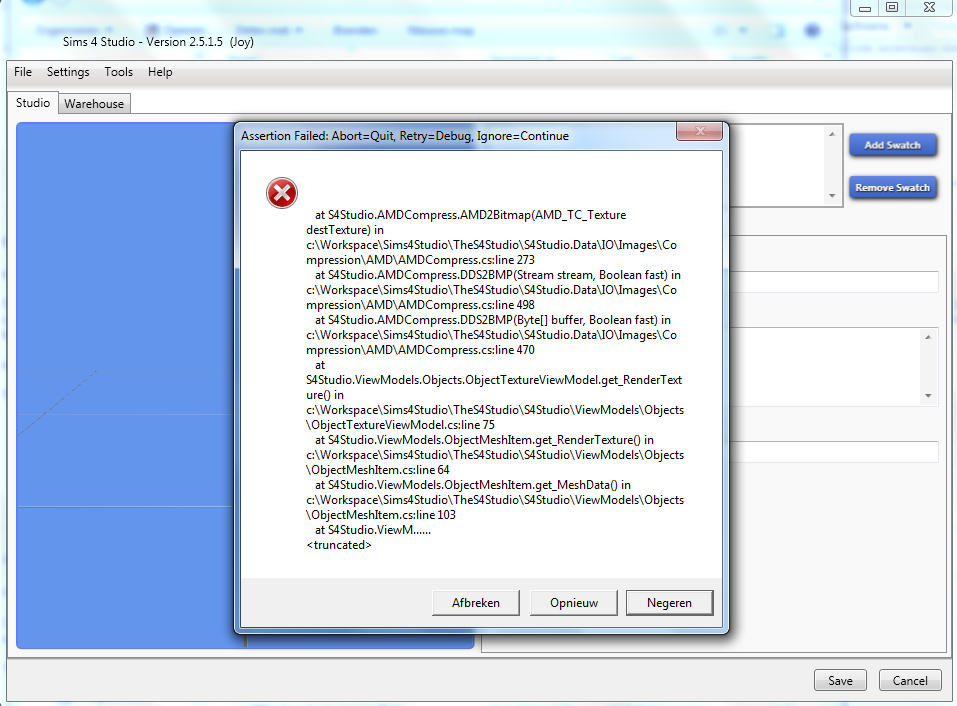 |
|
|
|
Post by panuts on Oct 13, 2015 16:25:50 GMT -5
I followed the video. My painting shows up. My question is when I click on it there are other recolors of the frame but when placed in game it shows the original picture. What am I doing wrong? Do I have to do each swatch separately?
|
|
|
|
Post by orangemittens on Oct 13, 2015 19:33:37 GMT -5
Yes. In Sims 4 each swatch is a separate thing that shows up when you click that swatch in Buy mode. This means that if you've replaced the image you need to put that image on each of the swatches for it to change that swatch in the game.
|
|
|
|
Post by panuts on Oct 16, 2015 8:17:15 GMT -5
Orangemittens Thank you so much for your help. Since coming here I have learned so much from everyone and everyone is helpful. I love your creations. I am so grateful for your tutorials and the way you explain things. So again thank you. Now I am going back into the package and adding the picture after I figure out how to . Wish me luck. Thank you.
|
|
|
|
Post by panuts on Oct 16, 2015 9:24:11 GMT -5
Orangemittens I did one painting adding the picture and it worked. When I tried to do the same thing with second painting I got his error when going into the swatches what is wrong?
The Sims 4 Studio - Version 2.5.1.9
S4Studio.Data.IO.Package.CorruptResourceException: Resource: 00B2D882-80000000-C697A44D74BBB0F2 in package:C:\Users\[UserName]\Desktop\Sims4 Trys\cindyr_PaintingtwoA.package contains invalid data. ---> Ionic.Zlib.ZlibException: Bad state (unknown compression method (0x00))
at Ionic.Zlib.InflateManager.Inflate(FlushType flush)
at Ionic.Zlib.ZlibCodec.Inflate(FlushType flush)
at Ionic.Zlib.ZlibBaseStream.Read(Byte[] buffer, Int32 offset, Int32 count)
at Ionic.Zlib.ZlibStream.Read(Byte[] buffer, Int32 offset, Int32 count)
at Ionic.Zlib.ZlibBaseStream.UncompressBuffer(Byte[] compressed, Stream decompressor)
at Ionic.Zlib.ZlibStream.UncompressBuffer(Byte[] compressed)
at S4Studio.Data.IO.Package.DBPFPackage.Decompress(Byte[] data, UInt32 length, DBPFCompressionType type) in c:\Workspace\Sims4Studio\TheS4Studio\S4Studio.Data\IO\Package\DBPFPackage.cs:line 332
at S4Studio.Data.IO.Package.DBPFPackage.FetchResource[T](DBPFResourcePointer index) in c:\Workspace\Sims4Studio\TheS4Studio\S4Studio.Data\IO\Package\DBPFPackage.cs:line 298
--- End of inner exception stack trace ---
at S4Studio.Data.IO.Package.DBPFPackage.FetchResource[T](DBPFResourcePointer index) in c:\Workspace\Sims4Studio\TheS4Studio\S4Studio.Data\IO\Package\DBPFPackage.cs:line 303
at S4Studio.Data.PackageResourceProvider.FetchResourceData[TResource](IResourceHandle resourceHandle, Boolean useDefault) in c:\Workspace\Sims4Studio\TheS4Studio\S4Studio.Data\PackageResourceProvider.cs:line 66
at S4Studio.Data.ResourceProvider.GetResourceData[TResource](IResourceHandle resourceHandle, Boolean useDefault) in c:\Workspace\Sims4Studio\TheS4Studio\S4Studio.Data\ResourceProvider.cs:line 67
at S4Studio.Data.ResourceHandle.Data[TResource]() in c:\Workspace\Sims4Studio\TheS4Studio\S4Studio.Data\ResourceHandle.cs:line 61
at S4Studio.ViewModels.Objects.ObjectTextureViewModel.get_RenderTexture() in c:\Workspace\Sims4Studio\TheS4Studio\S4Studio\ViewModels\Objects\ObjectTextureViewModel.cs:line 74
at S4Studio.ViewModels.ObjectMeshItem.get_RenderTexture() in c:\Workspace\Sims4Studio\TheS4Studio\S4Studio\ViewModels\Objects\ObjectMeshItem.cs:line 64
at S4Studio.ViewModels.ObjectMeshItem.get_MeshData() in c:\Workspace\Sims4Studio\TheS4Studio\S4Studio\ViewModels\Objects\ObjectMeshItem.cs:line 103
at S4Studio.ViewModels.ObjectLodItem.<GetMeshData>b__6(MeshItem x) in c:\Workspace\Sims4Studio\TheS4Studio\S4Studio\ViewModels\Objects\ObjectLodItem.cs:line 137
at System.Linq.Enumerable.WhereSelectEnumerableIterator`2.MoveNext()
at S4Studio.Converters.Sims4MeshConverter.Convert(Object value, Type targetType, Object parameter, CultureInfo culture) in c:\Workspace\Sims4Studio\TheS4Studio\S4Studio\Converters\Sims4MeshConverter.cs:line 30
|
|
|
|
Post by orangemittens on Oct 20, 2015 13:06:55 GMT -5
Hi panuts, I apologize for the late response...I didn't see the question before. This error will occur if you move the .package while it is open and being worked on in Studio. Later versions of Joy and all versions of Sugar have a safeguard built in now so that Studio will not allow you to save a .package if it was moved while open in Studio. It will prompt you to return the .package to the location that Studio recognizes it in prior to saving. The reason for this is because if you move a .package while it is open in Studio then Studio cannot save data correctly to the .package. As a result the .package becomes corrupt. Once it has this type of corrupt data you will need to fall back to a previous save of that item. If you don't have a previous save of the .package you will need to reclone.
|
|
|
|
Post by tessieroo on Oct 29, 2015 17:19:25 GMT -5
OMGAWD, it worked. O____O I'm in shock. Not a great photo but still...great tutorial, thanks so much!  |
|
|
|
Post by orangemittens on Oct 30, 2015 16:51:21 GMT -5
|
|
|
|
Post by 4thenorth on Nov 14, 2015 21:28:24 GMT -5
I have one question: How can I make a recolor of a painting that is not original by the game? Like some mesh from someone.
|
|
|
|
Post by Spirashun on Nov 14, 2015 22:26:22 GMT -5
4thenorth just put the .package file that contains the mesh you want to use into the /documents/Sims 4 Studio/Mods folder, and it should appear with all the other items when you go to make a recolor! 
|
|