|
|
Post by MmeCrow on May 10, 2021 8:58:45 GMT -5
That's what I was thinking.
Thank you so much!! I really, really appreciate it!
|
|
|
|
Post by mercuryfoam on Aug 30, 2021 0:20:51 GMT -5
 My curtains do this nonstop. I've checked the blend files to make sure I keyframed it right. Also checked the private/public labels and the Enter/exit connections in the asm file. I'm not sure where I went wrong. The package file is www.simfileshare.net/download/2700424/. Hope someone can help me :\ |
|
|
|
Post by Aurora Kreativ on Sept 2, 2021 5:02:50 GMT -5
 My curtains do this nonstop. I've checked the blend files to make sure I keyframed it right. Also checked the private/public labels and the Enter/exit connections in the asm file. I'm not sure where I went wrong. The package file is www.simfileshare.net/download/2700424/. Hope someone can help me :\ Hello!
In your object tuning file, try changing the idle animation map section where you have put the "closing" animation state to the "closed" animation state instead.
This is what yours look like now:
<L n="idle_animation_map">
<U>
<T n="key">10184825838555759623<!--Mercuryfoam:AnimatedCurtains_OpenState--></T>
<T n="value">17877157872788970276<!--Mercuryfoam:OpenedAnimTuning--></T>
</U>
<U>
<T n="key">14305517363147825375<!--Mercuryfoam:AnimatedCurtains_ClosedState--></T>
<T n="value">11094280103050115352<!--Mercuryfoam:ClosingAnimTuning--></T> <!-- should be "closed" -->
</U>
</L>
Change it to this instead:
<L n="idle_animation_map">
<U>
<T n="key">10184825838555759623<!--Mercuryfoam:AnimatedCurtains_OpenState--></T>
<T n="value">17877157872788970276<!--Mercuryfoam:OpenedAnimTuning--></T>
</U>
<U>
<T n="key">14305517363147825375<!--Mercuryfoam:AnimatedCurtains_ClosedState--></T>
<T n="value">16131104239535913275<!--Mercuryfoam:ClosedAnimTuning--></T>
</U>
</L>Hope that works! 
|
|
|
|
Post by mercuryfoam on Sept 3, 2021 20:20:54 GMT -5
Hello!
In your object tuning file, try changing the idle animation map section where you have put the "closing" animation state to the "closed" animation state instead.
This is what yours look like now:
<L n="idle_animation_map">
<U>
<T n="key">10184825838555759623<!--Mercuryfoam:AnimatedCurtains_OpenState--></T>
<T n="value">17877157872788970276<!--Mercuryfoam:OpenedAnimTuning--></T>
</U>
<U>
<T n="key">14305517363147825375<!--Mercuryfoam:AnimatedCurtains_ClosedState--></T>
<T n="value">11094280103050115352<!--Mercuryfoam:ClosingAnimTuning--></T> <!-- should be "closed" -->
</U>
</L>
Change it to this instead:
<L n="idle_animation_map">
<U>
<T n="key">10184825838555759623<!--Mercuryfoam:AnimatedCurtains_OpenState--></T>
<T n="value">17877157872788970276<!--Mercuryfoam:OpenedAnimTuning--></T>
</U>
<U>
<T n="key">14305517363147825375<!--Mercuryfoam:AnimatedCurtains_ClosedState--></T>
<T n="value">16131104239535913275<!--Mercuryfoam:ClosedAnimTuning--></T>
</U>
</L>Hope that works! 
That worked! I found other areas to fix but this issue is gone. Thank you so much! |
|
|
|
Post by Insimnia on Jan 13, 2022 17:46:14 GMT -5
Hello! I wanted to make a custom drinking animation and I followed the applicable steps from this tutorial. I couldn't get it to work unfortunately. I don't know if this is the reason but in the Clip Controller section, EA's says this: @clipcontroller(clip=a2o_{consumable:carryObject}_sip_normal_seatedTable_x
where {consumable:carryObject} is defined as a parameter. But following this tutorial, I have to put clip=Insimnia_Posepack111111 etc.
Is it the parameter that's needed? If so, where do I put it?
|
|
|
|
Post by iamthedragon on Feb 22, 2022 7:50:19 GMT -5
Sorry for bumping this thread without answering your question, Insimnia. Honestly I can't say I know for sure the answer, but if I had to guess I'd say the carryObject parameter (or lackthereof) probably isn't what is causing your issues. Again, I am by not really sure of this.
Hello, I've seen at least one person have the error of their animation looping when not wanted, but I seem to be having the opposite problem.
I have an object (A wacky waving inflatable tube man from another videogame by EA) that I want to loop an animation when turned on and stay in a static T-Pose when turned off. I'm noticing that the model in-game is stretched on the up axis and the arms are in weird distorted positions, but I'll find a way to fix that later. My main problem is that I can't really get the animation to work. I know the animation is there, to some extent, as it plays for a split second when transitioning between the on and off states, but then the model freezes in a distorted pose.
I started off with only two animations, moving and still. Then, to stay more accurate to the tutorial, I added in transitional phases (Both just using the moving animation) but the result was pretty much the same. I know the on and off button works because the broken pose changes between the two.
How can I get the 'on' animation to play on an endless loop? I can send my package and Blender files if needed.
|
|
|
|
Post by ellyz on Mar 15, 2022 1:33:44 GMT -5
Hi,
Thank you for this tutorial, it is one of the few that gives explanations along with the instructions, which is so important !
I followed it as closely as possible, but I think I missed something. I tested every now and again along the steps and the problem was there since the beginning but I kept thinking that maybe the next steps would solve it, which in the end they didn’t
My object state is not working - it looks like it does not have any. Here are the symptoms :
- my conditional interactions do not appear on click
- if i remove the state from the testable conditions they appear, but they do nothing (they’re supposed to change the state)
- If i add a fallback « always succeed » to the state in the test conditions it’s the same - they appear but they do nothing
I checked my states 10 times , i have both object state values and they are listed in a object state object. Their tuning ids are correct too
In the object tuning file at first I had other client states along (destroyed by fire, admiration stuff, etc), but then I removed them just in case, still not working
I have the default state in my client states and I even added a tag that I found on other game tunings « reset to default state », still not working
I must have missed something. Have you encountered a similar issue, would you have an idea where to look?
The thing is I did not use the curtains for my test. Maybe i should start over with a much simpler object, get the states to work with a minimal amount of code and then compare :/
Thank you in advance for your advice
|
|
|
|
Post by ellyz on Mar 15, 2022 7:24:48 GMT -5
Actually nevermind. I think I had a bug in my object state resources, randomly they changed instance.. I could not even properly delete them at first. I ended up creating new ones (with new names to be sure to have a brand new instance), and it works  Yeay Now I need to tackle the next issue, lol. The orientation of my animated parts is wrong, and I can see the orientation is not 0 in the clip orientation channels, but on my mac version of S4S the channels do not show in the data tab and any modifications made in the json tab are lost as soon as I switch to another window... |
|
|
|
Post by ellyz on Mar 22, 2022 1:17:18 GMT -5
Me again, continuing my monologue.. If anyone is interested, since I could not edit the connections channels of my clips in S4S to remove the rotation, I rotated my animation bone in blender and reimported the rotated animations in the clips. Of course it looks rubbish in blender, but works in the game .. I have a new issue, and I am really hoping that someone (maybe Aurora Kreativ ?) could help me with this: the transition animations don’t play on my object, only the Opened and Closed ones (the idle ones). I am now at my 200th careful read of the tutorial, but I can’t see what I missed. I have my two idle animations referenced in the idle map, and I have the state change. So the state changes correctly and then the game sets the correct idle animation. For instance it plays the Opened animation when the state switches to Open. However, in the ASM this animation has connections to both the entry and exit states, so nothing is there to force it to play Opening first. And Per the tutorial the Opening animation tuning is not referenced anywhere. Did I miss something ? Thank you very much! |
|
|
|
Post by ellyz on Mar 25, 2022 3:41:05 GMT -5
Ok, so indeed, I had missed a little bit, I guess it's because I did not start out with the same ASM as the tutorial, but the transition durations (in and out) on all of my states were set to 0, while they are all set to 0.26667 in the tutorial (and on other ASMs it would seem..)
I am not sure how this fixes things, I thought the animation duration was set in the clip. Besides changing the transition duration to anything but 0 does not seem to make a change at first glance, but I haven't spent too much time testing in detail.
I'd like to see if some animations can still keep 0, if both the in and out have to be non-0, double check if the value itself plays any role, double check changing the duration in the clip. But it requires some patience, so I'll see when I get to it :p
Anyway, it works I guess, as long as it's not 0.
|
|
|
|
Post by charliedemuis on Jul 7, 2022 8:48:33 GMT -5
Hi, I really hope you are going to see this comment and are able to help me  I am trying to connect the bones to the mesh but it doesn't work. I followed all the steps, and weight painted it correctly (at least I think I did) but when I try to move the curtains in pose mode it doesn't move. Can you help me? www.simfileshare.net/download/3291733/ --> this is my blender file Thanks in advance!  |
|
|
|
Post by MmeCrow on Jul 8, 2022 13:02:30 GMT -5
Hi, I really hope you are going to see this comment and are able to help me  I am trying to connect the bones to the mesh but it doesn't work. I followed all the steps, and weight painted it correctly (at least I think I did) but when I try to move the curtains in pose mode it doesn't move. Can you help me? www.simfileshare.net/download/3291733/ --> this is my blender file Thanks in advance!  Hey, it's just the rig needs to be referenced under object for the s4studio_mesh_1 for it to function. If you select s4studio_mesh_1, select modifiers (the little wrench icon), in the box below, there will be a box under Object: that you click and click on rig. Moving the curtain in pose mode should work now. Good luck :D |
|
|
|
Post by thewayweplay on Oct 10, 2022 20:03:48 GMT -5
I have Successfully created an animated object using this tutorial and learned so much about how these types of package files are made and tons of other stuff along the way! - i tried to recreate a second time using a different object and animation to see if i could replicate all the steps i needed to do... i believe i did all the steps right however while in game the parts that i want to animate are not in the mesh anymore?!? everything works besides that, all the interactions, the sounds play at the right time, and the main bulk of the object is there. i need a fresh set of eyes for a moment i will link the package file here - Microsoft Onedrive - package filei can link the animation files if needed as well, ive gone over them so many times and they seem to be right, i need to take a step back.
The Item Is a watermelon slicer decoration for the Halloween season, it is supposed to be a wooden frame that has a basket to catch the melon in front. a large blade slides down the wooden frame and slices the melon, then the melon slides down into basket.
there were only 2 bones added, and in pose mode in blender all parts move correctly, appears to be weight painted correctly and the animations seemed great when i made them a into their own clip package. when i merged everything was good and looks great in the sims 4 studio, here is a pic i posted to twitter - 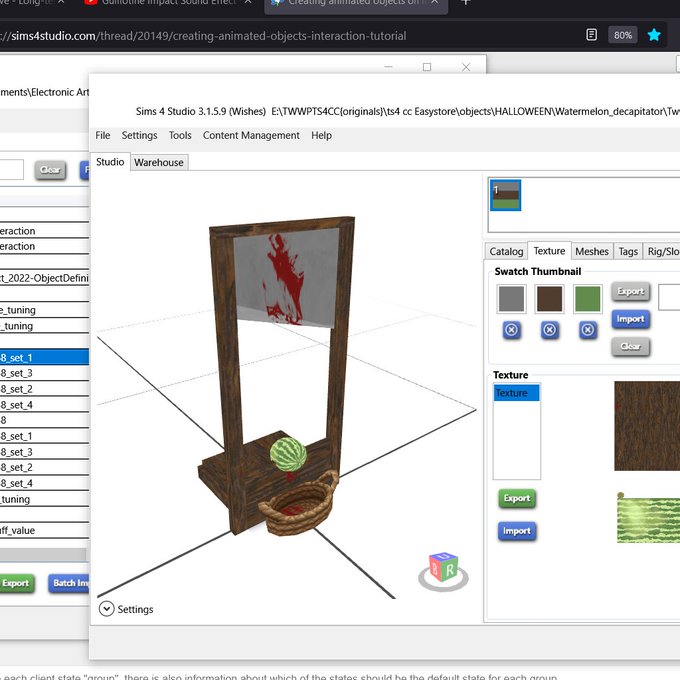
as stated in game the blade is entirely missing and the half of the watermelon over the basket is missing as well, however i can see the shadow of them in the shadow of the object from lighting and the interactions work, the sounds play.
anyone with any time to take a look id appreciate it.
I am almost there with this one but had to ask for some expert help,
|
|
|
|
Post by thewayweplay on Oct 14, 2022 18:19:03 GMT -5
as it seems i gave it a few days i completely started over and the item works- not sure but the problem was definitely in weight painting and animation states- here is a picture  of the completed items using this tutorial- downloadable in my creator studio- TheWayWePlay StudioThank you! |
|
CUUPIDON
New Member
  Blender Render Incarnate
Blender Render Incarnate
Posts: 7 
|
Post by CUUPIDON on Nov 2, 2022 3:30:54 GMT -5
I know this thread is super old but I wanted to post the solution for anyone who is having the distorted mesh in game issue. You HAVE to have weight paint on the entire mesh or else the game will make the mesh look very weird and stretchy in game. That means absolutely NO smoothing of the weights and no, Limiting Total does not solve it. I used Multi-Paint & Auto-Normalize to assure that my mesh would have even weight distribution then painted by hand. No more distortion, yay  |
|