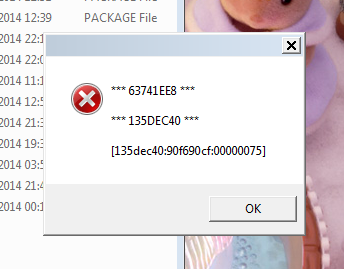Post by orangemittens on Sept 20, 2014 13:41:28 GMT -5
Hi all, Studio is now a little over 6 months old almost 9 months old a little over one year old and it seemed time to go through the Wish List and retire wishes that have been fulfilled again. I've listed all those below. Wishes from the old wish list that aren't on the fulfilled wish list have been retained in this thread. Thank you to everyone who has contributed their feedback and good ideas. Sims 4 Studio has improved significantly with the help of the wonderful Studio community!
Requests for certain features will be deleted because they have already been asked for and the request answered or because they are rude and annoying. These are the feature requests that will be deleted. The answer for each of these requests is listed with the request:
- Requests that Studio export/import to a 3D editor other than Blender - direct compatibility with an expensive 3D editor that most creators in our community cannot afford is not a priority for the team. While I will never say never, this is not a feature that will be added to Studio anytime in the foreseeable future; (asked and answered).
- Requests that Studio update to be more like ____ (fill in some other Sims 4 CC tool) or add a feature that tool has. I don't want to hear about some other tool in the Studio Wish List thread, and mentioning some other tool is not going to impel us to drop everything and add the feature you want to see; (rude and annoying).
Fulfilled Requests
CAS & Anim
Custom & Multicolor Swatch Thumbnails
Custom Catalog Thumbnails for CAS
Functional New Hair Meshes
Import/Export/Edit CAS Bump & Shadow Maps
Import CAS RLES
CAS Categorization
Export/Import/Edit Shoes, Clothes, Hats
Custom Content Standalone Recolors for CAS
Multiple Swatch Color Cloning for CAS
Custom Poses & Animations
Improvements to Blender UI/Model
Delete CAS Images from .package
CAS meshes compatible with sliders
Fix eye color thumbnails on the thumbnail list
"Apply to All Swatches" button for CAS
Neck and leg seam removed from new CAS meshes
Child now wears shorts in model viewer
Batch Fix for incorrectly tagged CAS items to fix Allow for Random
Batch Fix for incorrectly tagged CAS items to fix Bathing
Bathing tag renamed to Nude
Edit CAS specular (.rles)
Color tags on Studio tab
Swatch order shows in game the same as in Studio
You can change the model's skin tone in the model viewer
Improvement to skintone editing in the Warehouse
Editing .rles
Emission map editing
Batch fix for items that replaced EA's default garment
Non-default poses
Ability to create pose packs
Working child rig
Adult rig in bind pose
Default pose allows use of jaw
Swatch order automatically incremented (no more random swatch order)
"Curly" hair category changed to "Afro-Textured" category to match in-game terminology
Swatch thumbnail colors in the CAS UI display in the same order as they do in game
Thumbnail list can be sorted by pack
LODs are exported to Blender with a LOD-specific model
CAS model viewer window is resizable
Batch fix garments for Pets
General
Settings: Blender Path
Color Picker for Thumbnails Uses Hex Codes and RGB
Save and Continue Working
Save As
Path to .package Included in the top bar with generic User Name
Swatch Thumbnail Box Scrollbar
Clear button for custom swatch thumbnails
Speed up project load time
Speed up swatch load time
Speed up thumbnail list formation
Remove ugly red X's from the thumbnail list
Settings to adjust automatic file opening on saving
Recent Projects list
Settings to adjust the number of recent projects in your recent projects list
Different color buttons for Export and Import
Full screen capability
Merge .package feature
S4S will save the window size you selected and reopen at that size
Model viewer updates for changes made in the Warehouse without needing to close/reopen .package
Added the ability to import/export all images in .png format as well as in .dds format.
Added eyedropper tool for swatch thumbnail coloring
Get To Work Content added to thumbnail list for cloning
Perfect Patio Stuff Pack content added to thumbnail list for cloning
Spooky Stuff Pack content added for cloning
Custom content management added
Delete unwanted custom content through My CC
CC poly/vertex counts visible through My CC
Cheat codes are all selectable through the Tools menu
.png import for all images
batch fix to remove all CC thumbnails
Catalog thumbnail overlay
Thumbnail list UI improved for CAS and objects (larger thumbnails)
Darker borders around active swatch thumbnails in the thumbnails box
Selective clone box is resizable and has a scroll bar
Batch fix for the monster under the bed
Batch fix for dining tables and chairs (restaurant)
Works with Blender 2.78
Numbered swatches in the swatch thumbnail box
Swatch thumbnail numbers can be toggled on/off
Swatch thumbnail box can be resized to see more (or fewer) swatches
Toggle grid and select background color in the model viewer
Toggleable swatch re-ordering
Saveable custom color palettes (swatch thumbnails/color tags)
Toggle-able thumbnail pack icon
Build/Buy
Wall Recolors
Wall Bump and Specular Map Import/Export/Edit through Studio tab
Wall and floor swatch order in Studio reflects the swatch order in game
Floor Recolors
Terrain Paint Recolors
Object Recolors
Default replacement object recolors
Object Categorization
Access to Debug Objects
Custom Catalog Thumbnails for Objects
Object Tuning Editing (currently swaps only)
"Apply to All Swatches" button for Object Tags
Complete Object Override
New Object Meshes
Sorting of Debug & 0 dollar items to a special thumbnail list
Studio interface for Auto-Corner Walls with batch export
Object Recolors and meshes that work with the Design Tool
Removing Achievement requirement with one button click in the Studio tab
Ability to remove geostates (to export/import formerly geo meshes)
Add swatch button added for objects
Retail tags added
Batch fix counters to accept dishwashers
Catalog thumbnail overlay
Roof recolors
Counter meshes
Slot editor
Standalone recolor clones pull all original diffuse images
Auto-generated footprint
Counter slot editor
Foundation recolors
Window and door meshes (wall cutout)
BuyCat_Venue_Chalet (Chalet) tag added
Build_WallAttachment (Wall Sculptures) tag added
Thumbnail list can be sorted by pack for Buy/Build
Build mode overrides
Non-scrolling Tag list (like objects and CAS) for Build
Build mode swatches sort like objects and CAS
Delete key will delete selected slots
Build mode thumbnail list selection of all swatches instead of one swatch at a time
"Apply to all swatches" for build mode
Build/Buy thumbnail list can sort by CC only
Pets tags added
Batch fix beds and sofas for Pets
Geostate items
Tuning
Ctrl + f will find words in the text editor (search within .xml)
Multiple wish list items added
batch resource export
Data resource editing
Optimized .xml resources
Extracting tuning brings in the corresponding data resource
Selective cloning can generate FNV32 hex codes for Object Definition and Catalog Object resources
Expanded xml comment content added
String tables can be edited in the Warehouse
CC Management
delete swatch
mesh poly count
Non-mesh items show on a model in the 3D viewer
Package unmerging
Mac Version