|
|
Post by orangemittens on Jun 26, 2015 12:25:04 GMT -5
It is possible to clone and recolor EA counters using Sims 4 Studio. Currently Studio isn't able to make a new mesh for counters but that feature will be added in the future  |
|
|
|
Post by Moon on Jun 26, 2015 23:00:09 GMT -5
Oh I see, well I can't wait then! Thank you once again
|
|
|
|
Post by orangemittens on Jun 27, 2015 23:46:55 GMT -5
You're welcome  |
|
|
|
Post by lindz on Jul 27, 2015 22:04:20 GMT -5
Thanks to this. I am working on a bed with standalone recolors. Thanks to this I now have an idea how to recolor some objects. This will be my first attempt and I will upload it gallary once I have created all the recolors and tested them all. I will update you on here as well once I get them.
|
|
|
|
Post by orangemittens on Jul 28, 2015 11:40:55 GMT -5
Hi lindz, it's great to hear the tutorial is helpful and I'm looking forward to seeing your creations!
|
|
|
|
Post by maj075 on Jul 28, 2015 13:48:21 GMT -5
I am running into a problem. I am trying to recolor 'PrioPerfection Motion Sensor Game Mat' into a red, blue and orange version (All separate swatches). Problem is, when I apply a texture, it affects all swatches. Leaving it impossible for me to create 3 different colors for this object.
|
|
|
|
Post by maj075 on Jul 28, 2015 15:12:05 GMT -5
^ Problem solved. Live preview was lying to me.
|
|
|
|
Post by orangemittens on Jul 28, 2015 15:37:20 GMT -5
Hi maj075, welcome to Studio forums. I'm glad it's working for you now  |
|
|
|
Post by maj075 on Jul 28, 2015 15:41:54 GMT -5
Thank you, appreciate your work.
|
|
|
|
Post by sammoyke on Jul 31, 2015 13:58:34 GMT -5
When I make custom recolors in the sims 4 studio and it gets in game the object IS recolored, however if you zoom out more then a few inches it reverts back to lookin like it's original picture, unless im zoomed way up on close of the recolor you don't see what I made . I am workin on getting two pictures to show what I mean but I figure if this was a common issue/mistake I am making then maybe someone could clear it up for me and let me know what I am doin wrong or how i can fix it. I have made a couple recolors that do NOT do this and to my knowledge I didn't make them differently so it's kind of frustrating. Any help would be great, thank you.They are objects mostly posters, pictures and a bed recolor did this too. I don't mess with meshing .The ones that worked I didnt do anything special too and they were my first tries now all of a sudden its giving me this issue, it makes it impossible to take a full shot of the room because if i zoom out all i see is the original recolor of the object instead of mine, if you are zoomed in or out in the right way you can see both my recolor and the original at the same time like they are overlayed on each other.  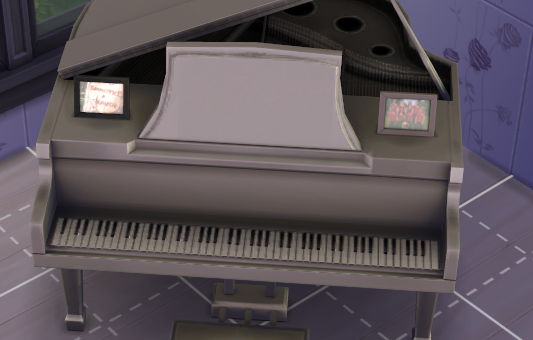 Both are the same object recolor ( though two separate objects) as you can see one works fine, the sammoyke and takahashi one are viewable both zoom and not zoomed where as the kakashi picture is not, once you zoom out you see the original photo of the object rather than my recolor. This has made full shots of the room annoying cause the decoration isnt right . |
|
|
|
Post by menaceman44 on Jul 31, 2015 15:26:06 GMT -5
What image format are you working with, sammoyke? If you are using .dds files then you must make sure that you have the generate mipmaps option ticked in your image editing software. This makes the different sized images needed when you view objects at different distances.
If you're working with .pngs then I don't know, sorry.
|
|
|
|
Post by orangemittens on Jul 31, 2015 19:21:45 GMT -5
Hi sammoyke, can you give me the .package you're working with to make your recolor?
|
|
|
|
Post by sammoyke on Jul 31, 2015 20:37:55 GMT -5
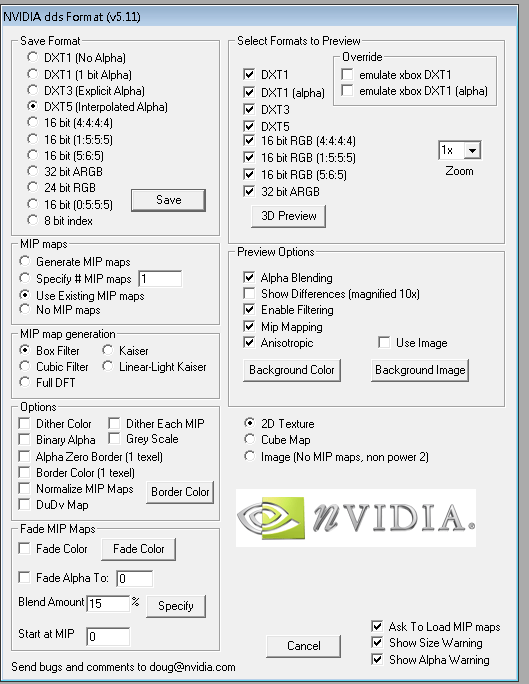 It is dds. not png. Here is the save menu i see the area about mip maps, when I use existing the preview shows up nice and lovely and in game i have the fade issue. When I generate new mip maps it gives me a huge mess.  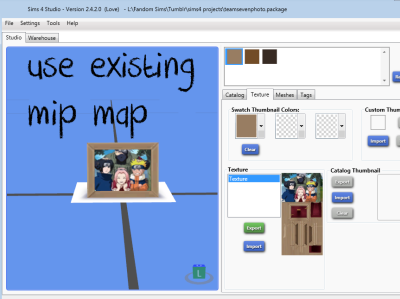 i dont have a place to upload a package file though or else id let you see it. |
|
|
|
Post by sammoyke on Jul 31, 2015 21:25:09 GMT -5
I believe i have fixed my issue. I was generatering the preview of the mipmaps when i opened it and that was making the new generated maps look all askew but once that was settled and THAT was in game it no longer fades away. LIFE SAVIORS THANK YOU.
|
|
|
|
Post by orangemittens on Aug 2, 2015 15:37:07 GMT -5
I'm glad you got it working  |
|