|
|
Post by orangemittens on Aug 15, 2016 19:17:28 GMT -5
Hi morrog, welcome to Studio forums. I apologize for the late reply. It is fine to name the .package whatever makes sense to you. If you name it with a name some other .package has only one will be able to be in the Mods folder at the same time as they will overwrite one another but that's it. When you mention various folders, I'm not sure which folders you're referring to. Could you explain that a bit more? |
|
|
|
Post by galesims on Sept 13, 2016 20:11:03 GMT -5
Thanks so much for this! I'm a total newbie to S4S and I was able to change some deco books into working bookcases quite easily, but I'm having the weirdest issue with them. When I place them on a lot with another proper bookcase, the sims will go to the proper one instead of the books, they'll try to use the proper one even when the path is blocked (and get the path blocked error) they'll even go to different rooms looking for a "real" bookcase. This only happens if there's a "real" bookcase in the lot, otherwise everything works fine and the sims use the deco books with no problems...Now, I don't usually use bookcases so this hasn't been a problem for me, but I've been wondering how to fix this for ages, any idea why this is happening?
|
|
|
|
Post by orangemittens on Sept 14, 2016 6:29:21 GMT -5
Did you change the tags on your deco books to be like those of the bookcase? If not, give that a try and see if it helps.
|
|
|
|
Post by galesims on Sept 17, 2016 19:43:25 GMT -5
Thanks so much for the quick reply, sorry it took me so long to answer. I checked the tags and there was a difference, the tuned deco books still had the clutter tag (forgot to change them when changing the tuning) but when I changed them to the ones the bookcase has(storage and venue) I started getting the script fail error in-game, at first I thought it was because I also went into warehouse to check those tags and deleted the NPC-retail for sale tag, but tried again changing only the tags in the tags tab and still got the same error. Going to try re-tuning and see if there's a difference since I changed S4S versions.
ETA: Didn't work, still get the same weird behavior from the sims. (but no script fail error)
|
|
|
|
Post by olivebass on Sept 30, 2016 6:04:45 GMT -5
Hi, I was wondering if there was a way to change the properties (such as comfort) of CC beds I downloaded from other users.
I'm new to Sims 4 Studio and don't know how to create recolors or new objects.
When I follow the steps and choose the bed I want to modify, CC objects are not showing up there so I don't know what to do.
I don't mean to edit someone's work and present it as mine, I just don't understand why someone would create a custom bed that's uncomfortable and now I have no use for the object in my game.
|
|
|
|
Post by Bakie on Oct 2, 2016 7:06:31 GMT -5
Hi, I was wondering if there was a way to change the properties (such as comfort) of CC beds I downloaded from other users. I'm new to Sims 4 Studio and don't know how to create recolors or new objects. When I follow the steps and choose the bed I want to modify, CC objects are not showing up there so I don't know what to do. I don't mean to edit someone's work and present it as mine, I just don't understand why someone would create a custom bed that's uncomfortable and now I have no use for the object in my game. If you want to change such things on CC, then you either click the "My Projects" button and then open the package file to change it OR place the CC bed package file in the Mods folder of The Sims 4 Studio. This folder can probably be found right here: C:\Users\UserName\Documents\Sims 4 Studio\ModsThen when opening The Sims 4 Studio, do everything what you would normally do with cloning objects too. So first select standalone, then click on object and then scroll all the way down to find this CC object. The difference between the two is, that when using the last option, you won't override the original CC object, but make a standalone new object. If you have any more questions please ask.  |
|
|
|
Post by olivebass on Oct 5, 2016 10:13:25 GMT -5
thanks a lot Bakie, you saved my sims from uncomfortable mornings  |
|
|
|
Post by Bakie on Oct 5, 2016 13:49:53 GMT -5
thanks a lot Bakie , you saved my sims from uncomfortable mornings  You're welcome! Glad I could help  |
|
|
|
Post by grabgl on Oct 13, 2016 3:41:16 GMT -5
Hi all - I'm fairly new at this kind of thing, but I am in the process of modifying some of the EA beds regarding comfort, stress and discomfort relief. I've changed one so far per the tutorial's instructions, but not tested it yet; plan on trying in-game tomorrow/later today.
In the meantime, I was thinking I'd like to change some of the beds to "custom" tuning values if possible. Just skimmed through (for now) the "how to make a basic change to an object's tuning" tutorial and was wondering if something similar would work for putting in my own energy, stress relief and discomfort relief values for some of these beds. I'd like to avoid simply copying the tuning from the better beds if it's easy enough, but will accept the "overpowered" values if that's my best option right now.
|
|
|
|
Post by orangemittens on Oct 15, 2016 8:16:36 GMT -5
Hi grabgl , welcome to Studio forums. What you're discussing is possible and would require a full tuning mod. That involves making the item, adding your own custom tuning to the .package and referencing the new tuning. There are tutorials here showing how to make a tuning mod. As the steps for creating any given tuning mod are specific to the mod you're making, the tutorials on this topic are general only. That is, they can get you started on the road but they cannot give a step-by-step list of instructions that are sure to work for any given project. Also, one thing to be aware of is that items with custom tuning are far more likely to be broken in patches than are items that reference EA's tuning directly. This means that after a patch your item may no longer work until you update the custom tuning you made for it. While using EA's tuning is no guarantee (for example they broke everyone's lamps by changing the tuning in a recent patch) it is defintely less risky if you're concerned about having to update a previously released item. While I would never dissuade anyone from making a tuning mod, I recommend choosing your battles. If all you're doing is changing a single score by one that may not be worth the hassle. On the other hand, you may decide that it is worth the risk.  |
|
|
|
Post by grabgl on Nov 18, 2016 17:23:40 GMT -5
Thanks for the reply, orangemittens! (And sorry for the late response...I thought I checked this more often, but apparently time flew and I didn't see it.) I think, for now, I'll "live" with the extremely comfortable beds.  I have one sim that's been getting uncomfortable moodlets from the Soothing Sleeper bed, which drives me crazy. "Soothing Sleeper," eh? Grr. B-| I feel like I want to make time to learn modding, but have not yet invested the time. |
|
|
|
Post by orangemittens on Nov 20, 2016 21:41:29 GMT -5
You're welcome (no worries on late response).  |
|
|
|
Post by Mathcope on Jan 5, 2017 10:11:21 GMT -5
@wj Hi, I understand your critic, and you're correct that the way that is shown here has change. Remember, Studio is updating every time that EA patches the game and also to add new features. This makes impossible to update EVERY single tutorial that has been made in the past. Overtime, all the tutorials should be updated at the Community Tested version of Studio. Which I recommend you to use instead of Harmony if you're a beginner. Harmony has a lot of new features and changes in the UI so you might find some differences and "get lost". Jackpot has been tested for months to secure that people encounter the less bugs as possible and it's more similar to the tutorials posted. About your question, it's not unnecessary at all. I understand that the names has changes and you might get lost searching for them again, you're right in asking. For this problem, search for "ObjectTooltipTags" in the Catalog Resource. This should open a pop-up that will show the information you need to change. Pretty much that's all that has been change in this case. 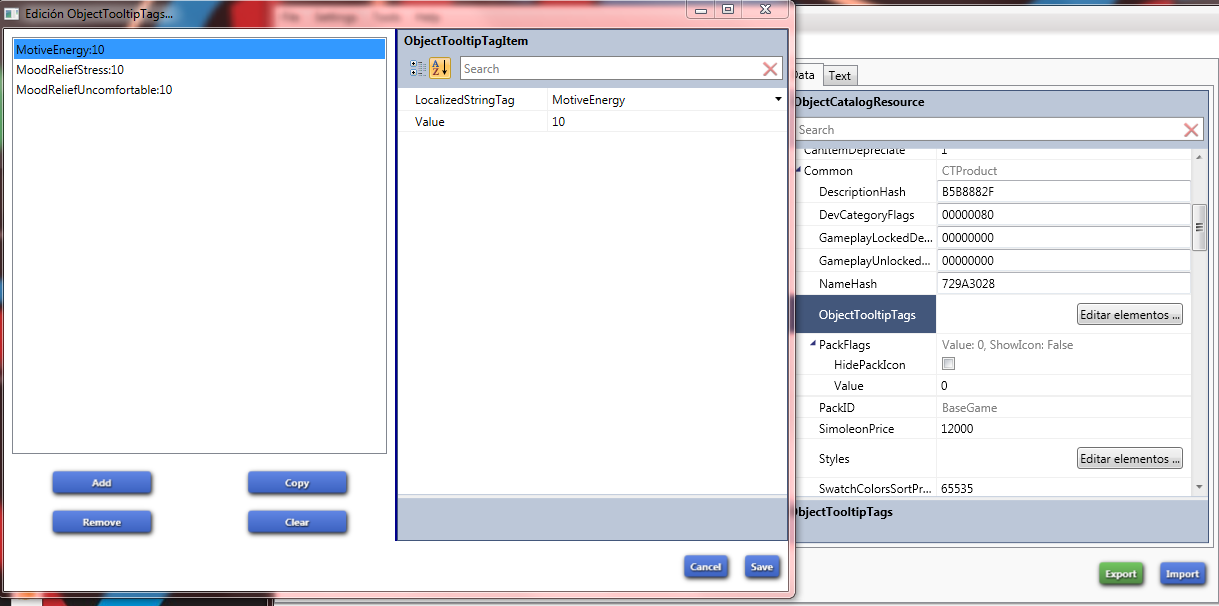 |
|
|
|
Post by Mathcope on Jan 7, 2017 9:43:48 GMT -5
@wj Great! Nice to hear that things are working  . Honestly I wonder the same, I hate low energy beds, it annoys me a lot. :upset |
|
|
|
Post by estelledu22 on Jan 16, 2017 6:30:35 GMT -5
Hi.
I tried to change energy on toddlers's beds, with the tuto, but that's not worked. I based my work on a bed for children, with energy 4 (a bed from "Kids bedroom"). I copy the tuning and tuningID, and the selling point. Is the problem is with a bed of children on a bed of toddler?
Is anybody can do it? Because toddler's beds are 1 energy... thx
(I'm Sorry for my english i'm french ^^)
|
|